Skype can’t connect
12 comments
Some versions of Skype for Windows (more precisely, older ones) are no longer supported, and when you attempt to authorize to them, the following error occurs:
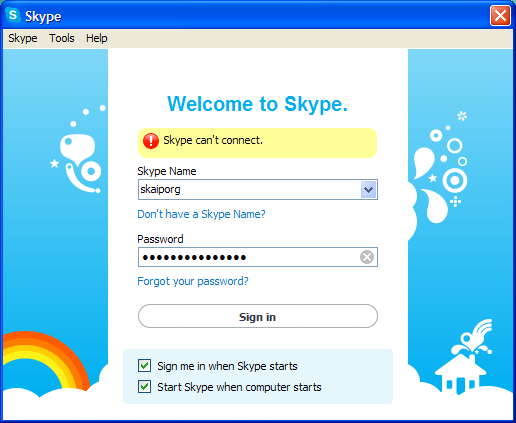
Skype can’t connect
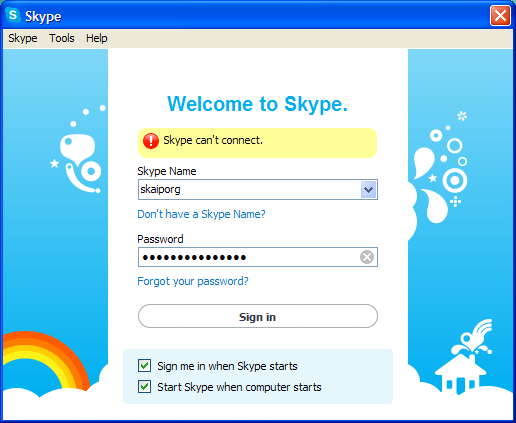
Skype can’t connect
In newer versions, which are also not supported, the text of the error has the exact wording: We’ve signed you out because you’re using an outdated version of Skype. Theoretically, this error can occur in other situations too (for example, in the absence of access to the Internet), but most often the reason is an outdated version.

12 comments
+1), #+1214), # ↑+3), #+1214), # ↑+15), #I have issue on skype version 7.36 on window xp. Yes we use window xp. Even the username and password correct, but it will appear like above image. "Skype can't connect". Please help me!
+1214), # ↑+15), # ↑We still using a window xp platform. Can u suggest us a software that similar like skype support window xp? Its only for chat and transfer file.
+1214), # ↑+1), # ↑+1214), # ↑+15), # ↑+1214), # ↑