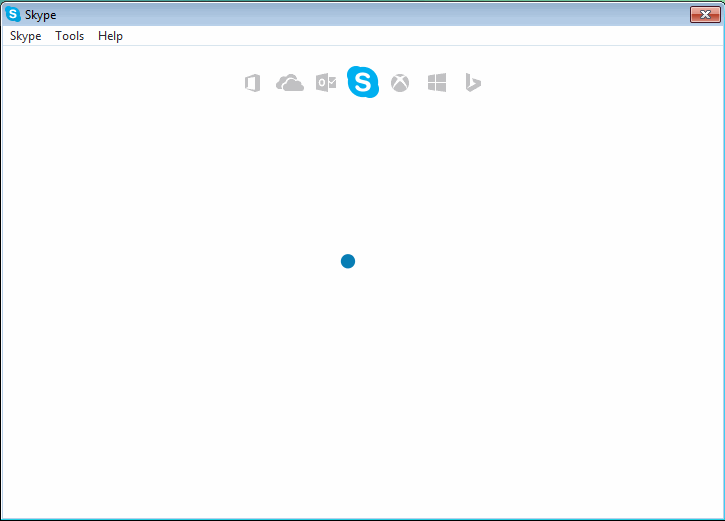
After a while, the loading stops and the following error appear:
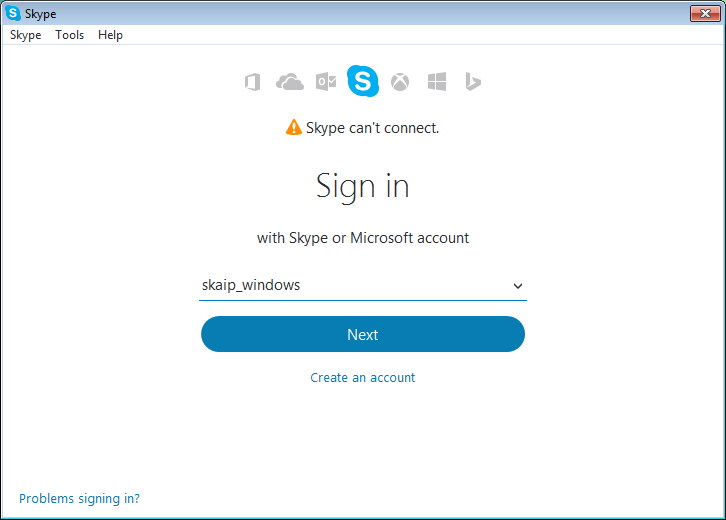
Skype can’t connect
I do not know exactly why the error began to arise only now, but I think I know the reason of this problem. The fact is that on all computers where the authorization error or network status occurs, the DWS Lite application was used (and not all users know about it). This application disables telemetry in Windows 10, but does it in a very aggressive manner, blocking access to various domains, IP addresses and even entire Microsoft subnets.
The solution is very simple: you need to find the “right” domains or IP addresses in the Windows Firewall settings and in the hosts file, and unlock access to them. If you do not know how to do this, or if you want to return everything back automatically, try the following:
Solution
- Download and run the Reset_Settings_For_Skype.HTA application.
- Select the “Windows Firewall” and “File Hosts” options.
- Click “Perform” and wait until you receive a notification of a successful reset.
- Restart Skype.
Please tell in the comments, if this instruction helped you.

14 comments
+1), #+1212), # ↑+53), #Also, today I noticed that in Skype 7... If you use the "/showplaces" code to see how many places/devices you are logged in. It returns "You have 0 online endpoints:". I'm not sure if this is just for me, but it used to show at least 1 online end point, the one I was using to type the command.
+1212), # ↑As far as I remember, the /showplaces command was broken several months ago, and it no longer shows valid results.
+53), # ↑I never had any issues with v7 running on Windows 10. Mine was setup to auto-login though.
+1212), # ↑0), #+1212), # ↑1) Right-click on the Reset_Settings_For_Skype.HTA app
2) Select Open with → Choose default program → Browse
3) Paste the file path:
%SystemRoot%\system32\mshta.exe4) Click «OK» and try to run the Reset_Settings_For_Skype.HTA
+3), #Ive just done the impossible and downloaded Skype 7. It worked, however all my contacts are offline. What do I do? Do NOT wish to go to the new Skype, prefer the old.
+1212), # ↑+1), #Are their any classic Skype versions that still work on windows 10? I downloaded a few to try and I either got the can't connect message or it said the version was outdated and I must update it.
+1212), # ↑+1), # ↑+1212), # ↑