How to use «skype_portable_eng.vbs»?
- Download the script «skype_portable_eng.vbs» and save it to the right folder or on a flash drive.
- Download the right version of Skype for Windows.
-
Drag the installer and release it to the script name.
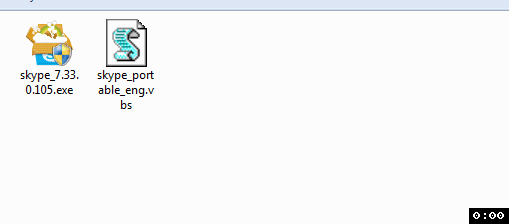
-
Confirm that you agree to start extracting the installer files. Soon, another folder
versionswill be created in the same folder.
-
Enter your Skype username, click “OK” and confirm that you want to start Skype. Now the
appdatafolder and the new shortcutUsername_Versionwill be created.
- After launching Skype, it remains only to enter the password and start using Skype.
Advice
-
Thanks to this script, you can run old versions of Skype. If you follow the instructions, first download and extract the files of version 7.17.0.104, then the ones of version 6.1.999.130. Now we have two shortcuts in our folder:
Username_7.30.0.105andUsername_6.1.999.130. Of course, in this way we can create portable versions for any version of Skype.
-
If you have several Skype accounts, you can run them simultaneously: run the script “skype_portable_eng.vbs” by double-clicking, enter the version of Skype and your username. Now one more shortcut will be created in this folder. Thus, you can create an unlimited number of such shortcuts, and if you run them, all of them will work simultaneously.
-
After you have extracted the installer files, you can safely remove the installer so that it didn’t take up the space in vain. All extracted versions are located in the
versionsfolder. If any version is no longer needed, manually delete the folder with the version number.
-
All correspondence (including files transferred via Skype) is located in the
appdatafolder with your username. If the history of correspondence is very important for you, take care to make a backup copy of the profile periodically.
- If you are going to use portable Skype on a USB flash drive, before disconnecting the USB flash drive, close Skype from the system tray and wait 20-30 seconds.
How does the script work?
For those who are interested in technical details: if you know VBScript, you can analyze the source code of the script, but here I want to describe in brief how the script works. So, our little script performs three functions:-
It extracts installer files
Skype installer supports a special key that allows you to extract files in a separate folder without initiating the installation process. For example, you can do it in this way:
%cd%\skype_7.33.0.105.exe /extractonly:"%temp%\skype_portable"
After extraction, only files from\Program Files\Skype\Phoneare copied in the%cd%\versions\7.33.0.105folder, while%temp%\skype_portableis deleted.
-
It saves the shortcut
In fact, it would be easier to use scripts, not shortcuts. However, people got used to see the Skype icon, so I have chosen a more complicated way. Depending on the specified username and version of Skype, each shortcut executes the following command:
"%windir%\System32\cmd.exe" /c start /min /d. cscript.exe "skype_portable_eng.vbs" "Username" "7.33.0.105"
That is, the shortcut stores the specified username and version and at the start passes them to the script, so that it “knew”, what exactly it must run.
-
It launches portable Skype
When the script receives the username and version, it first finds out if this username has already been launched. If so, it simply shows the Skype window (there is no sense in running the same username again). Otherwise, it starts Skype with the following parameters:
"%cd%\versions\7.33.0.105\Skype.exe" /username:"Username" /removable /secondary /datapath:"%cd%\appdata\Username"
This command “tells” Skype to run the program even if another copy of Skype is already running, and at the same time, save the user data in the specified folder, and not in the default folder (that is,%appdata%\Skype).
Does the script work for the new Skype?
Yes, it works. However, the instruction above is slightly different. New Skype (that is, version 8 and higher) uses a different type of installer, so to unpack files, the utility innounp (Inno Setup Unpacker) is used, which, if necessary, is automatically saved to the script folder. Also, command-line options differ (details).I only want to add that the script was tested on Windows 7 and Windows XP, but I don’t exclude that even on such systems something may not work correctly. Therefore I will be grateful for any information about errors and comments on improving the script.

68 comments
+301), #+1214), # ↑+301), # ↑I created now skype portable 6.18.80.106 and it not works, and i created skype portable 6.10.60.104 and it works for me so issue is not related to account. I reboot my laptop into safe mode with networking and my skype portable 6.20.0.104 works (i didn't turn off antivirus/firewall on safe mode). When i back to normal mode skype portable 6.20.0.104 not works but when i install it on other older laptop it works. Something block my skype portable.
+1214), # ↑+301), # ↑+1214), # ↑+301), # ↑"access deniedfile:///C:/Users/Dell//DOWNLO~1/SYSTEM~1.HTA#runAppAsAdmin@1908"
I unblock it, my ID is: 22A50C85-7E4DFD92-2AE0897C-4143A345
+1214), # ↑PS. About «access denied» errors — are you sure that this is exact message? Do you copy-pasted it as-is without editing or translating it?
+301), # ↑[Updated ]
I try to uninstall normal skype 7.36.0.101 because all problems started when i did it before. After i uninstall normal skype 7.36.0.101, my skype portable 6.20.0.104 works but when i install back my normal skype 7.36.0.101, then my skype portable 6.20.0.104 stop working.
+1214), # ↑I don't know how to solve your problem, but how about to uninstall 7.36.0.101 and make it portable?
+301), # ↑And when my skype portable 6.20.0.104 stop workin in last days on my laptop i go and install it in on my old laptop. And on my old laptop i can send offline messages but i don't know how i did it. I just itnslall skype portable and i copy folder with my skype archive. But at the beginning i had problems with passwords. I sign in on skype portable 7.17.0.101 and quit , then i try sign in to skype portable 6.20.0.104 but something was wrong with password, i typed password manually 2 or 3 times and it sign me in. After 2 days i still can send offline messages on my old laptop. I think it's all about confing.xml . If skype would support normal skype 6.20.0.104 i could easy send offline messages but this skype portable is more complicate but it is possible to do.
+301), #And how to unlink my skype account with microsoft account?
+301), # ↑0), #Versions 7.31 and earlier lack the Skype browser so I guess that it is reasonable to suspect that this Skype browser is the culprit.
Thank you.
+1214), # ↑+301), #+1214), # ↑+301), # ↑+1214), # ↑+301), # ↑+3), #https://stackoverflow.com/questions/48825202/skype-portable-since-version-8/48825254#48825254
hope you like that information
regards
Doe Wayne
[Updated ]
I just did some more investigation on the Skype-Setup.exe file and do some furhter tests. Now I want to share my findings on how to create a new portable version of Skype from version 8 on and even with an integrated update process. More details can be found on the stackoverflow page: https://stackoverflow.com/questions/48825202/skype-portable-since-version-8 I've now created SkypePortable in PortableApps.com format, which can be found @ https://github.com/DoeWayne/SkypePortable
+1214), # ↑+301), #+1214), # ↑+301), # ↑[Updated ]
"C:\Program Files\Skype\Phone\Skype.exe" /secondary /nosplash /username=USERNAME /password=PASSWORD+1214), # ↑/passwordparameter. As I said, this is supported only in Skype 8.+301), # ↑+1214), # ↑+301), # ↑+1214), # ↑+301), # ↑+1214), # ↑As for trojan, that’s for sure a false positive alert. Try to upload it to VirusTotal to be sure that other anti-viruses do not consider it dangerous. Moreover, since it’s a VBS script you can very easily analyze its source.
+301), # ↑+1214), # ↑I can not make you believe me, so, do what you think is right. And one more thing, try upload the older script to the VirusTotal.
+301), # ↑+1214), # ↑tree /A /F D:\path\to\folder\of\the\script+301), # ↑"Program skype przestał działać.
Program przestał działać z powodu wystąpienia problemu. System Windows zamknie program i powiadomi cię, jeśli istnieje dostępne rozwiązanie."
"The skype program has stopped working.
The program has stopped working due to the problem. Windows will close the program and notify you if an available solution exists."
I don't understand what to do with this command, where type it. I have new script with the same folder where i created skype portable with old script, i have 3 folders: appdata, tools, versions, few shortcut to skype created by script and script, i don't have nothing more here.
+1214), # ↑cmdand press «OK».By the way, does the Skype 8.23.0.10 work properly if you install and run it directly (without the script)? Also I would like to analyze the events of your OS. For this, save app.evtx and DxDiag.txt, upload them to http://uploads.skaip.org/uploader and tell me your ID.
+301), # ↑C:\Users\Dell>tree /A /F D:\path\to\folder\of\the\scriptZmienna PATH folderu
Numer seryjny woluminu: 226B-25F7
D:\PATH\TO\FOLDER\OF\THE\SCRIPT
Nieprawidłowa ścieżka - \PATH\TO\FOLDER\OF\THE\SCRIPT
Nie ma żadnych podfolderów
If i install skype Skype 8.23.0.10 without scrip i have the same error. I can only open skype portable 8.9.0.1 when i click on shortcut and it works. But when i start windows in the morning when skype portable is opening in autorun and i have the same error. My id is EKNSXY
+1214), # ↑I analyzed your DxDiag.txt, but did not find anything suspicious. Unfortunately, it seems you forgot to upload app.evtx.
+301), # ↑+1214), # ↑+301), # ↑+1214), # ↑+301), # ↑+1214), # ↑+3), #On other machines, I am running Win 7 Ultimate, sp1, Skype ver. 7.4 and can log in, although there are constant nag messages asking me to upgrade. I think upgrade is a misnomer, since versions after 7.4 are stripped down with loss of controls from the older versions.
On a more recent OS install, Skype does not allow version 7.4 to login, saying I am using an outdated version and must download the most recent release.
I read your explanation as to how to make a portable version of Skype with a flash drive with great interest. It describes older versions of Skype being loaded onto a flash drive.
I am wondering if the same can be done with version 7.4?
In short, I want to continue using the older versions of Skype which provide greater information, control and functionality. Currently, with a new install of anything but the most recent (and dumbed-down) version of Skype, the old versions are not permitted to log in.
Many thanks,
Luke
+1214), # ↑+301), #"Wersja narzędzia do obsługi obrazu wdrażania
i zarządzania nim: 6.1.7600.16385
Wersja obrazu: 6.1.7601.18489
Błąd: 87
Opcja restorehealth nie została rozpoznana w tym kontekście.
Więcej informacji można znaleźć w pomocy.
Plik dziennika narzędzia DISM można znaleźć w folderze C:\Windows\Logs\DISM\dism
.log"
"The version of the deployment image tool
and management of it: 6.1.7600.16385
Image version: 6.1.7601.18489
Error: 87
The restorehealth option has not been recognized in this context.
More information can be found in the help.
The DISM log file can be found in the C: \ Windows \ Logs \ DISM \ dism folder
.log"
+1214), # ↑Faulting application name: Skype.exe, version: 8.23.0.10, time stamp: 0x5adf922cFaulting module name: MSVCR80.dll, version: 8.0.50727.6195, time stamp: 0x4dcddbf3
Exception code: 0xc000000d
Fault offset: 0x0000e7a2
Faulting process id: 0x1cf0
Faulting application start time: 0x01d40808abf8c9cc
Faulting application path: C:\Program Files (x86)\Microsoft\Skype for Desktop\Skype.exe
Faulting module path: C:\Windows\WinSxS\x86_microsoft.vc80.crt_1fc8b3b9a1e18e3b_8.0.50727.6195_none_d09154e044272b9a\MSVCR80.dll
Report Id: eee6f140-73fb-11e8-bd33-f04da2a7332a
By the way, first of all try to install: Skype 8.24.0.2 for Windows.
+301), # ↑+1214), # ↑+301), # ↑+1214), # ↑+301), #+1214), # ↑1) What do you mean by "hide conversations"?
2) I updated the script. Not sure if it would help, but re-download it and try again.
+301), # ↑And how to see real contacts on my list because i really can't see my real contacts. My skype not see difference between real contacts who accept my contact request and contacts that i send contact request but they not accept me as a contact. If i have 700 real contacts and send contact request to 5000 peoples, it's impossible to found my real contacts like on old skype versions. On one old account i have zero contacts and send many contact request and skype 8.24 show that i have many contacts arround 1000. It's very annoying and really can't use this skype version.
+8), #It is about a path not found, I think that something has changed in last version. Please could you review your script?
Thanks in advance.
[Updated ]
Platform: Windows 10 version 1803 (last update).
64 bits
Old Skype (running and scripting ok): 8.21.0.10
New Skype (does not work): 8.25.05
+1214), # ↑+8), # ↑*Line 126
*Char 2
*Path not found (sorry, translated from my own language)
->"Fso.CopyFolder tmp_folder & xdir, version_folder"<-
+1214), # ↑+3), # ↑[Updated ]
can i copy these portable files and launch it on another oc?
+1214), # ↑0), #I'M glad that i have my Skype functioning.
0), #Windows Script HostScript: C:\[myfolder]
Line: 126
Char: 2
Error: Path not found
Code: 800A004C
Source: Microsoft VBScript runtime error
+301), # ↑+1), #0), #