List of old features that are not supported in the new Skype
Perhaps I forgot to add something, or vice versa, mistakenly added a supported feature in this list. Therefore, I will be happy if you tell me where I made mistakes and how to improve the material. Also, don’t forget to “vote” for your favorite features – it's very interesting to know how critical their absence is for you.
The answers to frequently asked questions are listed below.
~~~
How to request a feature in the new Skype?
Unfortunately, developers can not read the thoughts of users and for this reason, the necessary features are not implemented for a long time. It is known that the more users are informed about a certain feature, the faster it will be added to Skype. Therefore, I recommend always telling them about the functions that you need, as follows:- Open Skype and click on your avatar in the upper left corner.
- Scroll down, click on "Help and Feedback", and then on "Send Feedback".
- Now a window appears where you can write what you are missing in the new Skype.
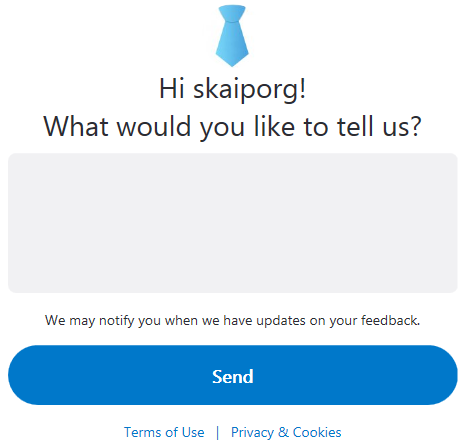
How to run more than one account at a time?
Use the following instructions:How to change the font size
To increase the font size, press the key combination: Ctrl+Shift+= (in fact, this is Ctrl++). To reduce the size, use: Ctrl+-. Note that the font size changes for the entire interface, and not just for chat messages, as it was done in the classic Skype. Learn more about Skype shortcuts in the new version.How to open settings in the new Skype?
Click on your avatar (I recommend this method, because using it you can find all available settings, including language, themes, subscriptions, calls, account, etc.):Use the Ctrl+, hotkey or click on the menu symbol, that is, the icon consisting of three points (this variant offers fewer options, but faster access to the basic settings):
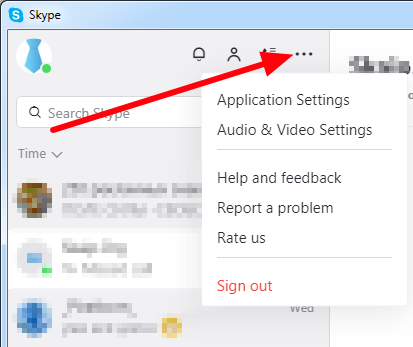
How to search for messages in the current chat?
In the new Skype developers significantly changed the search feature, and some users thought that they lost the ability to search for messages in the current chat, as it was in the good old days. In fact, the feature has remained, although hotkey was changed to Ctrl+Shift+S.Also you can search for messages in this way:
- While you are in the right chat, press the key combination Ctrl+F
- In the sidebar on the left, click on the “Messages” tab
- Enter your search query
- When the search results appear, click “Current”
- Click on the message found in order to go to the chat
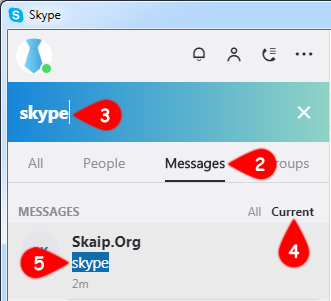
How to share your screen?
After the interlocutor answered the call (this is very important), click on the plus sign and select “Share screen”.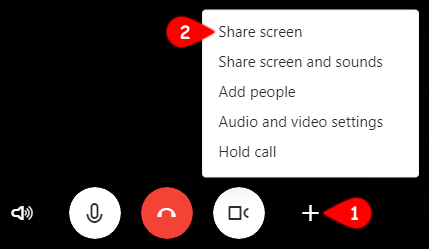
How to install the new Skype on Windows 10?
When a user tries to install a new Skype on Windows 10, the system redirects him to the Microsoft Store in order to install Skype for UWP. To prevent this and install the new Skype on Windows 10 in spite of restrictions, you need to use a small trick to “cheat” the installer, as if we have another OS:- Download Skype for Windows
- Right-click on the Skype installer
- Select “Properties”
- Go to the “Compatibility” tab
- Check the option “Run the program in compatibility mode”
- Select the option “Windows 8” and click “OK”
- Start the Skype installer and follow the installation instructions.
How to enable automatic login?
Open “Application Settings” (for example, by pressing Ctrl+,), scroll down to “Start-up and close” and enable the option “Automatically start Skype”.How to enable the translator in the new Skype?
- Right-click on the desired contact and select “View Profile”.
- Click on the option “Start translator”
- As a result, a group chat will be created, in which messages and calls will be automatically translated.
That's all! If you have any questions, don’t hesitate to ask them in the comments.

40 comments
+2), #-1), #+1214), # ↑+179), #https://answers.microsoft.com/en-us/skype/forum/skype_insiderms-skype_insnewsms/did-you-love-using-split-windows-in-skype-wed-like/8e6ac37f-92a5-400b-9d2a-4c14a565b071
+4), #E:\Downloads\Programs>skype_8.17.0.2.exe /silent+2), #+1214), # ↑+3), #+1214), # ↑+5), #+1214), # ↑+4), # ↑0), #+1214), # ↑+9), #Previously any member of the call could click the red "hang call" button under user's avatar. Sorry, I don't have a screenshot, but you can try it yourself.
[Updated ]
Another missing feature in v8: you can't copy and paste several quoted messages in your reply box to send them all at once. Each quote should be sent separately. It's bad because sometimes you want to show a chain of questions/answers with links to who posted them and when.
+1214), # ↑As for the second one, not the same, but try this: press Ctrl+Shift+L, choose desired messages, click "Copy", then paste them to your input box.
+9), # ↑+1214), # ↑+179), #I'm trying to figure out how search in the current chat. Ctrl-F isn't it. Ctrl-Shift-F isn't it. Your shortcuts page mentions Ctrl-Shift-S, but that doesn't seem to do anything--except from the main screen, and all it's doing is clicking into the Search Skype field for you (so no idea why anyone would use Ctrl-Shift-S).
I also no longer see the All/Current area you're showing (maybe that's a quite older version than 8.25).
I don't even see how there can be a "current" chat, since you apparently have to LEAVE chat just to search. I must be missing something though, since the program still says "Search for messages in your current chat or in all chats."
And finally, does search even work for messages from before about 6 months ago? I have history going back a year visible in the program, but searches seem to stop at around February.
+1214), # ↑I tested Skype 8.25.0.5 on Windows and Ctrl+Shift+S and Ctrl+F works as I wrote in my instructions. When you click on a contact/chat from the left sidebar, it becomes active. Even if you open the search bar, the active chat will remain open.
Yep, it looks like it is searching for messages for up to 6 months.
+179), # ↑A bigger problem though is the 6-month thing. That's unbelievable.
Another aspect of this as relates to history, is that a Skype rep told me that they store 2 years in the cloud now, and are considering increasing that. Let's say that they leave it at 2. OK, you've been using the program consistently, and it's now 2023 or something. In that year, if you scroll back in Skype, does your history stop at 2 years, because that's all that's stored in the cloud? Or is it sophisticated enough to continue to also store it locally? There still is a main.db etc., so I would HOPE you have infinite local history, but there are no longer any "Keep all history" type settings, so I have to wonder. For all we know, MS could "sync" history older than 2 years right out of existence.
+3), #- Unable to automatically set "Do not disturb" (or "Away" in old skype) after a period of inactivity. (Old Skype could automatically set your status to "Away" after X minutes of inactivity, and it would automatically set it back to "Available" when you did something on your computer again.
- Can't disable "Advanced text formatting". This was an option in old Skype so that you can type "*something*" without it automatically being converted to bold text. You can circumvent this by typing "@@ *something*", but a permanent solution, like in the old version, would be very helpful.
+179), #https://skype.uservoice.com
+1214), # ↑+7), #I have this in a script,
/VERYSILENT /SUPPRESSMSGBOXES /NORESTART /SP-
but if skype is finished installing,
I get a popup with this,
New functions
New appearance
Totally Skype
Join!
can I have skype shut down, or how can I not have this message start when skype has finished installing?
Skype is not silent now.
Who can help me.
+1214), # ↑On other hand you can create your own portable Skype. Next, if desired, you can create a SFX using extracted files.
+7), # ↑i have now a portable version and i have made a silent setup.exe without the popup.
I know now what to do, to make it silent.
Greatz
+7), # ↑On Skype 8.28.0.41 for Win 10 / my laptop
- I want to print the calls history
- I want to delete the messages history of a nick permanently
- Skype tell me, I need to update Skype 8.30.0.50.... I worry about I lost my data
I don't know how I do, Please help me !....
Thank you soooo much
Best Regards
[Updated ]
THANK YOU SOOOO MUCH, i LEARN HERE THIS blog www.skaip.org A LOT OF THINGS :)
0), #Is there a way to stop this updating behavior?
+179), #https://answers.microsoft.com/en-us/skype/forum/skype_featurems/more-info-on-the-update-to-skype-version-8/9cbb5e0d-9305-44f1-8c2a-1e73a7646ef0
+3), #For example, I cannot vote "yes" for "Editing contact information (for example, specifying phone number)", since the "Yes" button is not clickable and green.
Sorry if I missed it, but I do not see any explanation for this.
+1214), # ↑+1), #Settings > Messaging
Can toggle off:
Web link previews
Auto-download photos
Auto-download files.
Screenshot - nrzw9ir-png.jpg
Skype 8.39.0.175
Mac OSX 10.11.6 (El Capitan)
+1214), # ↑0), #PLZ help me..
0), #I hereby request your assistanance in helping me or informing if there is any program that can display the song I am playing at the moment in skype through my windows media player (Windows 10). They removed this option...
Thank you,
Best regards,
Cláudio
+179), #-Saving received files in automatic mode - Settings/Messaging
-Hiding avatars of contacts - Settings/Appearance
-Increase the duration of the video message (at least one minute) - It's 3 now
-Configuring the webcam (for example, specifying the contrast) - Settings/Audio-Video, uncheck automatically adjust
-Send your contacts to other Skype users - "Send contacts to this chat" in the typing area
+1214), # ↑+3), #0), #