Skype 8.23.0.10 for Windows
42 comments
3 401 downloads
The free application Skype for Windows has been updated to version 8.23.0.10, and this means that right now you can download the new version from the official site or from our blog using the button below. Although it is not known what changed in the Skype 8.23.0.10 for Windows, we can only assume that the application has become better.
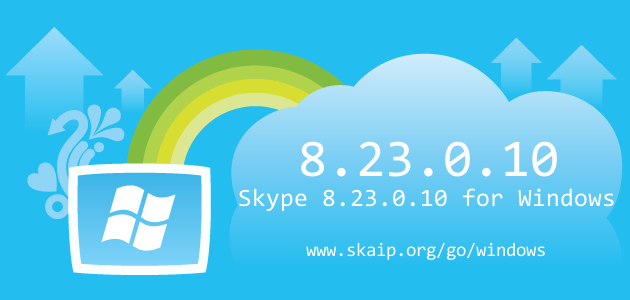
File size:
60.3 MBOperating system:
WindowsSkype version:
8.23.0.10Release date:
Total downloads:
3 401Changelog
The following table contains the list of known changes in version Skype 8.23.0.10 for Windows. This will help you to find out what's new in Skype for Windows, which errors have been fixed, what work did developers, and a lot of other interesting things.
| New | Take video snapshots during the video call |
|---|---|
| Files | /resources/app.asar [+797.67KB] |
| Files | /resources/app.asar.unpacked/node_modules/slimcore/bin/RTMPLTFM.dll [+34.97KB] |
| Files | /resources/app.asar.unpacked/node_modules/slimcore/bin/RtmCodecs.dll [+170.51KB] |
| Files | /resources/app.asar.unpacked/node_modules/slimcore/bin/RtmControl.dll [-0.03KB] |
| Files | /resources/app.asar.unpacked/node_modules/slimcore/bin/RtmMediaManager.dll [+0.49KB] |
| Files | /resources/app.asar.unpacked/node_modules/slimcore/bin/RtmPal.dll [+11KB] |
| Files | /resources/app.asar.unpacked/node_modules/slimcore/bin/TxNdi.dll [+2.52KB] |
| Files | /resources/app.asar.unpacked/node_modules/slimcore/bin/skypert.dll [+5KB] |
| Files | /resources/app.asar.unpacked/node_modules/slimcore/bin/slimcore.node [+9.01KB] |
| Files | /resources/app.asar.unpacked/node_modules/slimcore/bin/ssScreenVVS2.dll [-0.01KB] |
| Files | /third-party_attributions.html [-0.24KB] |
| Strings | AboutPanel_UWPPackageVersion:= Application version {version} |
| Strings | AboutPanel_SkypeVersion:= Skype version {version} |
| Strings | AccessibilityLabel_FileDownloadStarted:= Download started |
| Strings | AccessibilityLabel_FileDownloadSuccess:= Download complete |
| Strings | AccessibilityLabel_FileDownloadError:= Download failed |
| Strings | AccessibilityLabel_FileCancelDownload:= Cancel download |
| Strings | AccessibilityLabel_FileUploadProgress:= Uploading |
| Strings | AccessibilityLabel_OpenFile:= File size {fileSize}, open file |
| Strings | AccessibilityLabel_DownloadFile:= File size {fileSize}, download file |
| Strings | AccessibilityLabel_NewConversationMessage:= New message from {senderName}, {messageContent}, received at {timestamp}. |
| Strings | AccessibilityLabel_NewThreadMessage:= New message in group conversation {senderName}, {threadName}, {messageContent}, received at {timestamp}. |
| Strings | AppPreview_AppPreviewHeading:= Skype App Preview |
| Strings | AppPreview_AppPreviewDescription:= Gain access to exciting new Skype features by joining the Skype App Preview program. |
| Strings | BalanceStatePanel_NoSubscriptionsIntro:= = Get unlimited* calls to over 40 countries and regions worldwide with a subscription. |
| Strings | CallControls_ScreenSharingOptions:= Screen sharing options |
| Strings | CallCard_GoLiveStartedMarker:= = {caller} went live |
| Strings | CallPanel_OpenRecentsButtonTitle:= Open recent chats |
| Strings | CallPanel_CloseRecentsButtonTitle:= Close recent chats |
| Strings | CapturePreview_UnableToOpenCamera:= Error opening camera |
| Strings | CapturePreview_UnableToOpenCameraDescription:= Please ensure the camera is enabled and is not being used by another application. |
| Strings | ContactsPanel_MacContactsButtonTitle:= Mac Contacts |
| Strings | ContactsPanel_PcContactsButtonTitle:= PC Contacts |
| Strings | ContactsPanel_LoadingContacts:= Loading contacts... |
| Strings | AddContactPanel_AddContactButtonLabel:= Add contact |
| Strings | ContactsStore_ContactSpecialNotes:= Skype contact |
| Strings | ContentPanelHeader_GoLiveCoachMarkText:= = Start your video without ringing everyone in the group. |
| Strings | ContentPanelHeader_CallDisabledWhenGoLiveEnabledToolTip:= This group is too large to call. Try going live instead. |
| Strings | ContentPanelHeader_CallDisabledToolTip:= This group is too large to call. |
| Strings | ContentPanelHeader_GoLiveToolTip:= Go live - start your video without ringing everyone |
| Strings | ContentPanelHeader_GoLiveDisabledToolTip:= This group is too large to go live in. |
| Strings | ConversationsListItem_CellularMessage:= Cellular message |
| Strings | Global_CountOfTotal:= {count} of {total} |
| Strings | HighlightsConfirmationDialog_NoMembersDialogTitle:= Share highlights with people |
| Strings | HighlightsConfirmationDialog_NoMembersDialogText:= To get started, select all the friends and family you’d like to share your highlights with |
| Strings | HighlightsConfirmationDialog_NoMemberSelectedDialogTitle:= Are you sure? |
| Strings | HighlightsConfirmationDialog_NoMemberSelectedDialogText:= If you don’t share your highlights with any of your contacts, your photo will not be posted. |
| Strings | HighlightsConfirmationDialog_SelectTitle:= Select |
| Strings | HighlightsConfirmationDialog_IAmSureTitle:= I’m sure |
| Strings | HighlightsItemView_MediaPostedJustNowLowerCase:= just now |
| Strings | Hub_InviteToSkypeLabel:= Invite to Skype |
| Strings | Hub_SyncMacContacts:= Sync Mac contacts |
| Strings | Hub_SyncPcContacts:= Sync PC contacts |
| Strings | Hub_AddContactMenuLabel:= Add contact |
| Strings | Hub_AddBotMenuLabel:= Add bot |
| Strings | Hub_DiscoverPeopleMenuLabel:= Discover people |
| Strings | Checkout_Title:= Checkout |
| Strings | InfoPanel_DeleteLabel:= = Delete Skype conversation |
| Strings | InfoPanel_DeleteConfirmationDialogTitleE2EE:= = Delete private conversation |
| Strings | InputEntity_StickerFallbackText:= = A sticker was sent, but this version of Skype doesn't support it. Learn more by visiting |
| Strings | LocalNotificationGoLiveCategory_JoinEventTitle:= Join |
| Strings | ManageSearchInfoPanel_PanelTitleSplitPolicySettings:= Manage how people find you |
| Strings | ManageSearchInfoPanel_SearchResultsHeaderTitleCapsSplitPolicySettings:= SUGGESTIONS AND SEARCH |
| Strings | ManageSearchInfoPanel_SearchResultsSecondaryExplanationSplitPolicySettings:= Appear in search results for people you haven’t chatted with. |
| Strings | ManageSearchInfoPanel_RecommendationsSecondaryExplanationSplitPolicySettings:= Appear as a recommendation in People You May Know suggestions. |
| Strings | MediaViewer_OpenedHighlightPicture:= {senderName}'s picture posted {postedTime} |
| Strings | MediaViewer_PlaySomeonesHighlightVideo:= Play {senderName}'s video posted {postedTime} |
| Strings | MediaViewer_PlayingHighlightVideo:= Playing {senderName}'s video posted {postedTime} |
| Strings | MessageComposer_MessageEditedLabel:= = Sent Edited Message. |
| Strings | MyProfilePanel_GiveFeedbackButtonTitle:= Give feedback |
| Strings | Notifications_IncomingGoLiveMessage:= {caller} is live in '{group}' |
| Strings | PesSearch_EmoticonPickerNoResultsSearchText:= = No emoticons found |
| Strings | PesSearch_MojiPickerNoResultsSearchText:= = No Mojis found |
| Strings | PesSearch_StickerPickerNoResultsSearchText:= = No stickers found |
| Strings | PesSearch_GifPickerNoResultsSearchText:= = No GIFs found |
| Strings | Onboarding_MoodMessageSaved:= Mood message saved |
| Strings | Onboarding_WizardThemeStepNextButton:= Confirm |
| Strings | Onboarding_WizardContactsSyncStepNextButton:= Connect |
| Strings | Onboarding_WizardStepNextButton:= Next |
| Strings | Onboarding_WizardAvatarStepNextButton:= Confirm |
| Strings | ProfileCard_SignedInAs:= Signed in as |
| Strings | PSTNDialerPanel_ContactsButtonTitle:= Contacts |
| Strings | QuickCallPanel_GroupMembersNotOnCallSectionHeader:= {count, plural, =1{1 GROUP MEMBER NOT ON CALL} other{# GROUP MEMBERS NOT ON CALL}} |
| Strings | UserSettingsPanel_AboutTitleUpper:= ABOUT |
| Strings | UserSettingsPanel_YourProfileTitleUpper:= YOUR SKYPE PROFILE |
| Strings | UserSettingsPanel_OtherUpperTitle:= OTHER |
| Strings | UserSettingsPanel_ContactsUpperTitle:= CONTACTS |
| Strings | UserSettingsPanel_HelpAndAboutTitle:= = Help & Feedback |
| Strings | UserSettingsPanel_MessagingAndChatsTitle:= = Messaging |
| Strings | UserSettingsPanel_MessagingAndChatsUpperTitle:= MESSAGING & CHATS |
| Strings | UserSettingsPanel_AppearanceButton:= Appearance |
| Strings | UserSettingsPanel_AppearanceButtonUpper:= APPEARANCE |
| Strings | UserSettingsPanel_CallSettingsTitle:= CALL SETTINGS |
| Strings | UserSettingsPanel_ManageButton:= Manage |
| Strings | UserSettingsPanel_ManageButtonUpper:= MANAGE |
| Strings | UserSettingsPanel_IncludeMeInSearchAndSuggestionsSplitPolicySettings:= Appear in search results |
| Strings | UserSettingsPanel_IncludeMeInRecommendation:= Appear in suggestions |
| Strings | UserSettingsPanel_DontIncludeMinorsInRecommendation:= Children are always hidden from recommendations. |
| Strings | UserSettingsPanel_ManageBlockedUsersTitle:= = Manage blocked contacts |
| Strings | UserSettingsPanel_ManageContactsTitle:= Manage contacts |
| Strings | UserSettingsPanel_BlockedContactsTitle:= Blocked contacts |
| Strings | UserSettingsPanel_BlockedContactsEmptyStateText:= You have no blocked contacts |
| Strings | UserSettingsPanel_ConnectedContactsTitle:= Connected contacts |
| Strings | UserSettingsPanel_ConnectedContactsExplanation:= Connected contacts are contacts you've added, spoken with or synced from your device. They are able to view your Skype profile and see your online presence. |
| Strings | PeopleList_FromAddressBookAnnotation:= From your address book |
| Strings | AdvancedCallingSettingsPanel_EnableNdiButtonLabel:= = Allow NDI® usage |
| Strings | AdvancedCallingSettingsPanel_EnableNdiDisabledDuringCallTooltip:= = NDI® can only be enabled when there are no active calls |
| Strings | AdvancedCallingSettingsPanel_EnableNdiExplanation:= = Use NDI® technology to capture audio and video feeds and make them available to others on the subnet of your computer network. |
| Strings | AdvancedCallingSettingsPanel_EnableNdiLinkTitle:= = Learn more about NDI® |
| Strings | AdvancedCallingSettingsPanel_NdiRegisteredTrademarkExplanation:= = NDI® is a registered trademark of NewTek, Inc. in the United States and other countries. |
| Strings | PromptPermissionPanel_AlternativeDescriptionText:= For the best Skype experience, allow microphone, camera and notifications. |
| Strings | PromptPermissionPanel_MicrophonePermissionDescriptionText:= Enable your microphone for calls and more. |
| Strings | PromptPermissionPanel_CameraPermissionDescriptionText:= Enable your camera for video calls and photos. |
| Strings | PromptPermissionPanel_NotificationPermisionDescriptionText:= Never miss a call or a chat. |
| Strings | PromptPermissionPanel_PermissionsProgressNumeric:= {count} / {total} |
| Strings | InviteShare_MoreButtonLabel:= More |
| Strings | InviteShare_MoreButtonSubtitle:= Send as SMS, email or through another app |
| Strings | InviteShare_QRCodeCaption:= This is your unique QR code for another person to scan |
| Strings | InviteShare_GroupSharingHint:= Share your group's link to anyone on or off Skype to join the group easily. |
| Strings | InviteShare_MissingAvatarBannerTitle:= Add a profile photo? |
| Strings | InviteShare_MissingAvatarBannerCloseButtonLabel:= Close missing profile photo banner |
| Strings | InviteShare_MissingAvatarBannerMessage:= Help your friends recognize you when you share. |
| Strings | InviteShare_MissingAvatarBannerUploadPhotoButtonLabel:= Upload profile photo |
| Strings | SmsSettings_SmsSettingsHeader:= Send & receive SMS |
| Strings | SmsSettings_ViaSkypeSms:= Via Skype SMS |
| Strings | SmsSettings_ViaSkypeSmsSecondary:= Send SMS messages using Skype and pay with Skype Credit. Messages will be sent via a short code number along with your Skype Name. If you prefer, you can decide to show your own number instead. |
| Strings | SmsSettings_ViaSkypeSmsConnect:= Via your phone with SMS Connect |
| Strings | SmsSettings_ViaSkypeSmsConnectSecondary:= Use Skype on your Windows or Mac to read and reply to your Android phone's SMS messages. Respond wherever is most convenient while still using your existing SMS app on your phone. Carrier charges may apply. |
| Strings | SmsSettings_SmsConnectCompleteSetupButton:= Complete setup |
| Strings | SmsSettings_SmsConnectSettings:= Settings |
| Strings | SmsSettings_SmsConnectSettingsDevices:= {count, plural, =1{1 device} other{{count} devices}} |
| Strings | SmsConnectRelaySettings_PhoneVerificationPanelHeader:= Confirm your phone number |
| Strings | SmsConnectRelaySettings_PhoneVerificationHeader:= Confirm your phone number |
| Strings | SmsConnectRelaySettings_PhoneVerificationPlaceholder:= Phone number |
| Strings | SmsConnectRelaySettings_PhoneVerificationOkButton:= OK |
| Strings | SmsConnectRelaySettings_PhoneVerificationFooter:= Enter your phone number so SMS messages can be shown correctly on Skype. |
| Strings | SmsConnectRelaySettings_ConnectDevicePanelHeader:= SMS Connect |
| Strings | SmsConnectRelaySettings_ConnectDeviceHeader:= Select which devices you’d like to be able to send and receive SMS messages with. To make sure you're connecting the right device, compare the verification code shown here to the one shown on the device you're trying to pair. Find your device verification code at Skype > Settings > SMS. |
| Strings | SmsConnectRelaySettings_ConnectDevicePanelConnected:= Connected devices ({count}) |
| Strings | SmsConnectRelaySettings_ConnectDevicePanelConnectedNoDevices:= No devices connected. |
| Strings | SmsConnectRelaySettings_ConnectDevicePanelRemoveAllButton:= Remove all |
| Strings | SmsConnectRelaySettings_ConnectDevicePanelRemoveAllButtonHeader:= Remove all devices |
| Strings | SmsConnectRelaySettings_ConnectDevicePanelRemoveAllButtonBody:= Are you sure you want to remove all devices from SMS Connect? Your SMS conversations will also be deleted from Skype. |
| Strings | SmsConnectRelaySettings_ConnectDevicePanelRemoveAllButtonConfirm:= REMOVE ALL |
| Strings | SmsConnectRelaySettings_ConnectDevicePanelAvailable:= Available devices ({count}) |
| Strings | SmsConnectRelaySettings_ConnectDevicePanelAvailableDeviceName:= {deviceName} |
| Strings | SmsConnectRelaySettings_ConnectDevicePanelAvailableDevicePin:= Verification code {pin} |
| Strings | SmsConnectRelaySettings_ConnectDeviceFooter:= Don't see your device? Check that Skype is open and you're signed in using the same account. |
| Strings | WindowCloseUtils_CancelButtonText:= No |
| Strings | WindowCloseUtils_ConfirmButtonText:= Yes |
| Strings | WindowCloseUtils_CloseButtonAlertTitle:= Quit Skype |
| Strings | WindowCloseUtils_CloseButtonAlertText:= Quitting Skype will also end all current calls. Are you sure you want to quit? |
| Strings | WindowCloseUtils_CloseAppNotificationToastTitle:= Quit Skype |
| Strings | WindowCloseUtils_CloseAppNotificationToastBody:= Quitting Skype and ending all current calls. |
| Strings | StreamItem_ViewLink:= View link |
| Strings | StreamItem_SendToAddin:= Create to-do |
| Strings | UserProfilePanel_NamePlaceholder:= Name |
| Strings | UserProfilePanel_MoodMessageLabel:= Mood message |
| Strings | CallMediaCapturerToast_StopLinkText:= = Stop NDI® |
| Strings | CallMediaCapturerToast_StartedInitiatorAccessibilityLabel:= = Started using NDI® |
| Strings | CallMediaCapturerToast_StoppedInitiatorAccessibilityLabel:= = Stopped using NDI® |
| Strings | Plugin_Save:= Save |
| Strings | Plugin_Cancel:= Cancel |
| Strings | Plugin_CreateTaskTitle:= Create task |
| Strings | Plugin_NewFolder:= Skype To-Do |
| Strings | Plugin_Saved:= Task saved successfully |
| Strings | AboutPanel_Version:= |
| Strings | AccessibilityLabel_NewMessage:= |
| Strings | UserSettingsPanel_CallingAndVoiceMailSettingsWindowTitle:= |
| Strings | UserSettingsPanel_ManageUsersTitle:= |
| Strings | UserSettingsPanel_BlockedUsersTitle:= |
| Strings | UserSettingsPanel_ConnectedUsersTitle:= |
| Strings | UserSettingsPanel_ConnectedUsersExplanation:= |
| Strings | AdvancedCallingSettingsPanel_BroadcastTermsOfServiceLinkTitle:= |
| Strings | AdvancedCallingSettingsPanel_BroadcastTermsOfServiceDisclaimer:= |
| Strings | InviteShare_MoreButtonButtonLabel:= |
| Strings | InviteShare_MoreButtonButtonSubtitle:= |
| Strings | SmsConnectRelaySettings_PairingPanelHeader:= |
| Strings | SmsConnectRelaySettings_PairingPanelFooter:= |
| Strings | UsersStore_TextMessageDisplayName:= |
Of course, we could miss something, but we are happy for any help in drawing up the complete list of changes, so if you know any details about this version, or have noticed a mistake leave a comment and we will complement or correct the information.

42 comments
+3), #+1214), # ↑0), #+1214), # ↑0), #+1214), # ↑+3), #Has this new version removed the offending "people you may know" function, or is it still there?
+1214), # ↑+7), #+1214), # ↑1) Open Skype
2) Click on your avatar or on the “three dots” button
3) Click “Application Settings”
4) Scroll down to the “Notifications” label
5) Enable the “In-app sounds” option
+7), # ↑+1214), # ↑+3), #+1214), # ↑- To delete all messages: from the contact list, right-click on the desired contact and choose “Delete Skype conversation”.
- To delete a contact: from the contact list, right click on the desired contact, chose “View profile”, scroll down to the “Profile” label, and click “Delete contact”.
+6), #+1214), # ↑1) Click on the "Use Dialpad" icon next to the "Search Skype" field.
2) Type the phone number and call it (you can cancel immediately the call).
3) Right-click on the new conversation from the "Chats" sidebar and choose "View profile".
4) Click the "Add on Skype" button.
+6), # ↑0), #+1214), # ↑0), #+1214), # ↑+7), #I contacted Customer Support and was advises that ye, this abilitu has been removed. Solution they propose was to upgrade my OS to W10 so then I have ability to select 'Classic" Skype. Totally ridiculos.
Without wondering why they would remove such a necessary function, (1) what was the last release that supported full configuration of audio and (2) if I uninstall 8.25 in order to install a legacy version, do I lose all my existing contacts?
+1214), # ↑+7), # ↑My challenge with shifting to another platform is that I have a Skype In number that is my only phone number, and I doubt that it is portable to another platform.
But honestly, why can not they keep the configurable items, perhaps even under an Advanced tab, like other Microsoft products like Office programs.
+1214), # ↑0), # ↑+1214), # ↑+7), #+1214), # ↑0), # ↑+1214), # ↑+7), # ↑+1214), # ↑+3), # ↑+15), # ↑+1214), # ↑If you need my help, I need details about your environment (more precisely, what is version and language of OS and Skype, as well as for which language you want to enable spellchecker).
+15), # ↑+1214), # ↑1) Press Ctrl+, to open Skype Settings, click “General”, open “General”, and select “English (US)”. If it is already selected, select “Device language”. Another way to select American English is to execute Skype command
/language en-US2) After you have chosen American English, close Skype using the “Quit Skype” option (for example, right-click on the Skype icon from the taskbar or system tray).
3) Launch Skype and check if spell checker works properly. If it still does not work, tell which files are present in the following folder:
%APPDATA%\Microsoft\Skype for Desktop\dictionaries+15), # ↑+1214), # ↑+15), #0), #thank you