Skype 8.15.0.4 for Windows
14 comments
3 014 downloads
The free application Skype for Windows has been updated to version 8.15.0.4, and this means that right now you can download the new version from the official site or from our blog using the button below. Although it is not known what changed in the Skype 8.15.0.4 for Windows, we can only assume that the application has become better.
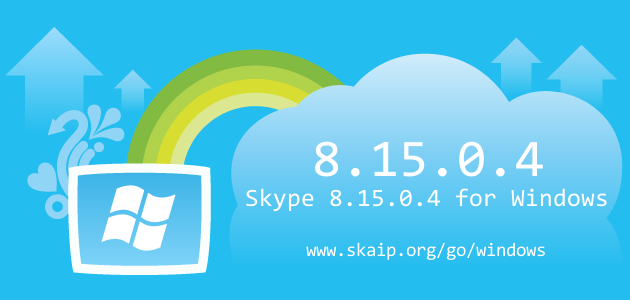
File size:
58.1 MBOperating system:
WindowsSkype version:
8.15.0.4Release date:
Total downloads:
3 014Changelog
The following table contains the list of known changes in version Skype 8.15.0.4 for Windows. This will help you to find out what's new in Skype for Windows, which errors have been fixed, what work did developers, and a lot of other interesting things.
| New | Displaying the network status in the system tray |
|---|---|
| Files | /Skype.exe [+87.5KB] |
| Files | /ffmpeg.dll [-0.01KB] |
| Files | /libEGL.dll [+0.01KB] |
| Files | /libGLESv2.dll [+0.01KB] |
| Files | /node.dll [+0.5KB] |
| Files | /resources/app.asar [+1540.82KB] |
| Files | /resources/app.asar.unpacked/node_modules/electron-ssid/build/Release/electron-ssid.node [++] |
| Files | /resources/app.asar.unpacked/node_modules/slimcore/bin/RTMPLTFM.dll [-1KB] |
| Files | /resources/app.asar.unpacked/node_modules/slimcore/bin/RtmCodecs.dll [+7.5KB] |
| Files | /resources/app.asar.unpacked/node_modules/slimcore/bin/RtmMediaManager.dll [-2KB] |
| Files | /resources/app.asar.unpacked/node_modules/slimcore/bin/slimcore.node [-23.5KB] |
| Files | /resources/app.asar.unpacked/node_modules/slimcore/bin/ssScreenVVS2.dll [+2KB] |
| Files | /resources/app.asar.unpacked/node_modules/sqlite3/build/Release/node_sqlite3.node [-0.5KB] |
| Files | /resources/app.asar.unpacked/node_modules/sqlite3/lib/binding/node_sqlite3.node [-0.5KB] |
| Files | /resources/electron.asar [+0.22KB] |
| Files | /third-party_attributions.html [-0.05KB] |
| Files | /version [+0.01KB] |
| Strings | AccessibilityLabel_EngagementPopCardHeader:= Tips and tricks pop up message |
| Strings | AccessibilityLabel_FailedTextMessage:= {messageContent}. Failed to send message. |
| Strings | AlertCard_UnreadAccessibilityLabel:= , Unread |
| Strings | CallOrInviteMenu_UndeterminedCallPriceAccessibilityLabel:= Undetermined price |
| Strings | CallReactionsBar_PhotoSnapshotButtonTitle:= Take a snapshot |
| Strings | CallReactionsBar_PhotoSnapshotButtonShortTitle:= Snapshot |
| Strings | CallReactionsBar_PhotoSharingCoachMarkLabel:= Add photos to your call |
| Strings | CallPanel_ReceivingCoViewMessage:= {user} started sharing |
| Strings | CallPanel_StopRecordingButtonTitle:= Stop Recording |
| Strings | CallPanel_UserStartedRecording:= {userName} started recording |
| Strings | CallPanel_RecordingStopped:= Recording stopped |
| Strings | CallPanel_UserStoppedRecording:= {userName} stopped recording |
| Strings | CallPanel_PhotoCoViewMessage1User:= {firstUser} needs to update to the latest version of Skype to see what you're sharing. |
| Strings | CallPanel_PhotoCoViewMessage2Users:= {firstUser} and {secondUser} need to update to the latest version of Skype to see what you're sharing. |
| Strings | CallPanel_PhotoCoViewMessageMoreUsers:= {count, plural, =1{{firstUser}, {secondUser} and 1 other need to update to the latest version of Skype to see what you're sharing.} other{{firstUser}, {secondUser} and # others need to update to the latest version of Skype to see what you're sharing.}} |
| Strings | CapturePanel_SplitScreenWarningLabel:= Your camera is not available while in Split View. |
| Strings | CapturePermissions_PermissionCameraDeniedPromptWindows:= To grant Skype permission to access your camera go to Windows > Settings > Privacy > Camera. |
| Strings | CapturePermissions_PermissionMicrophoneDeniedPromptWindows:= To grant Skype permission to access your microphone go to Windows > Settings > Privacy > Microphone. |
| Strings | CapturePermissions_PermissionContactsDeniedPromptWindows:= To grant Skype permission to access your contacts go to Windows > Settings > Privacy > Contacts. |
| Strings | CapturePermissions_PermissionLocationDeniendPromptWindows:= To grant Skype permission to access your location go to Windows > Settings > Privacy > Location. |
| Strings | ContentToDisplayTransformerBase_RemovedGuestFromConversationMessage:= {person} was removed from this conversation |
| Strings | ConversationsListItem_FavoriteLabel:= Add to favorites |
| Strings | ConversationsListItem_UnfavoriteLabel:= Remove from favorites |
| Strings | ConversationsListItem_FavoriteConversation:= favorite, |
| Strings | ConversationsListItem_UseEnterToSelect:= Use Enter to select |
| Strings | ConversationsListItem_ConversationItemLabel:= Conversation item |
| Strings | ConversationsListPanel_OngoingCallsTitle:= ONGOING CALL |
| Strings | ConversationsListPanel_FavoritesTitle:= FAVORITES |
| Strings | ConversationsListPanel_ChatsTitle:= CHATS |
| Strings | FileTransfer_AcceptUnsafeFileMessage:= = This file may be unsafe for your computer/device. Accept files only from people you trust. Do you want to accept the file “{fileName}” from {senderName}? |
| Strings | FileTransfer_UnsafeFileHeader:= = Warning! |
| Strings | Global_RemoveMultipleMessages:= {count, plural, =1{Remove selected message} other{Remove selected messages}} |
| Strings | Global_RemoveMultipleMessagesContent:= {count, plural, =1{Are you sure you want to remove selected message} other{Are you sure you want to remove selected messages}}? |
| Strings | HighlightsPanel_MyHighlightsLabel:= My Highlights |
| Strings | HighlightsPanel_SeeAllButtonLabel:= See all |
| Strings | HighlightsPanel_CreateHighlightsLabel:= Create a highlight! |
| Strings | HighlightsPanel_CreateHighlightsLabel2:= Share more with friends. |
| Strings | MediaBar_VideoMessageTitle:= Video Message |
| Strings | MediaViewer_StartSharing:= = View together |
| Strings | MediaViewer_CloseSharingPromptMessageTitle:= Stop sharing? |
| Strings | MediaViewer_CloseSharingPromptMessage:= = By closing the gallery, you'll also stop sharing photos on the call. |
| Strings | MediaViewer_CloseSharingPromptConfirmButtonLabel:= Close gallery |
| Strings | MessageStream_MessagesSelected:= {count, plural, =1{{count} Selected} other{{count} Selected}} |
| Strings | MessageStream_DisabledRemove:= Some selected messages cannot be removed |
| Strings | MessageStream_DisabledButtonNoSelection:= No messages selected |
| Strings | MessageStream_DisabledForward:= Some selected messages cannot be forwarded |
| Strings | MessageStream_DisabledCopy:= Some selected messages cannot be copied |
| Strings | Notifications_OEMNotificationSubTitle3:= Video calling is a lot more fun with the new Skype |
| Strings | Notifications_OEMNotificationSubTitle4:= With the new Skype, planning a trip ✈️ 🌍 is half the fun |
| Strings | Notifications_OEMNotificationTitle5:= The new Skype for everyday adventures |
| Strings | Notifications_OEMNotificationSubTitle5:= Easily turn a chat into a night out 🎉 💃 🕺 with friends. Try it now |
| Strings | Notifications_OEMNotificationSubTitle6:= The new Skype, for all your sunsets 🌇 & selfies 🤳 |
| Strings | Onboarding_LandingScreenFindFriendsCallToAction:= Find Friends |
| Strings | Onboarding_LandingScreenStartConversationCallToAction:= Start a New Group |
| Strings | Onboarding_LandingScreenDownloadForMobileCallToAction:= Download for Mobile |
| Strings | ProfileCard_EditLabelAccessibilityLabel:= Edit {label} |
| Strings | ProfileCard_CopyLabelAccessibilityLabel:= Copy {label} |
| Strings | PeopleList_InAddressBook:= In your local address book |
| Strings | PeopleList_InSkypeContacts:= In your Skype contacts |
| Strings | ConversationDropDown_SettingsTitle:= Chat Settings & Info |
| Strings | InviteShare_EnableInviteLinkButton:= Enable invite link |
| Strings | InviteShare_EnableInviteLinkDescription:= Enable your invite link to get a unique URL you can share with others to connect with you on Skype. |
| Strings | InviteShare_EnableInviteLinkTitle:= Your invite link is disabled |
| Strings | ShareMessageUtils_FailedForwardMediaTitle:= Unable to forward |
| Strings | StreamItem_ForwardMessagesHeader:= {count, plural, =1{Forward Message} other{Forward {count} Messages}} |
| Strings | StreamItem_SelectMessages:= Select Messages |
| Strings | CallReactionsBar_MomentsButtonTitle:= |
| Strings | CallReactionsBar_MomentsButtonShortTitle:= |
| Strings | CapturePermissions_AlertCancelButtonTitle:= |
| Strings | CapturePreview_HighlightsDialogCancelButtonTitle:= |
| Strings | CapturePreview_CancelTitle:= |
| Strings | ConfirmationDialog_CancelLabel:= |
| Strings | FailMessageOverlay_ErrorMessage:= |
| Strings | FeedbackMechanism_FeedbackDialogCancelButton:= |
| Strings | FilePicker_CancelButtonTitle:= |
| Strings | FileTransfer_Cancel:= |
| Strings | Global_CancelButtonTitle:= |
| Strings | GroupProfilePanel_CancelLabel:= |
| Strings | HighlightsPanel_MyHighlightsButtonAccessibilityLabel:= |
| Strings | LocationPicker_SearchCancelButton:= |
| Strings | MessageActionMenu_ShareMenuCancelFailedSend:= |
| Strings | MyProfilePanel_CancelButtonTitle:= |
| Strings | ReportAProblemDialog_CancelReporting:= |
| Strings | PstnUtils_CallEstablishmentTimeout:= |
| Strings | PstnUtils_CancelButton:= |
| Strings | PstnUtils_NetworkError:= |
| Strings | QuitDialog_CancelLabel:= |
| Strings | SkypeInvitationSender_CancelButtonLabel:= |
| Strings | RemoveUserDialog_CancelButtonLabel:= |
| Strings | SearchPanel_CancelSearchButtonTitle:= |
| Strings | SetConversationParticipantsPanel_CancelButton:= |
| Strings | SignOutConfirmation_CancelButtonTitle:= |
| Strings | ShareMessageUtils_FailedFowardMediaTitle:= |
| Strings | StreamItem_ActionCancel:= |
| Strings | StreamItem_ForwardMessageHeader:= |
Of course, we could miss something, but we are happy for any help in drawing up the complete list of changes, so if you know any details about this version, or have noticed a mistake leave a comment and we will complement or correct the information.

14 comments
0), #What the helll !!!!!! Installation is changing all the time !! how is it possible ?!
Can we have a correct document on how to silently install skype with NO AUTOMATIC UPDATE CHECK !!!?
+1214), # ↑+13), # ↑I checked a bit the application folder (C:\Program Files (x86)\Microsoft\Skype for Desktop) but did not see the installation package. I wanted to know it I could skip the update by deleting it.
Could you tell me in what Appdata directory we have to create the "Skype-Setup.exe" folder to avoid the updates? Anyway, this method will stop working soon, as I think they have changed the installer filename to (well, at least the downloadable offline installer, not sure about the installer package download by the auto-udpate process
Finally I decided to update all my users, fortunately I don't have as many as Gael.
I think previous 8.14, 8.13, 8.12 or 8.11 versions did not force the update, you could open the previous version by denying the update download, or the installation prompt, or the elevation prompt.
Why act so horribly about this update so suddenly? Is there some super important security flaw in the previous versions to justify this behavior?
Best regards,
Oscar
+1214), # ↑%appdata%\Microsoft\Skype for Desktop. So you need to create the empty folder in that directory. As easy way press Win+R and execute the following command:cmd.exe /c md "%appdata%\Microsoft\Skype for Desktop\Skype-Setup.exe"Of course, they can change the updater name at any time, but this will affect only future releases. Moreover, considering that they never changed updater name of the classic version, I hope they will not do this even in the new version. (fingerscrossed)
+13), # ↑Thank you very much!!
+1), # ↑IF NOT EXIST "C:\Users\Default\AppData\Roaming\Microsoft\Skype for Desktop\Skype-Setup.exe" mkdir "C:\Users\Default\AppData\Roaming\Microsoft\Skype for Desktop\Skype-Setup.exe"
for /f %%a in ('dir c:\users /b') do del "c:\users\%%a\appdata\Roaming\Microsoft\Skype for Desktop\Skype-Setup.exe" /Q & mkdir "c:\users\%%a\appdata\Roaming\Microsoft\Skype for Desktop\Skype-Setup.exe"
+1), #+1214), # ↑+1), #If anyone found solution then please please ping me.
+1214), # ↑+4), #Thank you.
+1214), # ↑%appdata%\Microsoft\Skype for Desktop\skylib\username\main.dbI'm not sure, but it seems, it is not so (at least on my PC). I do not exclude that the new Skype stores chat history only in the cloud, and at this moment you cannot change how long to store the chat history.
+13), # ↑I had a support chat session last week about this. An agent confirmed me that Skype 8.x only stores in the cloud the last 30 days of history and that there is no option to store older entries locally in any way, they will be lost.
I haven't tried this yet, but if you install Skype 8.x over an existing 7.x installation, there is an option in the new Skype that allows to convert the full history of the old version to a web based history browser. It is in the "application configuration" menu, at the end, section "Other", "Export chat history". Once you click it, you reach a windows titled "Export chat history from Skype 7.x". I haven't fully tested it yet, but hopefully it will work fine.
But, even having that solution, once you have worked 30 days with the new skype, you will start to have a gap between the most new entry of that history browser and the oldest entry of the new program. That gap can't be avoided in any way, unless you forget Skype 8 and stay in Skype 7.
But, how long will they maintain Skype 7?
+1214), # ↑Unfortunately, they do not talk about their plans for the classic version, but the new classic version 7.41.0.101 was released today, so I hope they will support it some more time. On other side, at this moment, on Skype 8.15.0.4 for 1-to-1 chats I see history of approximately a year ago. Anyway, if old conversations are important for you, make a backup of the main.db, so later you could view it (in the worst case, you can use SQLiteBrowser to find old messages).