Skype 8.32.0.53 for Windows
No comments
1 346 downloads
The free application Skype for Windows has been updated to version 8.32.0.53, and this means that right now you can download the new version from the official site or from our blog using the button below. Although it is not known what changed in the Skype 8.32.0.53 for Windows, we can only assume that the application has become better.
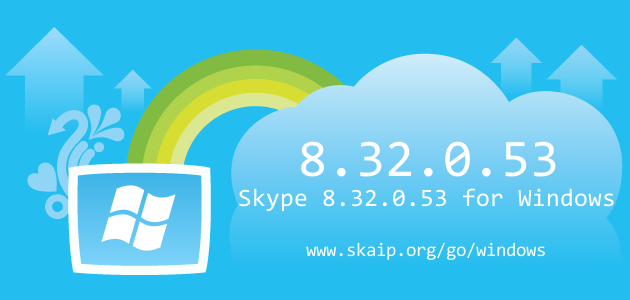
File size:
59.7 MBOperating system:
WindowsSkype version:
8.32.0.53Release date:
Total downloads:
1 346Changelog
The following table contains the list of known changes in version Skype 8.32.0.53 for Windows. This will help you to find out what's new in Skype for Windows, which errors have been fixed, what work did developers, and a lot of other interesting things.
| Files | /Skype.exe [-0.31KB] |
|---|---|
| Files | /libEGL.dll [+0.02KB] |
| Files | /libGLESv2.dll [-0.16KB] |
| Files | /node.dll [+0.02KB] |
| Files | /resources/app.asar [+595.78KB] |
| Files | /resources/app.asar.unpacked/node_modules/slimcore/bin/Processing.NDI.Lib.x86.dll [+0.2KB] |
| Files | /resources/app.asar.unpacked/node_modules/slimcore/bin/RTMPLTFM.dll [+33.2KB] |
| Files | /resources/app.asar.unpacked/node_modules/slimcore/bin/RtmCodecs.dll [+68.2KB] |
| Files | /resources/app.asar.unpacked/node_modules/slimcore/bin/RtmControl.dll [+0.2KB] |
| Files | /resources/app.asar.unpacked/node_modules/slimcore/bin/RtmMediaManager.dll [-22.3KB] |
| Files | /resources/app.asar.unpacked/node_modules/slimcore/bin/RtmPal.dll [-296.8KB] |
| Files | /resources/app.asar.unpacked/node_modules/slimcore/bin/TxNdi.dll [-3.8KB] |
| Files | /resources/app.asar.unpacked/node_modules/slimcore/bin/sharing-indicator.node [+0.2KB] |
| Files | /resources/app.asar.unpacked/node_modules/slimcore/bin/skypert.dll [+15.69KB] |
| Files | /resources/app.asar.unpacked/node_modules/slimcore/bin/slimcore.node [-2.79KB] |
| Files | /resources/app.asar.unpacked/node_modules/slimcore/bin/ssScreenVVS2.dll [+0.73KB] |
| Files | /resources/electron.asar [-0.03KB] |
| Files | /third-party_attributions.html [+12.61KB] |
| Files | /version [0KB] |
| Strings | AlertsPanel_EmptyStateDescriptionAlternative:= Check back to see new @ mentions, reactions, quotes and much more. |
| Strings | AlertCard_UserAcceptedCallInvite:= = {gender, select, female{{user} accepted call invite '{subject}'} male{{user} accepted call invite '{subject}'} other{{user} accepted call invite '{subject}'}} |
| Strings | AlertCard_UserDeclinedCallInvite:= = {gender, select, female{{user} declined call invite '{subject}'} male{{user} declined call invite '{subject}'} other{{user} declined call invite '{subject}'}} |
| Strings | AlertCard_CallInviteReceived:= = {gender, select, female{{user} invited you to a call '{subject}'} male{{user} invited you to a call '{subject}'} other{{user} invited you to a call '{subject}'}} |
| Strings | AlertCard_CallInviteCanceled:= {gender, select, female{{user} canceled the call '{subject}'} male{{user} canceled the call '{subject}'} other{{user} canceled the call '{subject}'}} |
| Strings | AlertCard_SingleUserReactedAccessibilityLabel:= {firstName} reacted to {messageContent} |
| Strings | AlertCard_SingleUserReactedWithReactionAccessibilityLabel:= {firstName} reacted with emoticon {reaction} to {messageContent} |
| Strings | AlertCard_TwoUsersReactedAccessibilityLabel:= {firstName} and {secondName} reacted to {messageContent} |
| Strings | AlertCard_MultipleUsersReactedAccessibilityLabel:= {nuberOfUsersReacted, plural, other{{firstName} and # others reacted to {messageContent}}} |
| Strings | ArchivedConversationsPanel_Title:= Hidden chats |
| Strings | AudioVideoSettings_AudioTestTitle:= Test your audio |
| Strings | AudioVideoSettings_VideoTestTitle:= Test your video |
| Strings | AudioVideoSettings_MicrophoneLevelMeter:= Microphone Level Meter |
| Strings | CallControls_CallButtonSpeakerVolumeLabel:= = Change speaker volume slider |
| Strings | CallControls_CallButtonMicrophoneVolumeLabel:= = Change microphone volume slider |
| Strings | CallBanner_KeyboardShortcutAccessibilityLabel:= Use keyboard shortcut {acceptCall} to accept and {rejectCall} to reject. |
| Strings | CallBanner_IncomingCallAccessibilityLabelWithKeyboardShortcut:= {incomingCall}. {keyboardShortcut} |
| Strings | CallOrInviteMenu_StartAudioCallKeyboardShortcutAccessibilityLabel:= Starting audio call |
| Strings | CallOrInviteMenu_StartVideoCallKeyboardShortcutAccessibilityLabel:= Starting video call |
| Strings | CallPanel_CloseDialpadTooltipTitle:= = Close the dial pad |
| Strings | CallPanel_DisplayNameWithMicrophoneMuted:= {displayName}, microphone muted |
| Strings | ConnectivityStatusBar_CaptivePortalAlert:= Finish your Wi-Fi setup. |
| Strings | ConnectivityStatusBar_CaptivePortalAlertAction:= Connect |
| Strings | AddPhoneNumberPanel_ErrorAnouncement:= = There was a problem saving this contact. Please try again later. |
| Strings | AddPhoneNumberPanel_EditErrorAnouncement:= There was a problem editing this contact. Please try again later. |
| Strings | AddPhoneNumberPanel_AlreadyExistsErrorTitle:= Phone number already exists |
| Strings | AddPhoneNumberPanel_AlreadyExistsErrorMessage:= This phone number already exists in your contacts as {displayName}. Would you like to view their profile? |
| Strings | ConversationsListItem_HiddenConversation:= Hidden conversation |
| Strings | ConversationsListItem_UnhideItemLabel:= Unhide conversation |
| Strings | ConversationsListPanelEmptyState_NotSyncedHeaderAlternative:= Start chatting on Skype |
| Strings | ConversationsListPanelEmptyState_NotSyncedFirstTextAlternative:= Use Search to find anyone on Skype. |
| Strings | ConversationsListPanelEmptyState_NotSyncedSecondTextAlternative:= Sync your address book to easily find your friends. |
| Strings | ConversationsListPanelEmptyState_SyncAddressBookButtonAlternative:= Sync Contacts |
| Strings | ConversationsListPanelEmptyState_SearchCTATextAlternative:= Use Search to find anyone on Skype. |
| Strings | ConversationsListPanelEmptyState_EmptyChatsHeaderAlternative:= = Start chatting on Skype |
| Strings | ConversationsListPanelEmptyState_ContactsCTATextAlternative:= Go to Contacts to see your Skype and device contacts. |
| Strings | SyncAddressBookDialog_HeaderText:= = Find Contacts Easily |
| Strings | MobileRecentsFilter_HiddenChats:= Hidden chats |
| Strings | DesktopRecentsFilter_RecentConversations:= Recent chats |
| Strings | DesktopRecentsFilter_RecentConversationsUppercase:= RECENT CHATS |
| Strings | DesktopRecentsFilter_HiddenConversations:= Hidden chats |
| Strings | DesktopRecentsFilter_HiddenConversationsUppercase:= HIDDEN CHATS |
| Strings | ContactsPanelFilter_Tabs:= Tabs |
| Strings | ContactsPanelFilter_Sections:= Sections |
| Strings | ContactsPanelFilter_SkypeTab:= View my contacts |
| Strings | ContactsPanelFilter_AllTab:= View all |
| Strings | ContactsPanelFilter_Skype:= My contacts |
| Strings | ContactsPanelFilter_SkypeUppercase:= MY CONTACTS |
| Strings | ContactsPanelFilter_All:= All |
| Strings | ContactsPanelFilter_AllUppercase:= ALL |
| Strings | ContactsPanelFilter_ShowFavorites:= Show favorites |
| Strings | ContactsPanelFilter_HideFavorites:= Hide favorites |
| Strings | ContactsPanelFilter_ShowActiveNow:= Show active now |
| Strings | ContactsPanelFilter_HideActiveNow:= Hide active now |
| Strings | ContactsPanelFilter_FilterOptions:= Filter options |
| Strings | ContactsPanelFilter_FilterByMenu:= Filter menu |
| Strings | DateTimeRelative_Now:= Now |
| Strings | DateTimeRelative_AbbreviatedDateTime:= {day}, {monthDate}, {year} at {time} |
| Strings | DetailsPanelHeader_ShareContactToConversationTitle:= Select Contacts to Share |
| Strings | DragAndDrop_FileUploadMessage:= Drop files to send |
| Strings | DragAndDrop_DragDropConfirmationTitle:= Send file |
| Strings | DragAndDrop_DragDropConfirmationBody:= Send the file to {name} via ... |
| Strings | GuestUpsell_TitleText:= = Guest account |
| Strings | GuestUpsell_HeaderText:= = Thanks for using Skype |
| Strings | GuestUpsell_BodyText:= = Your guest account has limited access to this Skype group for up to 24 hours. Sign in with a Microsoft account to stay connected to the group and enjoy the full Skype experience. |
| Strings | GuestUpsell_SignInButtonLabel:= Sign in or create account |
| Strings | GuestUpsell_LeaveGroupButtonLabel:= Leave group |
| Strings | GuestUpsell_BannerText:= = Signed in as guest |
| Strings | GuestUpsell_BannerTextWithGuestName:= Signed in as guest ({guestName}) |
| Strings | GuestUpsell_BannerButtonAccessibilityLabel:= Signed in as guest. Learn more |
| Strings | Hub_NewGroupChatLabel:= = New Group Chat |
| Strings | KeyboardShortcuts_OpenDialpad:= = Launch dial pad |
| Strings | KeyboardShortcuts_NewGroup:= = New group chat |
| Strings | KeyboardShortcuts_FocusMessageComposer:= Focus the message composer |
| Strings | KeyboardShortcuts_MinusKey:= Minus |
| Strings | KeyboardShortcuts_PlusKey:= Plus |
| Strings | HiddenChatsPanel_Title:= Hidden chats |
| Strings | HubHeaderPanel_SearchHubTitle:= People, groups & messages |
| Strings | InfoPanel_UnhideConversationButtonLabel:= Unhide conversation |
| Strings | ManageSearchInfoPanel_PanelTitleContactsPrivacy:= Privacy |
| Strings | ManageSearchInfoPanel_ProfileSectionHeaderCaps:= PROFILE |
| Strings | ManageSearchInfoPanel_ProfileSectionExplanation:= Your profile is visible to people in your Skype contact list and everyone below. |
| Strings | ManageSearchInfoPanel_ProfileVisiblityButton:= View list |
| Strings | MediaBar_ContactPickerTitle:= Send contacts to this chat |
| Strings | MediaBar_ContactTitle:= Contact |
| Strings | MediaBar_ContactPickerDescription:= Share contacts |
| Strings | MessageActionMenu_AudioSavedNotification:= Audio saved |
| Strings | MessageActionMenu_AudioSaveFailNotification:= Unable to save audio |
| Strings | MessageComposer_AccessibilityAnnouncement_NewlineAdded:= Newline |
| Strings | NativeAd_HideAdMenuTitle:= = Hide Ad |
| Strings | Notifications_ScheduledCallAcceptedBody:= {gender, select, female{{inviteeName} accepted your call} male{{inviteeName} accepted your call} other{{inviteeName} accepted your call}} |
| Strings | Notifications_ScheduledCallDeclinedBody:= {gender, select, female{{inviteeName} declined your call} male{{inviteeName} declined your call} other{{inviteeName} declined your call}} |
| Strings | Notifications_ScheduledCallInviteBody:= = {gender, select, female{{organizerName} wants to schedule a call with you} male{{organizerName} wants to schedule a call with you} other{{organizerName} wants to schedule a call with you}} |
| Strings | Notifications_ScheduledCallPreReminderBody:= {gender, select, female{Call with {userName} starting soon} male{Call with {userName} starting soon} other{Call with {userName} starting soon}} |
| Strings | Notifications_ScheduledCallReminderBody:= {gender, select, female{Call with {userName} starting now} male{Call with {userName} starting now} other{Call with {userName} starting now}} |
| Strings | Notifications_DefaultNotificationChannel:= General notification channel |
| Strings | ProfileCard_SkypeNumberBottomLabelMore:= {count, plural, other{{count} Numbers}} |
| Strings | ProfileCard_SkypeNumberBottomLabelNone:= Get a second number |
| Strings | RecentCallsHelper_NoRecentCallsTitle:= = No recent calls |
| Strings | RecentCallsHelper_NoRecentCallsInfoAlternative:= Call anyone on Skype for free or open the dialpad to call mobiles and landlines. |
| Strings | UserSettingsPanel_DisplayLargeEmoticons:= = Large emoticons |
| Strings | UserSettingsPanel_DisplayLargeEmoticonsSubtitle:= Make single emoticons larger in chat. |
| Strings | UserSettingsPanel_SendReadReceipts:= = Read receipts |
| Strings | UserSettingsPanel_SendReadReceiptsSubtitle:= Send and receive read receipts in chats with fewer than 20 people. |
| Strings | UserSettingsPanel_DisplayUrlPreviews:= = Web link previews |
| Strings | UserSettingsPanel_DisplayUrlPreviewsSubtitle:= Show me a preview of websites I send or receive. |
| Strings | UserSettingsPanel_ProfileVisiblityTitle:= Profile visiblity |
| Strings | UserSettingsPanel_ExportHistoryLinuxLabel:= Export chat history from Skype 4.3 |
| Strings | UserSettingsPanel_ExportHistoryLabel:= Export chat history from Skype 7.x |
| Strings | UserSettingsPanel_CallNotificationsDuringDNDSecondary:= = {gender, select, female{Receive push call notifications while Do Not Disturb is on} male{Receive push call notifications while Do Not Disturb is on} other{Receive push call notifications while Do Not Disturb is on}} |
| Strings | UserSettingsPanel_InternalBrowserToggleButton:= Web links open in Skype |
| Strings | UserSettingsPanel_SendMessageWithEnterToggleLabel:= Send message with Enter key |
| Strings | UserSettingsPanel_PcSubtextSendMessageWithEnterToggleOn:= Use Ctrl or Shift or Alt + Enter to insert a new line. |
| Strings | UserSettingsPanel_PcSubtextSendMessageWithEnterToggleOff:= Use Ctrl or Shift or Alt + Enter to send. |
| Strings | UserSettingsPanel_MacSubtextSendMessageWithEnterToggleOn:= Use Control or Option or Shift + Enter to insert line break. |
| Strings | UserSettingsPanel_MacSubtextSendMessageWithEnterToggleOff:= Use Control or Option or Shift + Enter to send. |
| Strings | UserSettingsPanel_TabletSubtextSendMessageWithEnter:= This only applies to external keyboards |
| Strings | AdvancedCallingSettingsPanel_NdiWatermarkLocationTopMiddle:= Top middle |
| Strings | AdvancedCallingSettingsPanel_NdiWatermarkLocationTopLeft:= Top left corner |
| Strings | AdvancedCallingSettingsPanel_NdiWatermarkLocationTopRight:= Top right corner |
| Strings | AdvancedCallingSettingsPanel_NdiWatermarkLocationBottomMiddle:= Bottom middle |
| Strings | AdvancedCallingSettingsPanel_NdiWatermarkLocationBottomLeft:= Bottom left corner |
| Strings | AdvancedCallingSettingsPanel_NdiWatermarkLocationBottomRight:= Bottom right corner |
| Strings | SetConversationInfoPanel_Title:= = New Group Chat |
| Strings | StreamItem_ForwardMessageContact:= = Share this Contact with |
| Strings | StreamItem_ReadByCount:= = READ BY |
| Strings | StreamItem_ReadByGroupCount:= READ BY ({count}) |
| Strings | TypingIndicator_TypingAnnouncement:= typing |
| Strings | UserProfilePanel_LimitedGuestAccountTitle:= Limited guest account |
| Strings | ScheduleCallAddin_ScheduleNextCallTitle:= = Call with {displayName} |
| Strings | ScheduleCallAddin_DeleteLabel:= Delete |
| Strings | ScheduleCallAddin_DeleteConfirmationTitle:= Delete scheduled call? |
| Strings | ScheduleCallAddin_DeleteConfirmationBody:= Are you sure you want to delete this scheduled call? It will be deleted for all invitees. |
| Strings | ScheduleCallAddin_DiscardChangesButtonLabel:= Discard changes |
| Strings | ScheduleCallAddin_DeleteCallButtonLabel:= Delete call |
| Strings | ScheduleCallAddin_PeopleTitleUpper:= PEOPLE |
| Strings | ScheduleCallAddin_OrganizerTitle:= Organizer |
| Strings | ScheduleCallAddin_RSVPLabel:= RSVP |
| Strings | ScheduleCallAddin_UpcomingCallsHeaderTitle:= Upcoming calls |
| Strings | ScheduleCallAddin_UpcomingCallsCallTitle:= Call |
| Strings | ScheduleCallAddin_UpcomingCallsResponeTitle:= Respond |
| Strings | ScheduleCallAddin_UpcomingCallsViewTitle:= View |
| Strings | ScheduleCallAddin_UpcomingCallsInvitedCaption:= {displayName} is invited |
| Strings | ScheduleCallAddin_UpcomingCallsAcceptedCaption:= {displayName} accepted |
| Strings | ScheduleCallAddin_UpcomingCallsOrganizerCaption:= {displayName} (organizer) |
| Strings | SkypeToPhonePanel_SubscriptionMinutesLeft:= = {count, plural, =1{Subscription: 1 min} other{Subscription: # mins}} |
| Strings | SkypeToPhonePanel_SubscriptionUnlimited:= Subscription: unlimited |
| Strings | SkypeToPhonePanel_SubscriptionsCount:= {count, plural, =0{No subscription} =1{1 subscription} other{# subscriptions}} |
| Strings | SlashCommandDescriptions_Refresh:= Forces messages to be refetched |
| Strings | SlashCommandDescriptions_Me:= Sends message in an emote style format |
| Strings | SlashCommandDescriptions_Add:= Add a user to a conversation |
| Strings | SlashCommandDescriptions_Leave:= Leave a conversation |
| Strings | SlashCommandDescriptions_KickBan:= Eject chat member and prevents them from rejoining chat. |
| Strings | SlashCommandDescriptions_GetBanList:= Lists all people banned from the chat |
| Strings | SlashCommandDescriptions_SetBanList:= Sets which members are banned from the chat. |
| Strings | SlashCommandDescriptions_ShowMembers:= Lists all members of the chat with their role |
| Strings | SlashCommandDescriptions_SetRole:= Sets the role of a user |
| Strings | SlashCommandDescriptions_Language:= Change language |
| Strings | SlashCommandDescriptions_GoLive:= Starts call with no ring in current group conversation |
| Strings | SystemTray_UnreadMessagesLabel:= {badgeCount, plural, =0{No unread messages} =1{1 Unread Message} other{# Unread Messages}} |
| Strings | AccessibilityLabel_ConversationArchivedAnnouncement:= |
| Strings | AccessibilityLabel_ConversationUnarchivedAnnouncement:= |
| Strings | AudioVideoSettings_AVTestTitle:= |
| Strings | AudioVideoSettings_AVTestTitleAudioAlternative1:= |
| Strings | AudioVideoSettings_AVTestTitleAudioAlternative2:= |
| Strings | AudioVideoSettings_AVTestTitleAudioAlternative3:= |
| Strings | AudioVideoSettings_AVTestTitleAudioAlternative4:= |
| Strings | AudioVideoSettings_AVTestTitleAudioAlternative5:= |
| Strings | AudioVideoSettings_AVTestTitleVideoAlternative1:= |
| Strings | AudioVideoSettings_AVTestTitleVideoAlternative2:= |
| Strings | AudioVideoSettings_AVTestTitleVideoAlternative3:= |
| Strings | AudioVideoSettings_AVTestTitleVideoAlternative4:= |
| Strings | AudioVideoSettings_AVTestTitleVideoAlternative4NoName:= |
| Strings | AudioVideoSettings_AVTestTitleVideoAlternative5:= |
| Strings | AudioVideoSettings_AVTestTitleVideoAlternative6:= |
| Strings | ArchiveConversation_DialogTitle:= |
| Strings | ArchiveConversation_DialogBody:= |
| Strings | ArchiveConversation_ToastMessage:= |
| Strings | ArchiveConversation_ToastUndoLabel:= |
| Strings | ContentPanelHeaderTitle_ProfessionalAccountProfile:= |
| Strings | ConversationsListItem_ArchiveItemLabel:= |
| Strings | SyncAddressBookDialog_HeaderText1:= |
| Strings | SyncAddressBookDialog_HeaderText2:= |
| Strings | SyncAddressBookDialog_HeaderText3:= |
| Strings | SyncAddressBookDialog_HeaderText4:= |
| Strings | SyncAddressBookDialog_HeaderText5:= |
| Strings | DragAndDropOverlay_FileUploadMessage:= |
| Strings | InfoPanel_ArchiveConversationButtonLabel:= |
| Strings | RecentCallsHelper_NoRecentCallsAlternativeLayoutTitle:= |
| Strings | RecentCallsHelper_NoRecentCallsAlternativeLayoutDescription:= |
| Strings | RecentCallsHelper_NoRecentCallsAlternativeLayoutLink:= |
| Strings | UserSettingsPanel_ExportChatHistoryTitle:= |
| Strings | UserSettingsPanel_SkypeProDisableConfirmationAlertButtonLabel:= |
| Strings | UserSettingsPanel_SkypeProDisableConfirmationAlertContent:= |
| Strings | UserSettingsPanel_SkypeProDisableConfirmationAlertTitle:= |
| Strings | UserSettingsPanel_SkypeProEntryPointDisableLabel:= |
| Strings | UserSettingsPanel_SkypeProEntryPointEnableLabel:= |
| Strings | SkypeProOnboardingDialog_WelcomeScreenDescription:= |
| Strings | SkypeProOnboardingDialog_WelcomeScreenTitle:= |
| Strings | SkypeProOnboardingDialog_ValuePropOneDescription:= |
| Strings | SkypeProOnboardingDialog_ValuePropOneTitle:= |
| Strings | SkypeProOnboardingDialog_ValuePropTwoDescription:= |
| Strings | SkypeProOnboardingDialog_ValuePropTwoTitle:= |
| Strings | SkypeProOnboardingDialog_ValuePropThreeDescription:= |
| Strings | SkypeProOnboardingDialog_ValuePropThreeTitle:= |
| Strings | SkypeProOnboardingDialog_PickCategoryScreenTitle:= |
| Strings | SkypeProOnboardingDialog_BusinessDetailsScreenTitle:= |
| Strings | SkypeProOnboardingDialog_SuccessScreenTitle:= |
| Strings | SkypeProOnboardingDialog_DefaultTitle:= |
| Strings | MissedContentReminders_UnreadMessagesTitle1:= |
| Strings | MissedContentReminders_UnreadMessagesTitle2:= |
| Strings | MissedContentReminders_UnreadMessagesAndroidAction:= |
Of course, we could miss something, but we are happy for any help in drawing up the complete list of changes, so if you know any details about this version, or have noticed a mistake leave a comment and we will complement or correct the information.

No comments