Skype 8.13.0.3 for Windows
47 comments
4 803 downloads
The free application Skype for Windows has been updated to version 8.13.0.3, and this means that right now you can download the new version from the official site or from our blog using the button below. Although it is not known what changed in the Skype 8.13.0.3 for Windows, we can only assume that the application has become better.
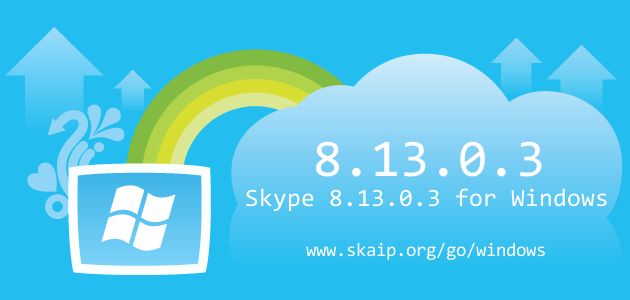
File size:
56.5 MBOperating system:
WindowsSkype version:
8.13.0.3Release date:
Total downloads:
4 803Changelog
The following table contains the list of known changes in version Skype 8.13.0.3 for Windows. This will help you to find out what's new in Skype for Windows, which errors have been fixed, what work did developers, and a lot of other interesting things.
| Files | /Skype.exe [+0.01KB] |
|---|---|
| Files | /resources/app.asar [+856.13KB] |
| Files | /resources/app.asar.unpacked/node_modules/slimcore/bin/RTMPLTFM.dll [+67.5KB] |
| Files | /resources/app.asar.unpacked/node_modules/slimcore/bin/RtmCodecs.dll [-34KB] |
| Files | /resources/app.asar.unpacked/node_modules/slimcore/bin/RtmPal.dll [-0.5KB] |
| Files | /resources/app.asar.unpacked/node_modules/slimcore/bin/skypert.dll [-6KB] |
| Files | /resources/app.asar.unpacked/node_modules/slimcore/bin/slimcore.node [-59KB] |
| Files | /resources/app.asar.unpacked/node_modules/slimcore/bin/ssScreenVVS2.dll [-0.5KB] |
| Strings | AudioVideoSettings_TestAudioButtonLabel:= = Test audio |
| Strings | AudioVideoSettings_TestAudioButtonStartLabel:= Start audio test |
| Strings | AudioVideoSettings_TestAudioButtonStopLabel:= Stop audio test |
| Strings | PersonalizedOffersPanel_ToastMessageRedirectingToBalancePanel:= Redirecting... |
| Strings | CallControls_ScreenShareCoachMarkLabel:= Share your screen |
| Strings | CallControls_ScreenShareCoachMarkLine1:= Browse the web |
| Strings | CallControls_ScreenShareCoachMarkLine2:= View documents together |
| Strings | CallControls_ScreenShareCoachMarkLine3:= Start a presentation |
| Strings | CallControls_MicrophoneMutedAccessibilityLabel:= Microphone muted |
| Strings | CallControls_MicrophoneUnmutedAccessibilityLabel:= Microphone unmuted |
| Strings | CallCard_CallStartedMarker:= Call started |
| Strings | CallCard_CallEndedMarker:= Call ended |
| Strings | CallCard_CallMarker:= Call |
| Strings | CallCard_MissedCallMarker:= Missed call |
| Strings | CallCard_Marker:= {markerText} - {markerValue} |
| Strings | CallOrInviteMenu_ContactRowAccessibilityLabelSMS:= = Send SMS to {phone}, {phoneType}, {price} |
| Strings | CallPanel_AudioDeviceBusy:= We could not connect to your selected audio device since it may be in use by another application. |
| Strings | ContactsPanel_MoreContacts:= = More |
| Strings | ConversationsListPanelEmptyState_NotSyncedHeader:= Increase your network |
| Strings | ConversationsListPanelEmptyState_NotSyncedFirstText:= Some of your contacts may already use Skype. |
| Strings | ConversationsListPanelEmptyState_NotSyncedSecondText:= Sync your address book to see who they are. |
| Strings | ConversationsListPanelEmptyState_SyncAddressBookButton:= Sync Address Book |
| Strings | ConversationsListPanelEmptyState_SearchCTAText:= Use Search to find people on Skype. |
| Strings | ConversationsListPanelEmptyState_ContactsCTAText:= Go to Contacts to see your device and Skype contacts. |
| Strings | CortanaConsentModal_Title:= Need some help? |
| Strings | CortanaConsentModal_Description:= To give more relevant replies and suggestions Cortana needs permission to use your location and Skype conversation history. |
| Strings | CortanaConsentModal_MoreInformationLink:= More information |
| Strings | CortanaConsentModal_SureButtonTitle:= Agree |
| Strings | CortanaConsentModal_MaybeLaterButtonTitle:= Maybe later |
| Strings | DiscoverPeoplePanel_DiscoverPeoplePanelTitle:= Discover People |
| Strings | DiscoverPeoplePanel_CloseButtonAccessibilityTitle:= Close discover people. |
| Strings | CreditExpiration_DialogTitle:= Keep Your Skype Credit Active |
| Strings | CreditExpiration_DismissButtonLabel:= Dismiss |
| Strings | CreditExpiration_CallButtonLabel:= Call any phone |
| Strings | CreditExpiration_MakeAPurchaseButtonLabel:= Make a purchase |
| Strings | CreditExpiration_Text:= Call any phone or make a purchase and your Skype Credit will be active for another 180 days* |
| Strings | CreditExpiration_Explanation:= * Skype Credit becomes inactive if you haven't used it in 180 days. {readMore} |
| Strings | CreditExpiration_CreditExpirationLinkLabel:= Learn more |
| Strings | CreditExpiration_WebTitle:= How do I reactivate Skype Credit? |
| Strings | DetailsPanelHeader_NotificationsLabel:= {count, plural, =1{1 NOTIFICATION} other{# NOTIFICATIONS}} |
| Strings | DetailsPanelHeader_CloseUserProfileButtonTitle:= Close user profile |
| Strings | DetailsPanelHeader_CloseGroupProfileButtonTitle:= Close group profile |
| Strings | DetailsPanelHeader_CloseBotProfileButtonTitle:= Close bot profile |
| Strings | Entitlements_DefaultSubscriptionName:= Calling subscription |
| Strings | FileTransfer_UnsupportedEncryptedFile:= = Skype for Web does not support receiving encrypted files. |
| Strings | GroupProfilePanel_NotificationsHeader:= NOTIFICATIONS |
| Strings | HighlightsItemView_NoHighlights:= {name} does not have any highlights at the moment. |
| Strings | HighlightsItemView_NoHighlightsButtonLabel:= Chat with {name} |
| Strings | HighlightsItemView_LoadingHighlights:= Loading highlights... |
| Strings | HighlightsItemView_FromHighlights:= From {name}'s highlights |
| Strings | HighlightsItemView_FailedToCreateConvHighlights:= There was a problem creating this chat, please try again later. |
| Strings | HighlightsItemView_NextHighlights:= More highlights |
| Strings | HighlightsItemView_ChatButtonTitle:= Chat |
| Strings | HighlightsItemView_RemoveButtonTitle:= Remove |
| Strings | HighlightsItemView_ReportButtonTitle:= Report highlight |
| Strings | HighlightsItemView_ViewProfileLabel:= View profile |
| Strings | HighlightsItemView_HighlightAddressBookButtonTitle:= Skype Conversations |
| Strings | HighlightsItemView_HighlightCloseButtonTitle:= Close |
| Strings | HighlightsItemView_HighlightReactionInfoTitle:= Send a private message |
| Strings | HighlightsItemView_MediaPostedJustNow:= Just now |
| Strings | HighlightsItemView_MediaPostedMinutes:= {count, plural, =1{1 minute ago} other{# minutes ago}} |
| Strings | HighlightsItemView_MediaPostedHours:= {count, plural, =1{1 hour ago} other{# hours ago}} |
| Strings | HighlightsItemView_MediaPostedDays:= {count, plural, =1{1 day ago} other{# days ago}} |
| Strings | HighlightsItemView_RemoveHighlightContent:= Are you sure you want to remove this highlight? |
| Strings | HighlightsItemView_HighlightsRemoveDialogTitle:= Remove from your highlights |
| Strings | HighlightsItemView_HighlightCommentTitle:= Highlight comment: |
| Strings | HighlightsItemView_MessageSentLabel:= Message sent |
| Strings | HighlightsItemView_CommentedOnYourHighlight:= commented on your highlight. |
| Strings | HighlightsItemView_YouCommentedOnYourHighlight:= You commented on a highlight. |
| Strings | HighlightsItemView_ForwardHighlightsLabel:= Forward Highlight |
| Strings | HighlightsItemView_HighlightsForwardedText:= {gender, select, female{{sender} shared a highlight from {owner}.} male{{sender} shared a highlight from {owner}.} other{{sender} shared a highlight from {owner}.}} |
| Strings | HighlightsItemView_YouForwardedHighlightsText:= You shared {owner}'s highlight. |
| Strings | HighlightsItemView_HighlightsForwardedLabel:= Highlight Forwarded |
| Strings | HighlightsItemView_TryOutReactionsCoachmarkTitle:= Reaction |
| Strings | HighlightsItemView_TryOutReactionsCoachmarkLabel:= Tap here to react to this highlight |
| Strings | HighlightsItemView_TryOutForwardHighlightCoachmarkTitle:= Forward |
| Strings | HighlightsItemView_TryOutForwardHighlightCoachmarkLabel:= Share this highlight with friends |
| Strings | HighlightsItemView_TryOutChatReactionHighlightCoachmarkTitle:= Message |
| Strings | HighlightsItemView_TryOutChatReactionHighlightCoachmarkLabel:= Tap here to send a message about this highlight |
| Strings | HighlightsSkypeChannelViewer_TapToSeeMoreButtonLabel:= Tap to see more |
| Strings | Hub_ActivityTabTitle:= Activity |
| Strings | MediaBar_PeopleTitle:= People |
| Strings | MediaViewer_StartSharing:= Start sharing |
| Strings | MediaViewer_StopSharing:= Stop viewing together |
| Strings | MediaViewer_CloseSharingPromptMessage:= Exiting gallery will stop viewing together. |
| Strings | MoreContactsTab_AddContactButtonTitle:= = Add |
| Strings | MoreContactsTab_InvitePeopleButtonTitle:= = Invite |
| Strings | MoreContactsTab_DiscoverPeopleButtonTitle:= = Discover |
| Strings | MoreContactsTab_FindBotsButtonTitle:= = Bots |
| Strings | NoSearchResults_Title:= No results found for {query} |
| Strings | NoSearchResults_InviteSubtitle:= You can send them an invite to join Skype. |
| Strings | NoSearchResults_CallSubtitle:= You can send them an invite to join Skype or call the number. |
| Strings | NoSearchResults_InviteOrCallSubtitle:= You can send them an invite to join Skype or call the number. |
| Strings | NoSearchResults_InviteButton:= Invite to Skype |
| Strings | NoSearchResults_CallNumberButton:= Call number |
| Strings | Notifications_E2eeTextNotificationLabel:= New private message |
| Strings | Notifications_OEMNotificationTitle3:= You are going to love the new Skype |
| Strings | Notifications_OEMNotificationTitle4:= Try the new Skype |
| Strings | WindowClosedFirstTimeBalloon_Title:= Skype |
| Strings | WindowClosedFirstTimeBalloon_Content:= Skype is still connected so you won't miss new messages or calls. To completely quit Skype, right click on this icon. |
| Strings | UserSettingsPanel_InAppNotifications:= = Chat banner notifications |
| Strings | UserSettingsPanel_InAppEngagementNotifications:= Tips & Tricks |
| Strings | UserSettingsPanel_InAppEngagementNotificationsSecondary:= Show in app notifications from Skype about features. Critical system notifications will still be shown even if toggled off. |
| Strings | UserSettingsPanel_DontIncludeMinorsInSearchAndSuggestions:= Children are always hidden from search results and suggestions. |
| Strings | PeopleList_AddressBookDeviceContactsHeader:= DEVICE CONTACTS |
| Strings | SettingsLanguages_ResetLanguageOption:= = Device language |
| Strings | SettingsLanguages_en_GB:= = English (UK) - British English |
| Strings | SettingsLanguages_en_US:= = English (US) - American English |
| Strings | SettingsLanguages_es_ES:= = español (España) – Spanish (Spain) |
| Strings | SettingsLanguages_zh_CN:= = 中文(简体) - Chinese (Simplified) |
| Strings | SettingsLanguages_zh_TW:= = 中文(繁體) - Chinese (Traditional) |
| Strings | InviteShare_DisableSharingCommand:= Disable Sharing |
| Strings | InviteShare_EnableSharingCommand:= Enable Sharing |
| Strings | InviteShare_MoreButtonButtonLabel:= More |
| Strings | InviteShare_PanelHeader:= Share and connect |
| Strings | InviteShare_QRSectionHeader:= QR CODE |
| Strings | InviteShare_ResetLinkCommand:= Reset links |
| Strings | InviteShare_ScanACodeButtonLabel:= Scan a code |
| Strings | InviteShare_ShareCopyButtonLabel:= Copy |
| Strings | InviteShare_ShareEmailButtonLabel: |
| Strings | InviteShare_ShareLinkSectionHeader:= SHARE LINK |
| Strings | InviteShare_ShareSMSButtonLabel:= SMS |
| Strings | InviteShare_SharingHint:= Anyone who scans this QR code or uses your share link can easily connect with you on Skype |
| Strings | SMSMessaging_SmsFundedBy_Credit:= Skype Credit - {price}/SMS |
| Strings | SMSMessaging_SmsFundedBy_NoFunding:= Get Skype Credit |
| Strings | StreamItem_ReadByAll:= Read by all |
| Strings | UnansweredCallTitle_Unreachable:= = {name} isn't online. |
| Strings | WelcomePanel_IfExistsErrorTitle:= Could Not Find Account |
| Strings | WelcomePanel_IfExistsErrorText:= We were unable to determine your account status. Please sign in or create an account |
| Strings | WelcomePanel_IfExistsErrorSignInButtonText:= Sign In |
| Strings | WelcomePanel_IfExistsErrorCreateAccountButtonText:= Create Account |
| Strings | ConnectorProfilePanel_ConfiguredConnectorsHeader:= MANAGE |
| Strings | ConnectorProfilePanel_PrivacyAndTermsHeader:= PRIVACY AND TERMS |
| Strings | ConnectorProfilePanel_AddNewButtonTitle:= Add new |
| Strings | ConnectorProfilePanel_PrivacyStatementLink:= Privacy Statement |
| Strings | ConnectorProfilePanel_TermsOfServiceLink:= Terms of Service |
| Strings | ConfiguredConnectorCard_CreatedByText:= Created By: {creator} |
| Strings | CreateOrModifyChatScenarioNavigator_CreateConversationError:= There was a problem creating this conversation. |
| Strings | ConversationsListPanelEmptyState_FindFriendsHeader:= |
| Strings | ConversationsListPanelEmptyState_FindFriendsCallToAction:= |
| Strings | ConversationsListPanelEmptyState_FindFriendsSyncContactsButton:= |
| Strings | ConversationsListPanelEmptyState_SearchInfoText:= |
| Strings | ConversationsListPanelEmptyState_ContactsInfoText:= |
| Strings | ColorThemeDialog_PunchcutThemeBubble1:= |
| Strings | ColorThemeDialog_PunchcutThemeBubble2:= |
| Strings | ColorThemeDialog_PunchcutThemeBubble3:= |
| Strings | ColorThemeDialog_PunchcutThemeBubble4:= |
| Strings | ColorThemeDialog_PunchcutThemeTitle:= |
| Strings | HighlightItemView_NoHighlights:= |
| Strings | HighlightItemView_NoHighlightsButtonLabel:= |
| Strings | HighlightItemView_LoadingHighlights:= |
| Strings | HighlightItemView_FromHighlights:= |
| Strings | HighlightItemView_FailedToCreateConvHighlights:= |
| Strings | HighlightItemView_NextHighlights:= |
| Strings | HighlightItemView_ChatButtonTitle:= |
| Strings | HighlightItemView_RemoveButtonTitle:= |
| Strings | HighlightItemView_ReportButtonTitle:= |
| Strings | HighlightItemView_HighlightAddressBookButtonTitle:= |
| Strings | HighlightItemView_HighlightCloseButtonTitle:= |
| Strings | HighlightItemView_HighlightReactionInfoTitle:= |
| Strings | HighlightItemView_MediaPostedJustNow:= |
| Strings | HighlightItemView_MediaPostedMinutes:= |
| Strings | HighlightItemView_MediaPostedHours:= |
| Strings | HighlightItemView_MediaPostedDays:= |
| Strings | HighlightItemView_RemoveHighlightContent:= |
| Strings | HighlightItemView_HighlightsRemoveDialogTitle:= |
| Strings | HighlightItemView_HighlightCommentTitle:= |
| Strings | HighlightItemView_MessageSentLabel:= |
| Strings | HighlightItemView_CommentedOnYourHighlight:= |
| Strings | HighlightItemView_YouCommentedOnYourHighlight:= |
| Strings | HighlightItemView_ForwardHighlightsLabel:= |
| Strings | HighlightItemView_HighlightsForwardedText:= |
| Strings | HighlightItemView_YouForwardedHighlightsText:= |
| Strings | HighlightItemView_HighlightsForwardedLabel:= |
| Strings | HighlightItemView_TryOutReactionsCoachmarkLabel:= |
| Strings | HighlightItemView_TryOutForwardHighlightCoachmarkLabel:= |
| Strings | NoResultsHeader_PhoneLabel:= |
| Strings | NoResultsHeader_EmailLabel:= |
| Strings | NoResultsHeader_EmailNoResults:= |
| Strings | NoResultsHeader_NoResultsCallToAction:= |
| Strings | NoResultsHeader_NoResultsInviteButton:= |
| Strings | PeopleList_SyncAddressBookMessage:= |
| Strings | PeopleList_SyncAddressBookMessageHeader:= |
Of course, we could miss something, but we are happy for any help in drawing up the complete list of changes, so if you know any details about this version, or have noticed a mistake leave a comment and we will complement or correct the information.

47 comments
+7), #+1214), # ↑+7), # ↑+1214), # ↑0), #+1214), # ↑0), #0), # ↑I am also unable to find this feature. I observed that administrator hasn't replied your comment. :D
+1214), # ↑Unfortunately, this feature is not yet available in the new Skype. I wrote an article about this: Old features in the new Skype.
0), # ↑It looks very shocking after seeing such features are missing in New skype. Send contact is the most needed feature.
It is fine that you guys are upgrading the things, But at least we shouldn't remove the old features.
Always value your old customers. :)
Should this get fixed or I should downgrade my skype?
+1214), # ↑By the way, if you miss some important features in the new Skype, I think you should downgrade to version 7.40.0.151 and wait until the new Skype brings you all the necessary features.
+3), #How do I change the position of screen notification for new skype version 8.13.0.3. I tried to drag the notification bubble, but it does not work.
+1214), # ↑+1), #When installing it just says "use skype from windows store"
+1214), # ↑+1), # ↑It's because it 8.* is not designed to work in Windows 10.
Either use UWP or Classic.
+1214), # ↑0), #+1214), # ↑+3), #I cannot find the configuration for keyboard shortcuts on this version. Does anyone know if the option has been removed?
Thanks in advance :)
+1214), # ↑+3), #+1214), # ↑Therefore, I would like to know if this issue occurs for all users. If so, do they see your real status? What's your operating system?
+3), #How do I retrieve these contacts?
+1214), # ↑+6), #+1214), # ↑+6), # ↑+1214), # ↑0), #+1214), # ↑+3), #+1214), # ↑+3), #+1214), # ↑0), #0), #+1214), # ↑0), #+1214), # ↑+4), #I must contact my admin (for aproval) after every update (it sucks).
+1214), # ↑0), #is there any path for it so i can can view them directly or downloading them without a crush ? i mean like copying the cash folder.
+1214), # ↑+7), #I've tried downloading the earlier version, and classic version but it auto updates, with the same result.
How can I get my cash credit reinstated please?
+1214), # ↑+7), # ↑Everything is now fine.