-
Open the page: secure.skype.com/portal/overview
If necessary, enter your Skype login and password.
-
In the information block «Your Skype Credit is inactive» click on the link «Reactivate it now».

-
In a special form intended for reactivation your Skype Credit you will see available sum of money, when it was deactivated and an explanation: «This is because you haven’t used your Skype Credit for 180 days. To reactivate it, simply click the button below».
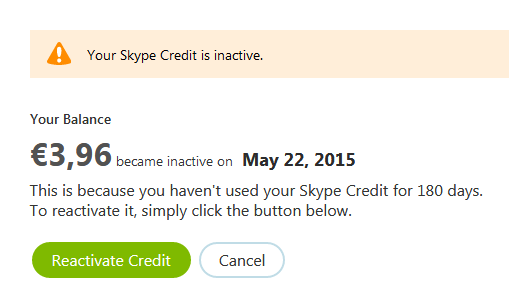
-
After you pressed the «Reactivate Credit» button, you will see the following message:
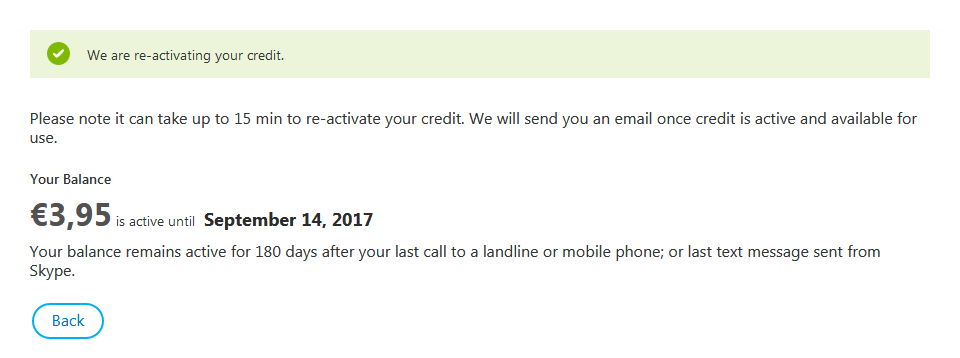
We are re-activating your credit.
Please note it can take up to 15 min to re-activate your credit. We will send you an email once credit is active and available for use.
Your balance remains active for 180 days after your last call to a landline or mobile phone; or last text message sent from Skype.
- In a couple of minutes, check the mail or make sure that the inscription «Your Skype Credit is inactive» has disappeared. After that, restart Skype.
I just want to add that sometimes your money can “disappear” forever (for example, you spent it or attackers “abducted” it by hacking your account). However, if you could not return or reactivate your money, contact support.

13 comments
+2), #+1214), # ↑+3), #Should I reactivate or not?
Given that I can reactivate at any time (i.e. next time I want to use Skype), is there any downside to leaving the credit deactivated?
+1214), # ↑+3), #+1), #+3), #Well I did have about £18 or so of credit but it has disappeared and the reactivation screen is telling me I do not have any credit to reactivate!!
I must admit that it is a long time since I used the account and in the mean time I’ve had a stack of computer issues and have effectively cleaned and started afresh with this machine. I would hope that this would not cancel my account with Skype/Microsoft especially as the computer and thus I was recognised by Skype when I logged in.
Even more worrying is that when I try and log into the Skype URL https://secure.skype.com/account/ using my Skype password the Microsoft screen reports “Your account or password is incorrect. If you don’t remember your password, reset it now.”. As I have a data base of ALL URL’s, account names and passwords etc. I know that what I am entering is absolutely correct.
Any advice of where I go from here to attempt to get my credit back would be appreciated.
Many thanks
Tony
0), #+1214), # ↑0), #0), #+3), #0), #