Skype 7.40.0.151 for Windows
18 comments
39 874 downloads
Following version 7.40.0.104, on some systems the version Skype 7.40.0.151 for Windows became available, which practically does not differ from the previous one. By the way, it’s funny that according to digital signatures, first released .151, and then .104 (which was signed 4 days later).
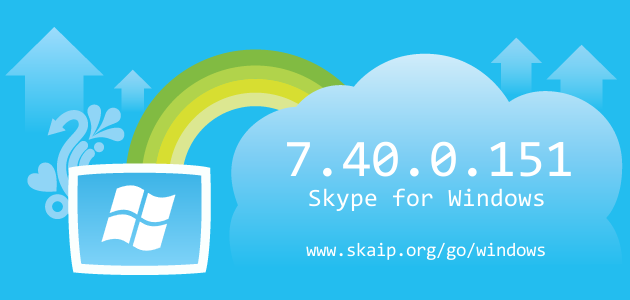
File size:
56.1 MBOperating system:
Windows 7/8/10Skype version:
7.40.0.151Release date:
Total downloads:
39 874Changelog
Unfortunately, about Skype 7.40.0.151 for Windows nothing is known. So if you know any details about this release, please help us to describe the list of changes.

18 comments
+18), #They say that it depends on Windows version.
I see that Skype 8 for desktop is downloadable, but not getting it as update. Is it stable and not missing features compared to 7.40?
+4), # ↑It's Horrible in my opinion.
They have removed a lot of Settings options, for example as far as I can see you cannot disable the webcam by default so if someone calls you, they see you.
The overall layout I find is not appealing at all. Kiddie like. I am actually trying to find an older version to install. Do not like this new v8 at all.
+4), # ↑DO NOT INSTALL V.8 -> it lacks tones of features
Most annoing for me is that You will not be able to CTRL+F (search into) any old chat to find some data or previous conversations!!! The only search option is to find contact. All other need to be done MANUAL WAY !!! Disaster !!!
Right now finished installing 7.40.0.151
I hope it will not be disabled somehow...
BR
R
0), # ↑0), #DH
+3), #+1), #As of January 24, 2018 Skype version 8.15.0.4 does not have a way to add a contact name and phone number of someone who is NOT on Skype. The program will only create a contact name if you 'invite" the contact to be on Skype. If you want to establish a contact name for a business contact, a doctor, or the bank - you can use the dial pad and phone the contact, but you CANNOT add the contact name and phone number to your contact list. (Note these "non-buddy" contacts are not set up to respond to "INVITES".) Older versions of Skype can create these contacts by using the menu bar/Contacts/Add Contact/Save a Phone number. I went all over Skype Help and Community for 22 days (and invested many hours) only to discover that this issue may be a "new feature" of Microsoft Skype; i.e., it just cannot be done. From my experience, it appears that Skype does not want to recognize that this as an issue because they are doing nothing about it, including NOT telling you that this cannot be done. The Virtual Assistant appears to have only several issues it can respond to -- and this is not one of them. "Report a problem" does nothing to resolve this issue - I tried at least 6 times. People in the Community, including lots of IT guys, are more than upset.
For a short time one was able to go to the update page, and click on a download arrow - and select Skype Classic - but that option disappeared several days ago. After 22 days I finally found this site and have downloaded version 7.40.0.151. Wow !!! My good old Skype that works is back.
During my tour of the New Skype site I found several people who downloaded prior versions and said that an update to the New Skype was forced on them. How to prevent this from happening is well hidden. Do the following:
1. Uninstall the new version of Skype doing a standard uninstall. Start / Control Panel / Programs/ Uninstall a program/ (uninstall the 8.15.0.4 Skype). My listing of the of the version said version 8.15. It appears the software does not show minor update numbers.
2. Download Skype from this web page at the top of the page.
3. Do this in your 7.40.0.151 version to prevent a forced automatic update:
Here is the page with the full instruction: https://support.skype.com/en/faq/FA12096/how-do-i-turn-off-automatic-updates-in-skype-for-windows-desktop
1. Sign in to Skype.
2. In the menu bar, select Tools > Options....
3. In the Advanced tab, select Automatic updates.
4. Click Turn off automatic updates.
5. Click Save.
The full instruction page continues:
You can enable the automatic updates again whenever you like. Simply, click the Turn on automatic updates button under Advanced > Automatic updates.
Notice this statement on the full explanation: Note: From time to time, we do retire older versions of Skype to focus our efforts on improving the most recent versions of Skype. When this happens, you'll see the following message when trying to sign in to Skype: We've signed you out because you are using an outdated version of Skype. Download the latest version now.
I don't know if this older version that really works will hold. I certainly hope it will until Microsoft gets the bugs out of their Major change to Skype.
+3), # ↑0), #Foi uma luta para encontrar um link que permita instalar a versão anterior.
Os gênios da Microsoft atrapalhando nossas vidas.
Espero que não mexam mais no Skype, pois uso para trabalho.
+2), #+1212), # ↑+3), #+1212), # ↑+7), # ↑You are a sh**hole.
+1212), # ↑Obviously, you are new here, so let me clarify some things. First, I do not work at Skype or Microsoft (that is, I am a Skype user like you and others). Second, I posted a lot of tips on how to use the classic version even on Windows XP.
+7), # ↑Good morning,
My email post was NOT directed at YOU nor AT this site. It was intended to be a post to warn other visitors of the problems experienced by users of the Skype Ver 8.
But when you begin a post that says "Oh! Let me break your joy", that makes your post more personal than it was intended to be. After reading your post several more times, I agree that I had misunderstood your meaning of the post.
Please accept my sincere apology.
+1212), # ↑0), #I am The Honorable Sir Robert, Lord of Hatfield Manor, JD, ISF, CIF,
Global Ambassador and Undersecretary of International Humanitarian and Financial Affairs
The United Nation's Global Infrastructure, Development and International Finance Agency.