Why is Skype Home unavailable?
It can happen for various reasons:-
The Windows XP operating system is installed
Skype Home uses a modern security certificate that is not supported by the IE browser for Windows XP. For this reason, users of these systems cannot eliminate the error, and the only thing they can do is just ignore it.
-
Some bugs occurred on the Skype server
During critical bugs on Skype servers, Skype Home may also be unavailable. As a rule, I write about all these errors on the blog, so see the latest news and check if there are currently no such problems.
-
The latest version of Internet Explorer is not installed
If you have a Windows Vista or higher operating system, make sure that the latest version of Internet Explorer is installed:- Windows Vista: Internet Explorer 9
- Windows 7 and higher: Internet Explorer 11
-
Access to the Skype server is blocked
To find out if this is the case, use the Skype access check service and make sure that the browser can successfully connect to the domain apps.skype.com (this is the domain where Skype Home is placed).
If you still have any questions, ask them in the comments, I will try to help you in any possible way. Also I will be grateful for any remarks and feedback.

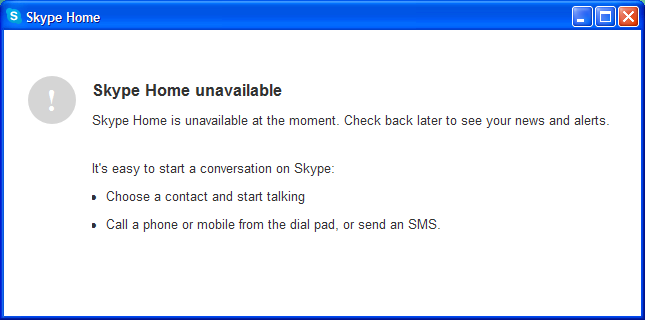
No comments