Depending on the operating system and its configuration, the name of the library can vary. For example, it may be “vcruntime140.dll” or “api-ms-win-crt-runtime-l1-1-0.dll”, as well as error
“The procedure entry point ucrtbase.terminate could not be located in the dynamic link library api-ms-win-crt-runtime-l1-1-0.dll”.
Solution
I know five methods to fix this error:
-
Re-download and install Skype (I recommend to use full installer SkypeSetupFull.exe). In this case, Skype automatically installs all necessary dependencies.
-
Manually install Microsoft Visual C++ 2015 Redistributable package. Regardless of bit capacity of your operating system, download the installer vc_redist.x86.exe
To download it, go to this page microsoft.com/en-us/download/details.aspx?id=53840 and choose the installer according to bit capacity of your operating system (“vc_redist.x64.exe” for 64-bit and “vc_redist.x86.exe” for 32-bit). If you are not sure, choose the 32-bit one or see here How to find out the version of Windows.
-
Download msvcp140.dll and vcruntime140.dll, and copy them in the same folder where Skype.exe is located (ie,
C:\ProgramFiles\Skype\Phone or C:\ProgramFiles(x86)\Skype\Phone). Please be aware! I highly recommend use this method only in extreme cases. This method is wrong and doesn’t work on all operating systems.
-
If the previous method does not fixed the error, and now Skype raise the error that “api-ms-win-crt-runtime-l1-1-0.dll is missing from your computer”, download archive api-ms-win.zip and extract all the files in the Skype.exe folder (i.e., in the same place where you copied the msvcp140.dll library). If you need a simpler option, look at Automatically fix the missing api-ms-*.dll error.
-
If all else fails, as a temporary solution install Skype 7.32.0.104 for Windows.

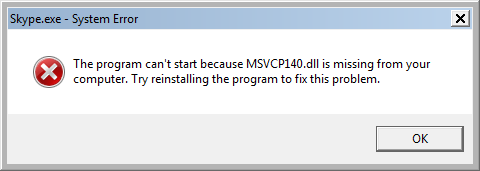
58 comments
+1), #+1214), # ↑0), #0), #+1214), # ↑0), #+1214), # ↑0), #0), #0), #0), #0), #0), #This solutions helps me to run the skype software on my machine.
Thank you very much.
+1214), # ↑0), #Now my skype is working but when I tried to install vc_redist.x86.exe it was not installed successfully. showing that 0x80240017 - Unspecified error. help me how to fix it? n will it create a problem further?
+1214), # ↑0), #The third step solved my issue.
0), #0), #0), #0), #0), #0), #Thank you very much.
[Updated 4 mar 2017 at 18:10]
Now I can run the Skype software on my machine.
Thank you.
0), #0), #+1214), # ↑0), #+9), #No. 1 worked perfectly. Thank you very much for your efforts.
[Updated 5 mar 2017 at 21:23]
Windows 7
0), #0), #0), #Thanks
0), #You rock!
+1214), # ↑0), #+6), #0), #0), #0), #0), #0), #+7), #+1214), # ↑+7), # ↑0), #0), #0), #0), #0), #+7), #[Updated ]
Olvidé decir que el sistema es Windows XP, versión 2002, Service Pack 3. Gracias! Espero su respuesta!
+1214), # ↑+7), # ↑+1214), # ↑0), #+3), #thanks a lot ,its working i just download the files and place them into the skype folder .this site is really helpfull.
God blase you
+1214), # ↑+3), #thx
+3), #Thank you so much, Method 4 and 5 worked perfectly for me on my Accer PC, windows 7.
I'm grateful.
0), #