Manual solution
The easiest way to solve this error, download the archive api-ms-win.zip extract all the files in the installation folder of Skype. For example:- For 32-bit systems:
C:\Program Files\Skype\Phone - For 64-bit systems:
C:\Program Files (x86)\Skype\Phone
Automatic solution
The fastest way — download and launch script autofix_api_ms_win.vbsDetails about this script: Automatically fix the missing api-ms-*.dll error
However, if this method does not help or you need the correct way to solve the error with missing «api-ms-win-crt-runtime-l1-1-0.dll», read here: The program can’t start because MSVCP140.dll is missing from your computer.

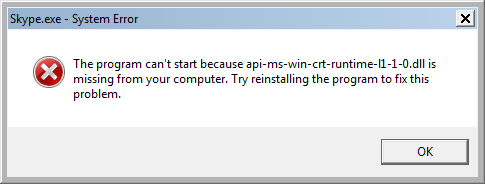
7 comments
0), #0), #+1), #+3), # ↑For 32-bit systems: C:\Program Files (x86)\Skype\Phone
For 64-bit systems: C:\Program Files\Skype\Phone
The author had it the wrong wsy round.
0), #+3), #You wrote:
Manual solution
The easiest way to solve this error, download the archive api-ms-win.zip extract all the files in the installation folder of Skype. For example:
For 32-bit systems: C:\ProgramFiles\Skype\Phone
For 64-bit systems: C:\ProgramFiles(x86)\Skype\Phone
This is the wrong way round isn't it? PLEASE CORRECT!!
+1214), # ↑