So:
- Press the key combination Win+R and then Enter
- Enter the command
msinfo32and press Enter -
As a result, we get a variety of information about our system
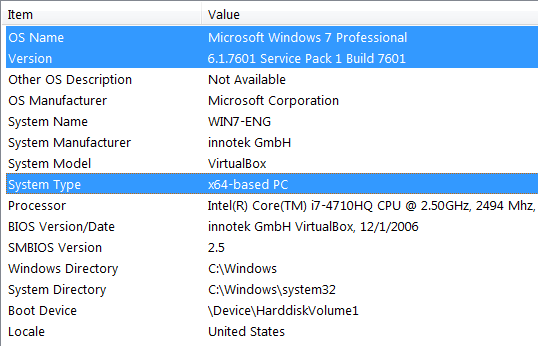
OS Name: Microsoft Windows 7 Professional
Version: 6.1.7601 Service Pack 1 Build 7601
System Type: x64-based PC
It is worth noting that if a Service Pack has been installed on your computer, it will also be displayed next to “Version” line, which is also very important information.
To copy the information from this table, while holding down the Ctrl key, click on the desired lines to highlight them, then press the key combination Ctrl+C to copy all the selected information to the clipboard.
P.S. Of course, there are different ways to find out the Windows version, but I think that this method allows getting all the necessary information by the easiest way.

4 comments
+7), #my name is Brian Willis 84 year old male from New Zealand.I read your article "How to find out the version of Windows" and found I have the same version installed in my dell laptop ie:Windows 7 professional version 6.1.7601 service pack 1 build 7601. Are you able to advise me which version of Skype I should install?
I currently have skype version 7.40.0.104 installed.The problem I am having is when my daughter skypes me the call is freezes
Congratulations on your article. It was most helpful.
Looking forward to your response
Brian Willis
+1212), # ↑+7), # ↑I am pleased to say that my issue has been resolved
+1212), # ↑Kind regards.