- Visit the official site: www.skype.com/en
- Click the Start a conversation button
- Enter your name or nickname in the pop-up window
- And once again press Start a conversation
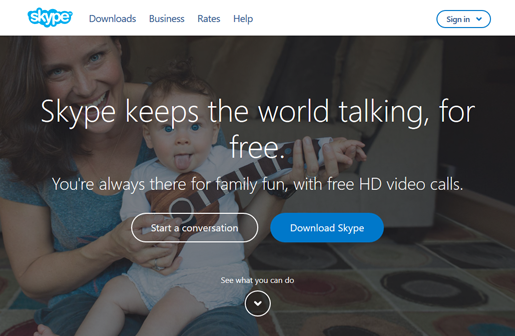
After that, the user will be redirected to the Skype for Web page as a guest and receive a unique link through which will be able to invite new guests or Skype users.
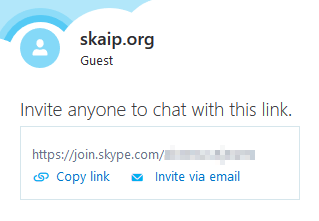
Guests can use the following features:
- Make video calls
- Group chat
- Make voice calls
- Share photos and files
- Send emoticons and Mojis
Please mind, that anonymous conversations are only available for 24 hours. In addition, create a guest conversation is possible only in browsers for Windows and Mac.

No comments