Registration in Skype is filling out a simple form in order to create a new Skype account. This process takes no more than 1-2 minutes and is not difficult at all. You can make a Skype account in different ways (e.g., in Skype for Android, Mac and iOS the registration form is available in the app itself), but in this guide I will tell you about a universal method of registration, when an account is created in the browser on the official website.
Before continuing, I want to draw your attention to the following:
- No matter where and how you have created your account, it can help to log in on any computer, tablet, phone, or browser.
- With one email address, you can register multiple Skype accounts with the ability to use all of them at the same time.
- If you want your friends to find you in Skype easier, when filling in the form, specify only valid data.
So, to create a Skype account:
-
Open the page https://login.skype.com/registration?setlang=en
I have expressly brought this link that the registration form was in English. But the page is also available in other languages, including Deutsch, Spanish and French.
-
Enter your name and surname
This information is mandatory, and as I have already said, you should enter valid data that you might be found easier. If you wish to remain anonymous enter only your initials.
-
Enter your email address
It is required too, but in contrast to the name, it is not shown to anyone. You need email to regain access to your account. In principle, it is possible to register without a real email address because it is not checked, but I strongly don’t recommend doing so.
By the way, in this step you can run into a problem with the field "Repeat email" — this field is not “activated”, if you insert an email, using the right mouse click. Therefore, either enter it manually, or press Ctrl+V.
-
Specify your Profile data
Here only the country and the language are required, enter your city and date of birth, only if you want. These data are visible to all users, so if you want your friends to find you, enter valid data.
-
Think of Skype Login
The most important step in the registration process is to invent your Skype username. No matter what an account is created for, keep in mind that unlike the other data, a Skype username cannot be changed. And carefully consider, how your username will look, for example, on business cards or on your contact page (I mean that Login alpha_male_007, to say the least, doesn’t quite fit a company director, a teacher or any "serious man").
-
Enter the password
It is no less important step. Specify a strong password that the attackers didn’t guess it. And as in the case of the email address, manually fill out the field "Repeat password".
-
Confirm the newsletter subscription
If you don’t wish to receive news about the Skype program or special offers, uncheck the box next to "Get Messages" option.
-
Pass antispam check
In this step, enter the symbols, shown in the picture, to prove that you are a human being and not a bot. The letter case doesn’t matter, so you can write the code using lower case letters.
-
Complete the registration
The last thing left to do is to confirm that you agree to the Skype terms by pressing "I agree – Next" button.
If everything is filled out correctly, and you haven’t made any mistakes, your account will be created immediately. After this
download Skype and communicate with friends for free.
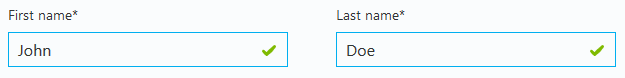
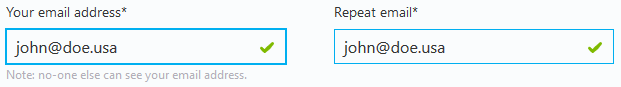

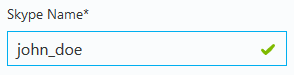
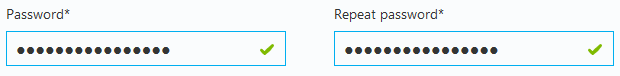
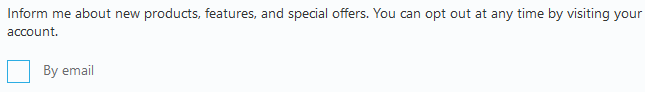
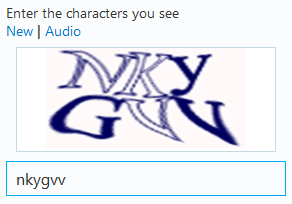
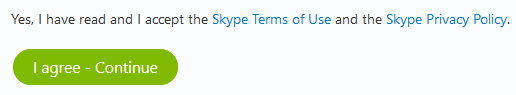
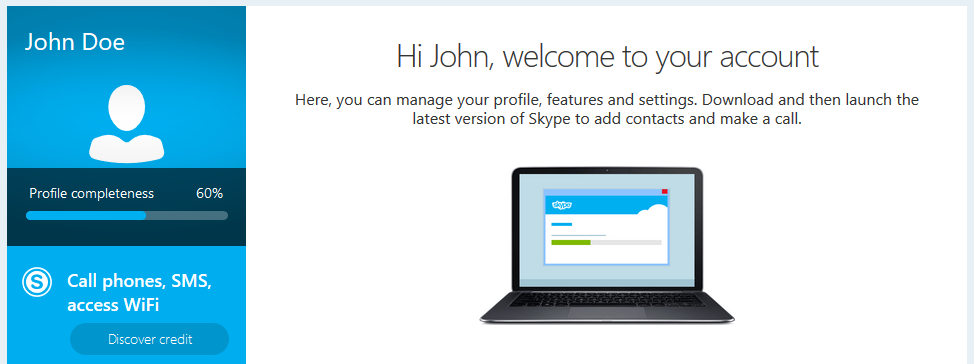


36 comments
+2), #+1214), # ↑+21), #+8), # ↑-1), #-1), #+21), #I need old Skype sine up
Please give the old sine up
+21), # ↑+1214), # ↑+13), #+1214), # ↑+13), # ↑+1214), # ↑0), #+1214), # ↑0), #+1214), # ↑0), #+1214), # ↑0), #0), #+1214), # ↑+5), #+1), #i'd like to change my account name,but i don't know where and how i do.
please, help me.
+1214), # ↑+1), # ↑Individual information in skype app show "accounts", "mood", "mobile phone", "home phone", "office phone", three "email" and so on.
In "accounts", my email is displayed instead of username.
do you understand me.
in this case, how?
i want to change my username.
now, when login, i only have to input email and email password.
how can i do?
+1214), # ↑+1), #0), #+1214), # ↑0), #+3), #+3), #+3), #0), #0), #