Number of users confirming this error: ???
The problem can arise in some cases:
-
The computer is really not connected to the Internet or there are network failures.
-
Some programs (for example, antivirus or firewall) or network settings do not allow Skype to connect to the Internet.
-
An old version of Skype is used, which tries to download the authorization form from an old, already inaccessible server.
-
Internet Explorer cannot connect to secure servers, because it does not support new encryption algorithms.
- The latest version of MSIE is installed (for Windows XP this is IE8, for Vista – IE9).
- The latest version of Skype for Windows XP/Vista is installed (at the moment, this is 7.36.0.150).
- Internet Explorer can open bg.png (you should see the Skype logo on a blue background).
- Internet Explorer can open skype-logo-136x60.png (you should see only the Skype logo).
Solution #1
If you have an old type of Skype account (that is, you do not use e-mail, phone or login with the prefix live: for authorization), you can get around the problem with a special shortcut.-
Right click on the desktop, select “Create” and click on the “Shortcut” item.
-
In the field “Specify the location of the object”, enter the following command:
"%ProgramFiles%\Skype\Phone\Skype.exe" /username:"your_login" /password:"your_password"
You should replace “your_login” and “your_password” with your data. Also, you should change the path to the Skype.exe file, if Skype is installed elsewhere.
- Click “Next”, enter the name of the shortcut (for example, specify your Skype login) and click “Finish”. A new shortcut will appear on the desktop – double-click it and enjoy Skype. If the error “Sorry, we couldn't connect to Skype.” still appears at startup, most likely you incorrectly typed the shortcut command, or you specified the wrong login or password.
Solution #2
As a temporary option, you can use Skype for Web. Unfortunately, this version does not support calls for Windows XP and Windows Vista. However, chat and file transfer work properly, which in some cases and for some users is more than enough.Solution #3
The most correct method to solve the error with connecting to Skype is to update the operating system to Windows 7. If you have such an opportunity, do it without hesitating, because Windows XP and Windows Vista are no longer supported, and the most famous software developers already refuse to support their programs for these operating systems.Solution #4
A very complicated, potentially dangerous and only theoretical method: to create your own server that will proxy the domain apps.skype.com (don’t forget that you should proxy everything, including headers, request body, transmission parameters and others), and on the client machine to add the lineYOUR.PROXY.SERVER.IP apps.skype.com to the file Hosts and make sure that after this operation the domain apps.skype.com is accessible from the IE8 browser.
Solution #5
A relatively simple solution — enable AES-256 for Windows XP. Unlike Solution #1, this will allow you to log in to Skype even using Microsoft accounts.I will be grateful for the feedback, comments and any additions.

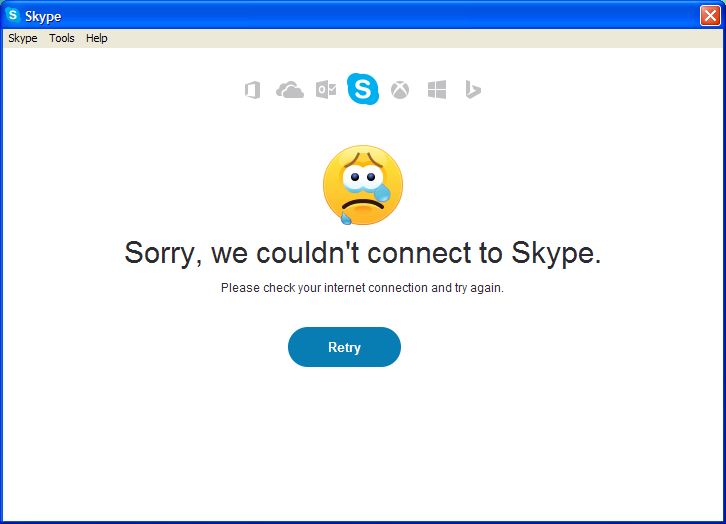
46 comments
-2), #+1212), # ↑+2), #Can somebody please tell Microsoft some 'sweet' words before I give them my bitter ones? Thank you.
+1), #+6), # ↑[Updated ]
Tell me please how you did exactly,Im have your same case, xp SP3, and skype 7.36.0.150, send link from where you downloaded your skype and your own steps about that command, I left installed skype I need to unstall first ? I would thank if you help with this because is exactly your case what happened to me but stil nothing .
+1212), # ↑live:account? Anyway, please note that Microsoft already fixed the issue, therefore just run Skype in the usual way.+6), # ↑skype:7.36.0.150(my background with message is white not blue)
my account has prefix :
xxx@hotmail.com(microsoft)IE8
operating system: XP service pack 3 spanish language
antivir: Smart Security 9
I followed solution1 but when appear new shortcut in desktop open showing the same message, so I would like to know if maybe my path to the Skype.exe file is wrong cause in my case start with "C:\archivos de programa... = ProgramFiles...." , the command I used is :
"C:\Archivos de programa\Skype\Phone\Skype.exe" /xxx@hotmail.com /password:yyyI don't know what more I can do...Im near to give up with this problem :(
+1212), # ↑If you have an old type of Skype account (that is, you do not use e-mail, phone or login with the prefix live: for authorization), you can get around the problem with a special shortcut.
That is, for your accounts this solution won’t work. This is why I recommend you to try Solution #5.
+6), # ↑+1212), # ↑+8), #The only sure way this will work is if you follow this method:
1. Uninstall you current version Skype
2. Install the latest version of Skype for XP which is 7.36.0.150
3. Go to a Windows 7 or Windows 10 machine that has Skype installed and is able to login
4. On the WIndows 7 machine copy the Skype folder in the Application Data directory onto a USB drive
5. Replace the Skype folder on your XP machine with the Skype folder you got from your Windows 7 machine.
6. Start Skype on you XP machine and should be prompt for your Username and password and be able to login
7. After you login do use Sign Out or you might be able to login again, simply close Skype by using the Quit option instead.
+1212), # ↑By the way, are you sure that solution #5 did not help you? This is very strange, because in all cases I know it fixes the connection issue (even for Microsoft accounts).
0), #I have Windows 7 and this message always appears.
I have tried to install and uninstall it many times but the problem continues.
Do you know a solution for this case?
Thank you so much for your help! =D
+1212), # ↑0), #+1212), # ↑+8), # ↑+1212), # ↑By the way, official definition of Skype for Business (SkypeSetup.msi):
ps. Please note that Skype for Business (SkypeSetup.msi) is not the same as current Skype for Business (included in Office 365 Business Premium or distributed as Skype for Business Basic stand-alone client).
+1), #0), # ↑+1), #0), #Anybody else encounter this?
+1212), # ↑0), #+3), #0), #0), #After searching for better part of a day to solve this new problem with no success, i found this site.
Tried your solution #1- the new shortcut method.
Pleased to say it worked fine first time. [i only use it for outgoing calls, so no idea on the problem above]
Many thanks for that.
Why do MS/Skype have to be so obstructive? I have to use my older XP machine for skype because microsoft won't let my Phillips VoIP phone work on my W8.1 machine! Crazy!
0), #+3), #+1212), # ↑0), #0), #Afterwards, I am able to log in without repeating sol 1.
Or at least, until next fuckup.
[Updated ]
Interesting....
Skype will refuse to log in if I write-protect config.xml(for disabling and forcing AdvertEastRailsEnabled/AdvertPlaceholder).
Once the file is made writable again, I am able to log in, but I will get the damned ad rail.
[Updated ]
So yeah, do not follow the advice of write-protecting config.xml from the many online tutorials for blocking the ad pane.
-1), #C:\Program Files\Skype\Phone\Skype.exe /secondary /nosplash /username=USERNAME /password=PASSWORD /legacylogin+1212), # ↑/nosplashand/legacylogincommands no longer do anything. The/secondaryis optional and is used just to run multiple Skype instances.0), #+7), #I applied it on my Old Compaq netbook and now I can use Skype here too.
Prior it I had Skype working normally on 3 Win XP PCs (1 desktop, 1 MAC OSX oth Win XP from Virtual Box and 1 Acer netbook) but not on second Compaq netbook.
Funny but true, do not ask me why.
Now, with your Solution 1 I can use Skype on the Compaq netbook too.
Tks again
Franco From Milano
+3), #nothing work from above. changed password, now message “check your internet connection or iternal error.
have internet connection, it is not the problem. so what is the problem?
thanks.
+1212), # ↑0), #I use Win XP sp3, skype v. 7.36.0.150
+1212), # ↑+3), #+1), #+1212), # ↑+1), # ↑+1212), # ↑0), #Windows XP, SP3.
"C:\Program Files\Skype\Phone\Skype.exe" \username=xxxxxx \password=xxxxxx \legacylogin""C:\Program Files\Skype\Phone\Skype.exe" \username=xxxxxx \password=xxxxxx"
C:\Program Files\Skype\Phone\Skype.exe /secondary /nosplash /username=xxxxxx /password=xxxxxx /legacylogin
thanks in advance