Solution for Windows 7, 8 and 10
On such systems, error occurs in two cases:-
If Skype is launched in compatibility with Windows XP or Vista. To solve the problem:
- Close Skype
- Right-click on Skype shortcut and choose “Properties”
- Open the “Compatibility” tab
- Make sure the option “Run this program in compatibility mode for” is disabled
- Click button “Change settings for all users”
- Make sure the option “Run this program in compatibility mode for” is disabled
- Save your changes by clicking “OK”
- If Skype has been installed using SkypeSetupFullXp.exe installer. The solution is to reinstall Skype using the full installer SkypeSetupFull.exe. To download it, go to www.skype.com/go/getskype-full or download it from our website on the page Skype for Windows.
Solution for Windows XP and Vista
In this case, Skype was installed using the full installer that is intended for new Windows versions. To get rid of the error, you need to reinstall application using the SkypeSetupFullXp.exe installer. It can be downloaded here: www.skype.com/go/getskype-xpTo avoid problems in the future I recommend to read the article Skype installer for Windows, where is described what kind of installers exists, and for which they are intended. Also, I want to note that in most cases, the error is recommendatory in nature — if you click “Cancel”, Skype will continue its work (of course, the program operation is not guaranteed).

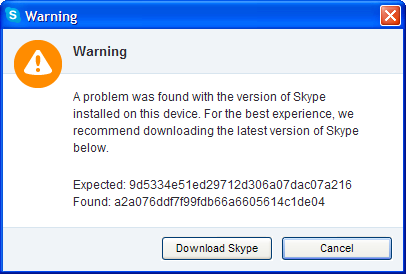
3 comments
+13), #+1214), # ↑+27), #