Solution
To solve this problem, before you install Skype, delete the current version from the control panel, or as follows:- Press the key combination Win+R
- Enter the command
appwiz.cpland click “OK” - Find Skype in the list of programs, press right click and select “Delete”
- Once Skype is deleted, try to install Skype again
To avoid this error, always use the EXE-installer. It’s worth noting that the error occurs not only in Skype, but also in other programs which use the Windows installer.

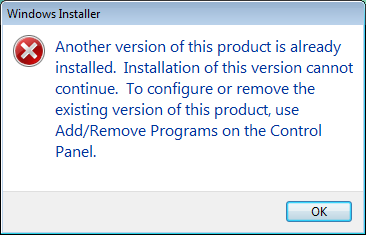
No comments