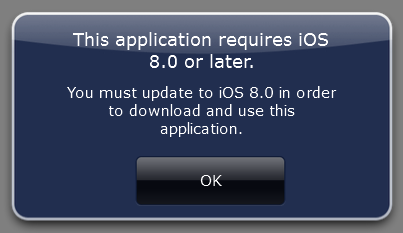
This application requires iOS 8.0 or later.
You must update to iOS 8.0 in order to download and use this application.
To resolve this problem, we have to “prove” the AppStore that we have right to download older versions of Skype. Therefore, the first thing to do is to download the latest version of Skype using our Apple ID (which is used on a device with iOS 7 or iOS 6). For this end, we have two options:
-
If you have a computer with OS X or Windows, you need to:
- Download iTunes
- Log in with your Apple ID
- Find Skype app in the AppStore
- Download Skype to your computer (no need to install)
-
If you have a device with iOS 8 or older at hand, you need to:
- Quit the device owner’s Apple ID
- Log in to a device with your Apple ID
- Find Skype in the AppStore and install it
- Close session of your Apple ID
Now you only need to open the AppStore on the old device, login with our Apple ID that was used in the previous step, find Skype and click on the “Download” button. Instead of the normal boot process, the following message will appear:
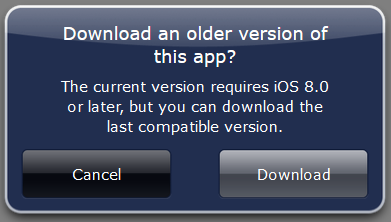
Download an older version of this app?
The current version requires iOS 8.0 or later, but you can download the last compatible version.
Seeing this notice, feel free to click “Download”, and the version 6.13.158 will be installed on your device. As you understand, this version will no longer be updated, that is, no new features will be added, and no bugs will be corrected. Nevertheless, it will support all features, available before the release of the version 6.14.143 (including chats, audio calls and video calls).
Warning!
If the message about the need to install iOS 8 still appears, and you still cannot download Skype on your device, you need to log out from the Apple ID, reboot the device, open the AppStore and try to install Skype again.~~~
How to log out from the Apple ID on iOS device?
- Open the “Settings”
- Go to “iCloud” section
- Scroll down and click on the “Exit”
- Select “Leave on iPhone” and confirm your action
How to log in with the Apple ID on iOS device?
- Open the “Settings”
- Go to “iCloud” section
- Enter your Apple ID and password
- Click “Login”

3 comments
+3), #Suddenly it started asking me to upgrade my version of skype. When I tried to upgrade Skype, it says that I need to upgrade my iOS to 9.xx also. I believe that iPhone 4s may not be compatible with iOS 9.xx and if I try and do that, I may be forced to buy a new phone since the new OS cannot be installed and the old OS does not work any longer.
At this stage, I do not have a desire to upgrade my iPhone to a higher model.
Is there a way that I can continue to use Skype on my existing iPhone 4s running iOS 7.1.2?
Any help will be appreciated.
+1214), # ↑+2), # ↑There is no reason why iPhone 4 customer cannot use older version of Skype. There is no good reason to force iPhone 4 customer to forced to buy a new phone. It is a perfectly made phone that can last for a long while.