Solution 1
As a rule, it’s enough to delete the temporary files in Internet Explorer. Do it as follows: start Internet Explorer, click on the cog icon, select “Internet Options”, in the tab “General” click “Delete”, uncheck “Save the data of favorite web sites” and click “Delete”. Then restart Skype.Solution 2
If the first solution does not work, or you want to protect yourself from other problems with Skype, I recommend to reset all Internet Explorer settings and restart Skype.Solution 3
Rather seldom a white screen in Skype can appear due to the fact that Internet Explorer cannot access the JavaScript library. If the first two methods don’t help, do the following:- Download script register_js.bat
- Press right click on the file and select “Run as administrator”
- As a result, you will get three notifications on the successful execution of DLLRegisterServer
- Restart the computer
I would be grateful for any feedback and comments with details about which solution helped

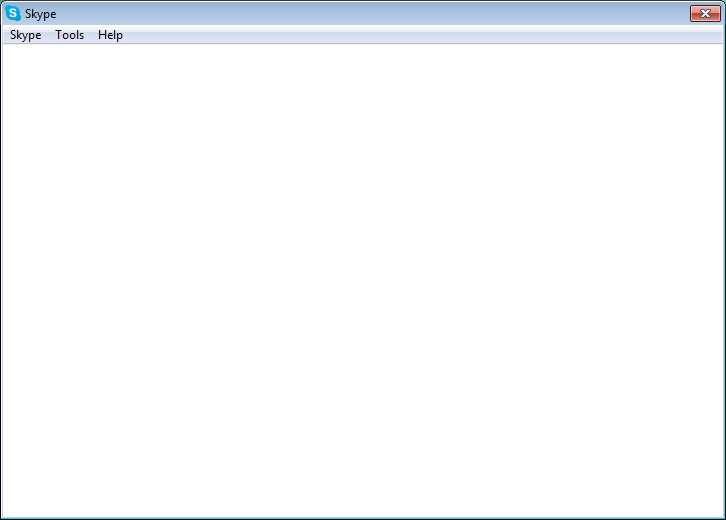
17 comments
-2), #+1212), # ↑0), #Thanks!
0), #+1212), # ↑iexplore.exeand press Enter.+3), #I have same issue.
Login via microsoft authenticator send to me mobile phone request a this request is approved. Skype have result and next screen is rotating circle and waitngm waitng, waiting a nothing....
Login via password - this is error with javascript. I try all 3 your methods a nothing worked.
Windows 10 build 17025, x64.
browsers chrome, edge, IE.
In all browser javascript working well, test is OK.
+3), #I can't seem to find any other results when I search up the issue being caused by the camera.
+1212), # ↑0), #+12), #From last week i have the same problem. (WinXP). I tried a lot of things (reinstall), also all of yours 3 suggestions but the problem is still the same. If I try again I received:
"We can't sign you in
JavaScript is required to sign in. Your browser either does not support JavaScript or it is being blocked.
Enable JavaScript in your browser or use one which supports it."
JavaScript is working for all of my browsers correctly. What more I can do?
+1212), # ↑+12), # ↑I already checked on https://www.whatismybrowser.com/detect/is-javascript-enabled all of my browsers and there is not problem. The problem is only for Skype.
The problem appear after bad start(no start) of Skype. Dell the Skype process in Task Manager and start again.
+1212), # ↑+12), # ↑enable_javascript.bat is not working on my PC. It starts and disappear very fast no give me any results. All the rest I have done.
+1212), # ↑+3), #I have Team Viewer on this laptop, would love some help. Thx.
+4), #Note that i have a skype app on my phone and skype is working ok!
Once i do turn OFF the internet connection on my phone ,desktop skype works fine and i can receive calls ,but when i have internet connection on my phone and another skype user calling me iam able to pick up the call only from my mobile ,because skype app on desktop goes with blank white screen
How to understand and fix that issue ?