- [11:00 UTC] Developers have apologized and said that they already know about the issue and are working to fix it.
- [12:05 UTC] Now, I checked and found that Skype for Android has started to work. It is possible to make calls and send messages.
- [15:00 UTC] Developers said they have identified a network issue which prevents users to log in and they are working on the restoration of Skype operability. They also noted that today's issue did not affect users of Skype for business.
- [15:30 UTC] With proper persistence, I was able to log on Skype for Windows. However, I can not send a message to some group chats and status icon in the system tray constantly spinning.
- [15:50 UTC] Skype community is up.
- [16:20 UTC] It seems Skype has started to restore its operability — at least, for me Skype is working properly.
- [23:53 UTC] The operability of Skype has been completely restored.
Skype works intermittently throughout the world
No comments
This morning, many users around the world have discovered that Skype works intermittently. Initially, the problem was that users could not change their online status, and all contacts are displayed as offline and can not call them.
Later it turned out that many users can not log into Skype — for a couple of minutes application tries to connect to server and then occurs the error "Skype cann't connect".
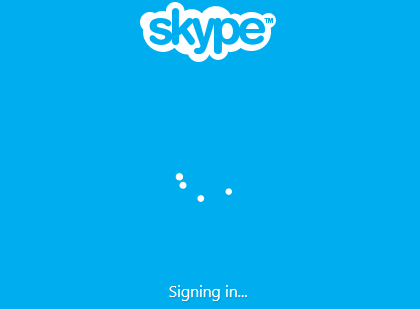 Also, it became known that it does not display some group chats, problems with authorization are experiencing only users who sign out from Skype, Skype profile page is loaded very slowly and there may be problems with accessing community Skype.
Also, it became known that it does not display some group chats, problems with authorization are experiencing only users who sign out from Skype, Skype profile page is loaded very slowly and there may be problems with accessing community Skype.
Later it turned out that many users can not log into Skype — for a couple of minutes application tries to connect to server and then occurs the error "Skype cann't connect".
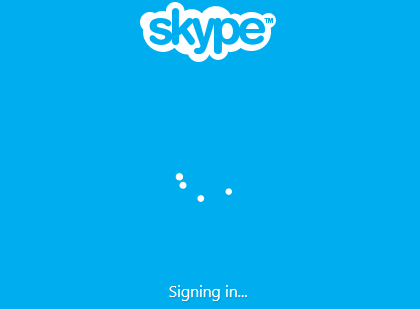
Chronicle:

No comments