Number of users confirming this error: ???
Before you continue and try to fix the problem, pay attention to the following:
-
You must be sure that the user who receives the call does not discard deliberately. The fact is that the same notification appears if he clicks on the “Hang Up” button.
-
You both should use the latest versions of Skype. This is very important in order to eliminate incompatibility problems between old and new versions. To download the latest versions, visit the following pages:
-
Make sure that you and your interlocutor are online. That is, network status should be green in color both for you and for your interlocutor.
Solution #1
According to the official instructions, sometimes Skype does not accept calls due to a failure of privacy settings. To fix everything:- Open Skype → Tools → Settings → Privacy → Privacy Settings.
-
Check which option is selected for the “Accept calls from” option:
-
If “From anyone” is specified, select the option “Only from my contacts”, click “Save”, wait 5 minutes, then open this section again, select the option “From anyone” and click “Save”.
- If “Only from my contacts” is specified, select the option “From anyone” and click “Save”.
-
If “From anyone” is specified, select the option “Only from my contacts”, click “Save”, wait 5 minutes, then open this section again, select the option “From anyone” and click “Save”.
- After you have saved the privacy settings, wait a couple of minutes and check if the problem is resolved. Finally, depending on your needs, return the previous settings.
Solution #2
As a temporary solution, try disabling the NGC audio codec. You can do it as follows:- Exit Skype and make sure that
Skype.exeis not in the process list - Open the folder:
C:\Program Files\Skype\Phone - Rename the file
RtmCodecs.dllinto something else - Start Skype and check if the problem is resolved.
Solution #3
If you have Windows XP or Vista and you were not helped by the previous solution, try to “update” the NGC audio codec as follows:- Exit Skype and make sure that
Skype.exeis not in the process list - Download RtmCodecs.dll and save to the folder:
C:\Program Files\Skype\Phone - Start Skype and check if the problem is resolved.
Solution #4
Many users have confirmed that the installation of Skype 7.38.0.101 helps on Windows XP. Although this version is not designed for Windows XP, and when you run it, you may receive a warning about the wrong version, if other solutions did not help, do not forget to try this method.Solution #5
If you have Windows XP, try to enable AES-256.If none of these solutions helped you, I recommend reading this article and visitor comments (there are various ways to solve a similar problem there). Also I ask you to tell in the comments how you managed to solve the problem. But if you did not succeed, we'll try to solve it together – just describe the situation in detail (including how you determined which side the problem was on, and when it all started), and also specify your version of Skype, the operating system, the result of the command /dumpmsnp and technical information about the call.

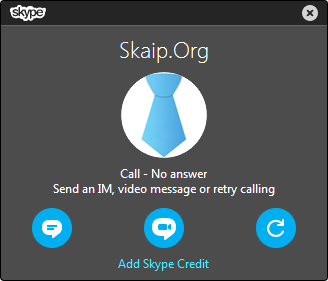
27 comments
+3), #Solution #1 - already set to accept calls "from anyone." (No solution here for me.)
Solution #2 - "Warning - A problem was found with the version . . . . Only two options: "download Skype" or "Cancel."
Solution #3 - "Warning - A problem was found with the version installed . . . . (Same two options to either "download Skype" or "cancel.") So, no solutions here.
What exactly is the problem? I cannot phone or receive calls from another XP machine running the exact same version of software. I can send the XP machine text messages, and can receive text messages on my XP machine using Skype.
I can call a Windows 7 computer, and I can receive calls from a Windows 7 computer on this XP machine.
So my brother also has an XP machine, and we cannot call each other at all when we are both using using our XP computers with Skype, but we can sent text messages. (Either I have to call him on his Vista (SP1) computer, or he can call me on my Windows 7 computer. Those other operating systems work with XP. But calling on XP to XP doesn't work at all.
And I have a friend using Windows 10. She cannot call this XP machine, but I can call her from XP.
I am hoping Microsoft fixes this bug.
+1214), # ↑0), #I decided to replace RtmCodecs.dll, and the problem was resolved, despite, receiving this message, here: http://www.skaip.org/a-problem-was-found-with-the-version-of-skype-installed-on-this-device
NOTE that my version of Skype is up-to-date, so this is a minor inconvenience, but I do hope that this problem is resolved for us who still use Windows XP.
+1), #It is working for now...
0), #I tried 7.16.0.102 and 7.17.0.106 (recomended by you in other article as the oldest supported version for XP), but non of them connects to Skype servers at startup (can't login)
Can you suggest old version for XP, which is supported by MS, but hasn't the above mentioned issue.
Thanks.
+1214), # ↑0), #I don't usually post comments on forums / discussions I don't regularly visit, but this time I have to make an exception. Nowhere on the internet could I find a solution for not receiving incoming Skype calls since the last update (Win XP), only here (and believe me, Google does not prioritize your site, so it has been a long search). Solution #3 worked perfectly for me.
The warning can be expected if the program checks for its integrity everytime it launches, but it doesn't affect its functionality in any way.
Anyway, what I wanted to say - thank you, and I do mean it. You saved my grandpa (and thus me, as his IT support) a lot of trouble and time.
+1214), # ↑Not sure why did you find this page so long, but checked it now using Private Mode and Google put this put this page in fifth place for the search query “Skype does not receive incoming calls”. If it’s not a secret, what search query did you use?
0), #mother says, started around early july.
no notification of incoming calls at all. missed calls only show up at next launch.
solutions 2/3 worked for me. don't know if any difference between the two, only did quick tests, leaving the downloaded codec for now. did not try 4.
thanks! great site.
0), #+3), #I can receive calls from "old" Skype clients (e.g. on iPhone 5/iOS 8 - can't find a version number) but not from "new" clients, (e.g. iPhone 6/iOS 11, Linux 8.11.0.4, Skype for web).
I thought there was a glimmer of hope with version 7.36.0.150 loaded from SkypeSetupFullXp. If I uninstall Skype and install this version, the first time it runs it will answer calls from "new" clients - but there is no audio at all (i.e from "old" or "new" clients). If I restart Skype then it wont answer "new" client calls.
Any other suggestions, please?
+1214), # ↑ecs.conffile in the%AppData%\Skype\SkypeRTfolder. If it exists, exit Skype, removeecs.conffile and relaunch Skype.+13), #Next, was to uninstall Skype and update. I downloaded the latest version. The version downloaded was 7.36.0.150.
Skype at first wanted her Microsoft Account. She does not have one and has no need for one. So somehow, we got logged in using the original Skype username and password. This brought up her contacts and her credit balance.
Great! (I thought). Tried the call test as well as calling our own number. Both result in call failed!
I saw somewhere that some ports had to be open. Well there was no way to enter those port numbers in Windows Firewall Vista version. However, Skype was listed under the exceptions. I read some where to try disabling that skype entry and then restart Skype. Well all I get is the sign in page and a slowly rotating dot! I tried disabling the Firewall altogether and then Skype loaded, but calls still would not work.
So after about 4 or 5 hrs, I have got nowhere.
Can you suggest to get this working? on MS forum it is suggested that 7.34 might work?
[Updated ]
No help here yet.
Based on some info from other users, uninstalled 7.36 and installed 7.34. 7.34 is not intended for VISTA, but this fixed the problem. Now we can make & receive calls on my wife's VISTA laptop. On MS forum we are told that we should expect problems. But what are we supposed to do if this is the only thing that works?
[Updated ]
Ok, I tried all sorts of things and versions of Skype on Vista with no luck.
Finally I first saved Contacts in a place I could find them (vcf file). To do this, go to Contact-Advanced in top menu bar. Then I followed what had been suggested on MS Community (not sure that this was required. You cry skipping it first)
1. Make sure that Skype is no longer running.
2. Press the Windows and R keys on your keyboard at the same time.
3. Type %appdata%\skype into the Run window and click OK.
4. Find and delete the shared.xml file. If file extensions are not displayed on your computer, the file will just be called shared.
5. Open the folder that has your Skype name.
6. Locate and delete the configor config.xml file.
7. Press the Windows and R keys on your keyboard at the same time again.
8. Type %appdata% into the Run window and click OK.
9. Locate and rename the Skype folder to Skype_Old.
10. Uninstall Skype.
11. Restart your Windows computer.
12. Download the most up-to-date version.
This installs 7.36.0.150 and you can relog in and start using it. But all contacts have gone :(. But you can reload them from the file you saved before you started.
Try making a test call - In my case Test Failed. Try calling one of your contacts on skype-skype. Does not connect :(
Seemed like a total waste of time the first 3 times I tried it!
But then reread this thread and decided to try Solution #3 above.
Exit Skype and make sure that Skype.exe is not in the process list
Download RtmCodecs.dll and save to the folder: C:\Program Files\Skype\Phone http://download.skaip.org/other/RtmCodecs.dll
Start Skype and check if the problem is resolved.
After doing this everything works using the latest version of Skype for Vista/XP!
Hope this helps someone!
+1214), # ↑+13), # ↑+3), #Like everybody else, I was forced to install the latest version of Skype for Vista and XP because all of a sudden three weeks ago I couldn't reach half of my contacts. But with the latest version (7.36.0.150) there is no audio.
I did this fix (Solution #3 above) and added the RtmCodecs.dll file, and then when I started up Skype I got the same old "A problem was found with the version of Skype installed on this Device..." warning. I canceled the warning and proceeded to try to call my son. And sure enough, even though it was ringing on my end, he was not able to answer the call and I received the text saying: "[My son] might not receive your call on all their devices as John Mohan is calling using an out of date version of Skype. Get the latest version of Skype at https://go.skype.com/download".
So now, even though I DO have the latest version (7.36.0.150) installed, adding the RtmCodecs.dll file makes it act just like the older versions that will no longer work (because the JERKS at Skype have rendered them dysfunctional).
So with the older versions of Skype (or the latest version with the different RtmCodecs.dll installed) I can only reach a few people. Or with the new version I can reach everybody in my contact list - but we'll all have to learn sign language.
It has been SIX MONTHS since this FAILURE of a version of Skype was put out there for Vista and XP. When is Skype going to fix their mistake?
+1214), # ↑+7), #Your description of the problem is similar to mine but it didn’t mention “contact list”. I’m on XP with Skype version 7.36.0.150. If I add someone to my “contact list”, I have no problem receiving calls. If someone isn’t in my “contact list”, then the problem is as you described: can not tell if someone is calling; logging out of Skype and back in, after a couple of minutes, Skype will show I missed a call.
Solution #2 or #3 does allow me to receive calls from someone not in my contact list, but as noted by you, an error shows up and has to be cancelled when Skype first loads.
Thanks for the temp fix! Hopefully the info you are collecting will lead to permanent fix.
DT
+1214), # ↑Not sure if this will help you, but if issue still occurs try to enable AES-256 for Windows XP, then please let me know if it helped you.
+7), # ↑Thanks for the reply. Tried your “AES-256 for Windows XP” solution. It has corrected the problem of not receiving Skype calls with no error showing at starting Skype!
Steps:
1. Checked for the dssenh.dll, rsaenh.dll and schannel.dll files in directories:
%windir%\ServicePackFiles\i386\
%windir%\system32\dllcache\
%windir%\system32\
2. All directories had the same above 3 files so copied only the 3 files that were in
%windir%\system32\.
3. From your “AES-256 for Windows XP” link, I tried your second download
"AES256_for_WindowsXP_ENG.EXE”. Ran it and rebooted. It didn’t change IE to show “Cipher
Strength: 256-bit”. Only C:\WINDOWS\system32\schannel.dll and C:\WINDOWS\system32
\dllcache\schannel.dll appeared to change. Ran AES256 program second time and rebooted
since someone mentioned that had rebooted twice). No improvement.
4. Ran your script “AES256_for_WindowsXP.vbs” from the first download and rebooted. The script
renamed the dssenh.dll, rsaenh.dll and schannel.dll in all 3 directories and put in new *.dll’s. IE
now shows “Cipher Strength: 256-bit”.
5. Put C:\Program Files\Skype\Phone\ RtmCodecs.dll back to original name. Started Skype. Skype
is now showing calls from someone who isn’t in my “contact list”. Thanks again!
Added note:
If possible for future readers on your “AES-256 for Windows XP” solution page, could you update your description to:
“Scripts and instructions listed below include AES-256 support for Windows XP, which, among other things, will allow Internet Explorer 8 browser to open sites that use HTTPS protocol with 256-bit encryption. The scripts are for renaming and replacing dssenh.dll, rsaenh.dll and schannel.dll files in directories “%windir%\ServicePackFiles\i386\”, “%windir%\system32\dllcache\” and “%windir%\system32\”.
You mention it in the reading section, it just takes longer to find it.
+1214), # ↑For most people, I do not recommend doing anything manually, because the OS may revert or break these changes. This is why I wrote that scripts and at the beginning, I specified only a minimum of information. Inexperienced users will skip technical details that can even confuse them, while all curious people always read everything (even comments and external sources).
+3), #+1214), # ↑+3), #Unfortunately, with the latest update skype for ipad things went wrong in my family. My mom has an old pc with vista on it but we were able to comunicate fine until now....that is she was able to call me on my ipad but iwas not able to call her on her vista. Now i cannot call her neither can she. Everything went bad after updating ipad’s skype couple a days ago. The only way to use skype for us now is pc to pc and here is the deal. She has vista and I have xp - both of us have old computers, but it worked fine both ways until I updated my ipad. Crazy. What ipad update has to do with pc? Now she can only call me on my pc and I cannot call her at all. Iphone-to-vista stopped working year or two ago (after major iphone’s skype update), and ipad-to-vista and xp-to-vista stopped working just now. I must say that a year ago I applied solution #3 (for which IAm thankful) ron both of our pcs and i think i have downgraded skype versions too for things to work because we did not hear each other. Another thing worth mentioning is that after iphone major update for skype i could not call her on her pc using my phone but my ipad worked ok. Now ipads skype looks like iphones one and i think this is the reason its not working. I do not really know how to solve that and I am proficient with computers although not a total geek. I wish to roll back ipads skype update but of course apple will not allow to do that and i do not have any backups of older versions on my itunes.... its funny how they make you buy new computers and tablets....and funny how that happened....it was as follows. I called my mom on her vista using my xp pc. She answered, i said hi and told her that I am going to use my ipad and she can call me in 5 minutes. so i hung up my xp. That 5 minutes was enough for me to update ipads skype only to find out that my mom cannot call me anymore. So I tried to call her back using my xp pc...nope that was not an option although I was able to call her just 5 minutes before. Whataf.... then she called me and I was able to answer using my xp pc. And his is how it works now: I have to text her using my cellphone so she can call me on my pc. That is the only f#$ing way. My mom is 60, she does not want to follow all the technologic progress in the world and she does not have to, and she does not have to buy new comp so we can chat and see each other...and i dont blame her - even I was about to leave everything and start living in the forest one day.
I hope there is a solution....hope is what I have.
+1214), # ↑By the way, developers are planning to disable Skype for Windows XP and Vista (for more info check this: Support for classic Skype will be ending in September 2018).
0), #1) Online status (top left of Skype)
2) Right account? Microsoft started linking accounts Givaway was they changed my skype password. Wrong account will not ring but looks the same.
3) Service running? Skype now needs Network Connection Broker and it's dependancies for incoming connections.Outgoing work, but not incoming if it's not running.
4) Quiet hours? One friend said is was switched off. Another said it still works when Q.H. is switched on.
Thats six hours of experimentation condenced to four lines... Hope it helps someone.
5) Logged on somewhere else? You would think it not possible.... But it is.
0), #