Skype 8.9.0.1 for Windows
4 comments
3 270 downloads
The eighth branch of Skype for Windows has left the stage of closed testing, and now version 8.9.0.1 is available for all users. Of course, the eighth branch is still in the intensive development stage, but Skype’s familiar features are already available, such as instant messages, video calls, translator, group chats and others.
The “New Skype” has a completely different design and, unlike previous versions, is developed on the basis of the Electron framework (on the one hand it allows to develop cross-platform applications for desktop computers, but on the other hand, as a rule, unlike native applications, such applications consume more system resources).
Unfortunately, the “New Skype” does not have implemented various functions (for example, most chat commands and command line parameters are not supported, and there is no MSI installer, compact view mode, system tray status, message search, and shortcut keys). We can only hope that with time developers will return the usual functions, but in the meantime, you can use version 7.40.0.151 — the last native version with the old design and functionality.
The “New Skype” has a completely different design and, unlike previous versions, is developed on the basis of the Electron framework (on the one hand it allows to develop cross-platform applications for desktop computers, but on the other hand, as a rule, unlike native applications, such applications consume more system resources).
Unfortunately, the “New Skype” does not have implemented various functions (for example, most chat commands and command line parameters are not supported, and there is no MSI installer, compact view mode, system tray status, message search, and shortcut keys). We can only hope that with time developers will return the usual functions, but in the meantime, you can use version 7.40.0.151 — the last native version with the old design and functionality.
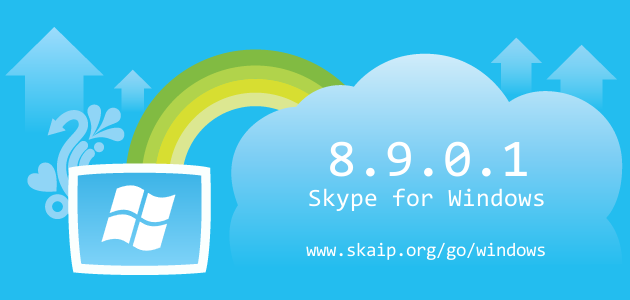
File size:
51.3 MBOperating system:
Windows 7/8/10Skype version:
8.9.0.1Release date:
Total downloads:
3 270Changelog
The following table contains the list of known changes in version Skype 8.9.0.1 for Windows. This will help you to find out what's new in Skype for Windows, which errors have been fixed, what work did developers, and a lot of other interesting things.
| New | Change interface theme and colour scheme |
|---|---|
| New | View all files in the chat (in fact it is an old feature that was removed in Skype 4) |
| New | Mention users in the chat using @username |
| New | Share a link to your profile so others can contact you |
Of course, we could miss something, but we are happy for any help in drawing up the complete list of changes, so if you know any details about this version, or have noticed a mistake leave a comment and we will complement or correct the information.

4 comments
0), #+1214), # ↑+3), #0), #