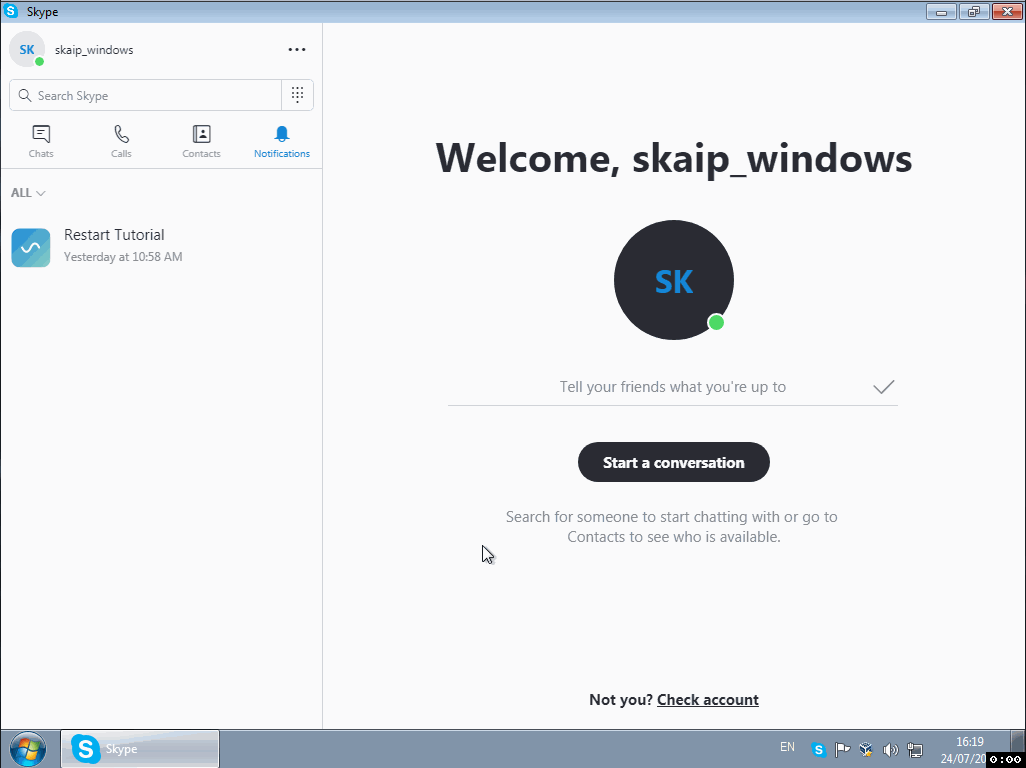
How to rename contacts in Skype 8
No comments
In the classic Skype, you could rename contacts with the F2 key or “Right-click → Rename”. The new Skype also has this feature, although the process has become a bit complicated.
To rename contacts in Skype 8: right-click on the desired contact, select “View Profile”, click on the “pencil” icon next to the contact's name, enter a new name and click “OK” button or just press the Enter key.
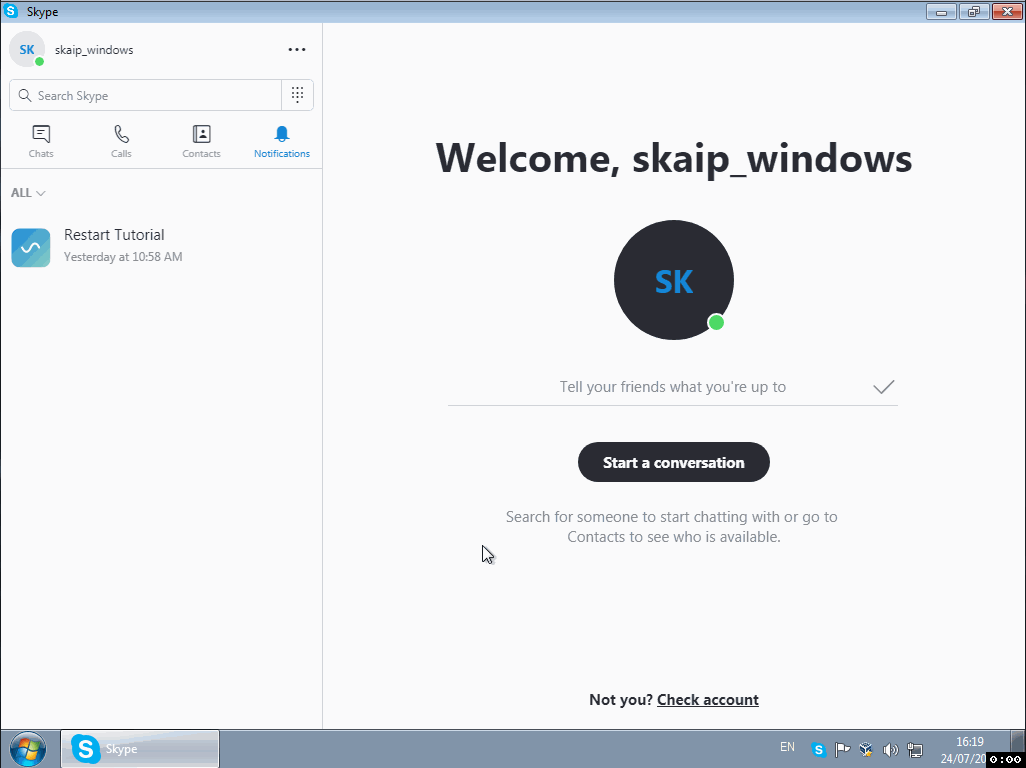
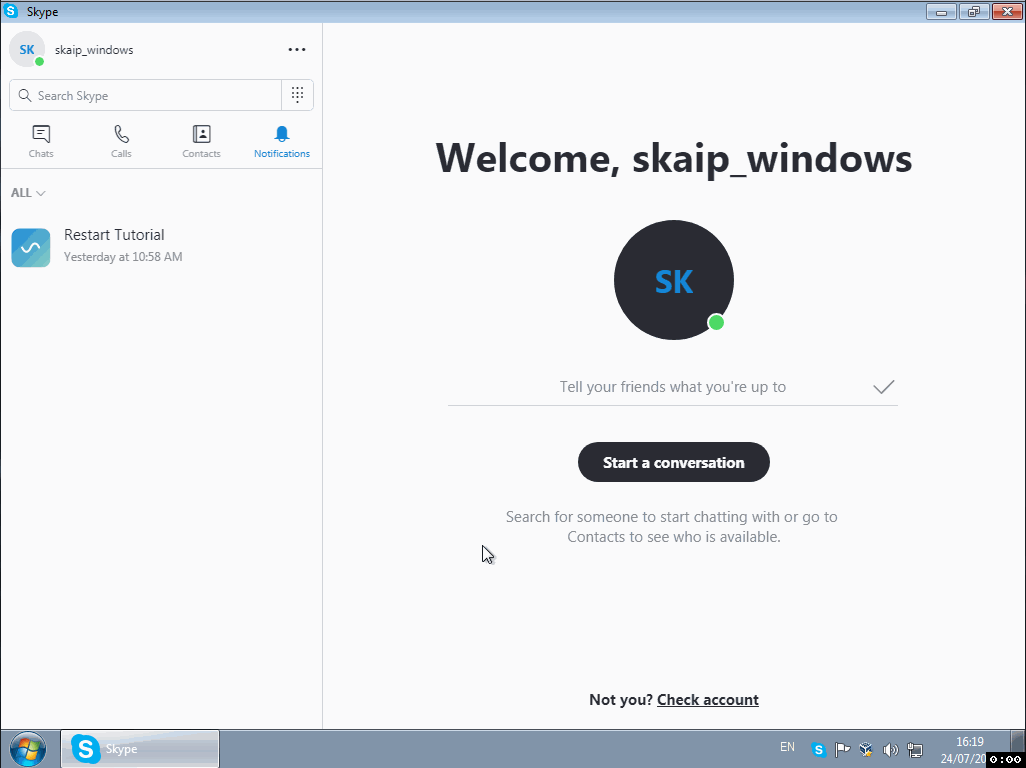

No comments