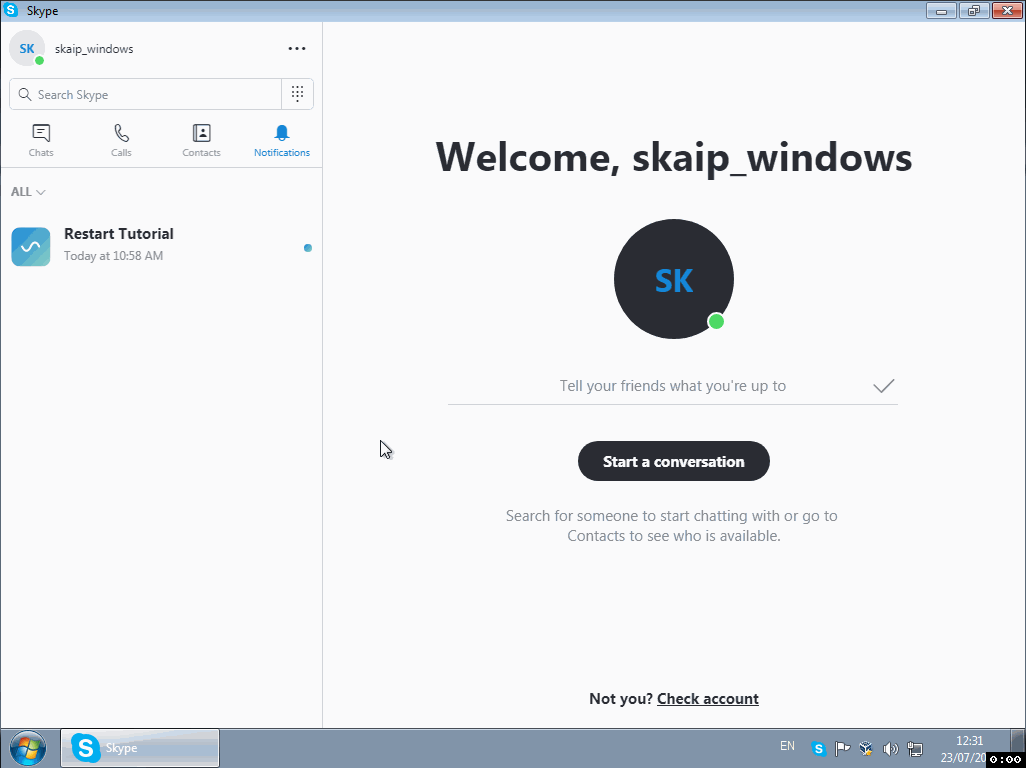
How to minimize the new Skype in the system tray
6 comments
I like programs that do not take up space on the taskbar and can be minimized to the system tray (of course, at the same time continuing to work). Like in classical Skype, the new Skype supports this function, although it is located elsewhere and is named differently.
To minimize the new Skype into the system tray, click on your avatar, open the "Application Settings" and enable the option "On close, keep Skype running". Now you can close the Skype window and thereby minimize it in the tray. To open the Skype window again, click once on the Skype icon in the system tray.
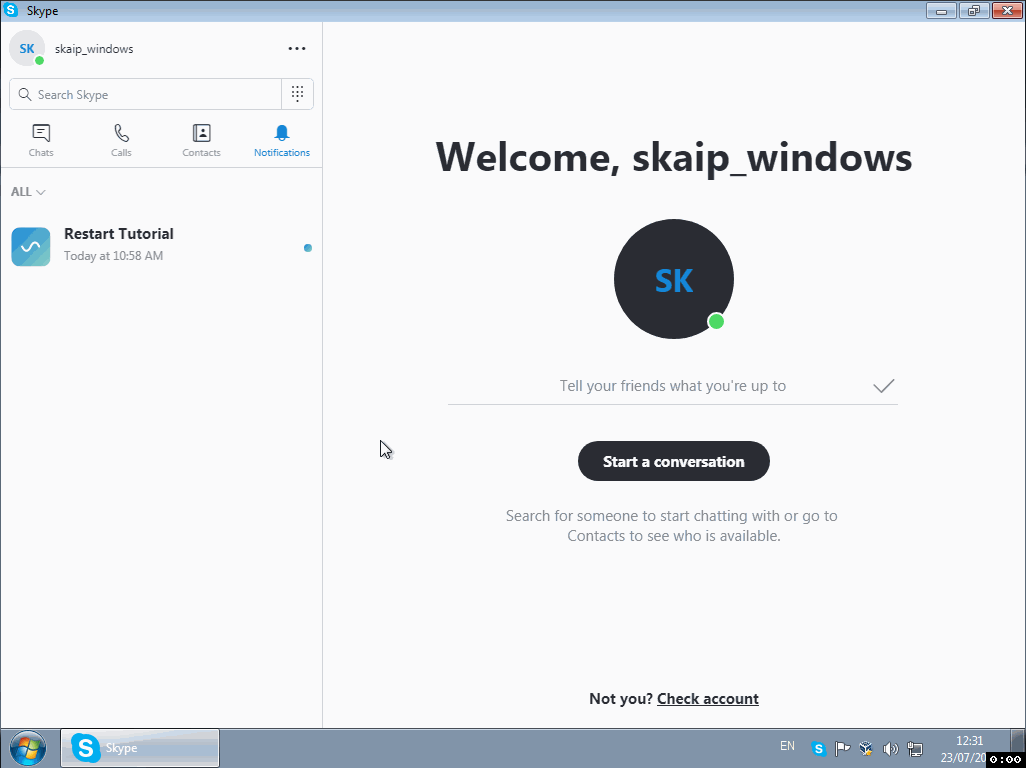
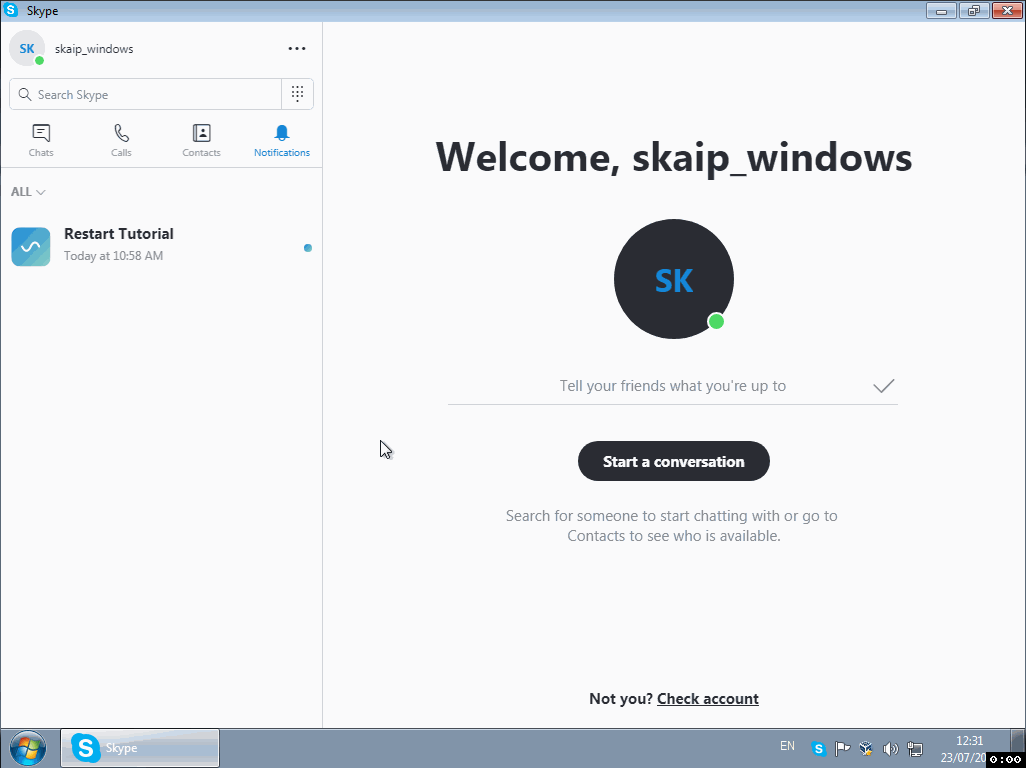

6 comments
+179), #[Updated ]
Maybe there's a future in a series of "How to" articles for Skype 8. I have a feeling there's going to be a need to figure out workarounds for this limited version. Here's one:
How to send links without previews: surround them by backticks (not apostrophes), which is the way to get a monospace font in Skype. For whatever reason, that stops the preview. So, for example:
```https://microsoft.com
https://imgur.com
```
+1214), # ↑!! http://www.skaip.org/However, more correctly is to have an option that disables all media previews (files, images). I wrote about it here and this is why I recommend everyone to send feedback to developers.
+26), # ↑+3), #+3), #0), #Application version 14.35
The setting gone.
Now I must save an icon on taskbar for Skype, or it will quit.
Good job Microsoft :)