Disable the sound reduction
To begin with, I want to answer the main question – “how to make Skype not drown the sounds”:- Open the “Control Panel” and switch to classic view.
- Next, go to the “Sound” section.
- Open the tab “Communication”.
- Put a check box next to the option “no action required”.
- Click “OK”.
- Press right click of the mouse on the loudspeaker in the tray and select “Sound”.
- Press the key combination Win+R, enter
mmsys.cpland press Enter.
Seemingly, the sound muting won’t disturb us any longer. However, there are different programs (e.g., audio-managers or games), that in spite of OS settings still reduce the volume of other sounds. Therefore, if the above instruction didn’t help you, see below, how to disable this feature for different games and programs:
-
Dota 2
To the startup options, add command-nomicsettings
-
Sound Blaster Cinema 2
Disable function «Smart Volume».
And now, let's make clear, why Skype muffles sounds. The fact is that the operating system is responsible for this process; it is able to reduce other sounds automatically, when the computer is used for telephone conversations. Thus, when a user is listening to music, watching movies or playing computer games, and at the same time, someone calls him (or vice versa, he calls someone), Windows automatically reduces the sound so that other sounds did not disturb the user.
The function is really useful, but it does not mean that it is suitable for all users. And, it seems, Windows developers are well aware of this, because they have added 4 options, with the help of which the users can configure this function according to their own needs:
-
Mute all other sounds
In this case, the system disables all sounds except the sounds of Skype. This option is suitable for users who make important calls and don’t want to get into absurd situations.
-
Reduce the volume of other sounds by 80%
The rest of the sounds become much quieter than your conversation partner’s voice. It can be convenient during conversations with friends, when quiet music plays in the background.
-
Reduce the volume of other sounds by 50%
It muffles sounds a little, but they are still rather loud. For example, it is ideal for online games, when you need to coordinate actions with a partner or team.
-
Do nothing
This option disables the operating system to reduce the volume of the sounds during a call and thus your partner's voice is heard as loudly as the rest of the computer sounds.
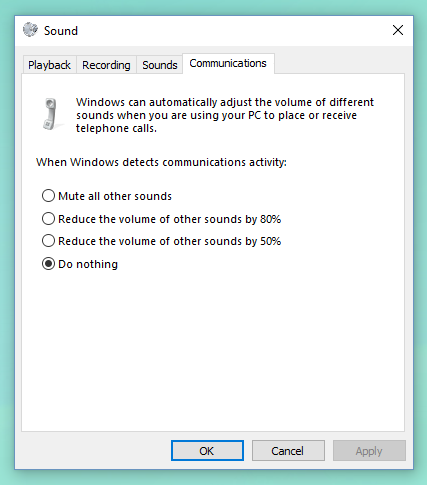

2 comments
0), #It's not the operating system, because if we switch to ooVoo or Hangouts the noise suppression does not occur.
Since late August - Early September.whenever the other person is listening to something on the computer Skype cuts out there microphone randomly. If they are singing to a song without listening on Youtube they are heard perfectly, but if they're singing along with a video the mic randomly cuts out. This does not happen on any other VC program besides skype.
It has to be Skype and it has nothing to do with the operating system.
+1214), # ↑About your problem — this is a known bug related to NGC audio-codec, which in most cases disables all your computer sounds (except your voice) transferred to your interlocutor (even if you still hear them). Nevertheless, due to this codec there may occurs several audio issues. As temporary workaround you must try to install 7.16.0.102 or 7.18.0.112.