Solution
UPD: Just install Skype 7.31.0.104 for Windows.To fix the "Cannot find or load Microsoft Installer" error you should install Internet Explorer 11. Even if you already have installed it, download and run the specified IE installer which will install all required updates for latest Skype version.
As another solution, you can install KB2533623 update, which also fixes this error. But please keep in mind that according to Skype minimal requirements on Windows 7 SP1 it’s required to use Internet Explorer 11.
As a workaround you can install Skype using MSI-installer www.skype.com/go/getskype-msi

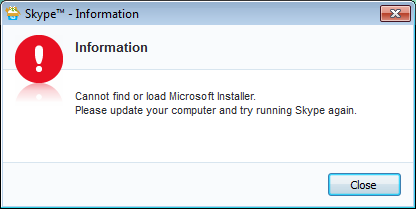
135 comments
+21), #+1214), # ↑0), # ↑0), # ↑0), #0), #0), #-2), #+1214), # ↑-1), # ↑0), #0), #+1), #+1), #Rgds
sethu
+1), #Allah will help you
+1), #+1), #+1214), # ↑+1), # ↑+6), #+1214), # ↑+6), # ↑+1214), # ↑+6), # ↑0), #0), #-1), #0), #0), #+6), #+1214), # ↑0), #0), #0), #0), #0), #0), #+6), #0), #0), #0), #0), #0), #0), #0), #Can you tell me why the MSI installer is working instead of the normal .exe file? What is the difference? Is it installing something else in the background to make it work?
The .msi file install is by far the simplest solution, I'm working on a win 7 ultimate with sp1, MS network 4.5, and IE 8 (I keep it for dev purposes).
Thank you again!!
+1214), # ↑I’m not sure how Skype EXE installer works, but as far I know, EXE it’s just a skeleton over MSI installer and during Skype installation both installers (EXE and MSI) call Microsoft Installer service. Probably EXE installer can’t use this service directly but call it through some API functions that unlike MSI installer are doing additional checks and found that something is wrong.
ps. About dev purposes — you can install IE11 and using Developers Tools (F12) you can emulate any IE version.
0), #0), #+1214), # ↑+1), #+1214), # ↑-1), # ↑Just like the recent silly update, meaning that it will not work after 1st March 2017 unless it is version 7.20. I have updated, worked OK for 3 weeks now it won't even connect, yet all other internet apps (TeamViewer - with sound and video), Viber desktop....all work fine.
I don't use Internet Explorer as besides Firefox, its the worst browser on earth. The only way it is good is centrally managed on a domain. But then administrators deploy Skype using the full offline installer and that also fails if IE11 is not up to date. Ridiculous. If it wasn't for the fact I have to use Skype to talk to certain contacts, it would be binned.
+1214), # ↑About Internet Explorer, of course, it’s available only on Windows but surprisingly it’s required only by Skype for Windows.
0), #after 2 days struggle i found this link and it really helps me to install skype
THANKUUUU
0), #0), #-1), #+1), #-2), #0), #+6), #0), #0), #0), #0), #+1), #0), #0), #0), #0), #0), #0), #+1214), # ↑0), #0), #0), #0), #0), #0), #Just download and install the Skype MSI from here - skype.com/go/getskype-msi
Hope this helps.
+1214), # ↑+6), #0), #0), #0), #0), #+1214), # ↑0), #0), #0), #+6), #0), #0), #0), #I have some computer knowledge and I knew it was something to do with greedy Micro$oft "requirements". What in hell Skype has to do with Internet explorer?! But no, they "insist" of using their surveillance programs and "punish" those who deny them. But thankfully, there is always a way to deny them and get away with it :)
Nonetheless, God bless you! :) Good people like you, who are always glad to help freely, restore my faith in humanity!
+1214), # ↑About Internet Explorer, please note that before being purchased by Microsoft, Skype already required MSIE. So, don’t worry and update Internet Explorer like any other Windows components ;)
+1), #0), #https://gyazo.com/980f64664b1af8f36d899285a6e9679c
Thing is I already have service pack 1 to 3 so I don't know why that's happening.
+1214), # ↑+3), #+1214), # ↑+3), # ↑but can u tell me what does "unzipper" do?
+1214), # ↑+3), # ↑and by the way......................
i can't install enternet explorer.it first says"downloading required update" and when download is complete,it again says re-downloading required update"
+1214), # ↑+3), # ↑but it wont install
and can you tell me how to take screenshot in computer(windows 7)
0), # ↑You're Welcome.
0), #0), #+1214), # ↑0), #Works for me.
+6), #+1), #0), #+1214), # ↑0), #0), #0), #0), #0), #If I uninstall shall I lose my previous conversations as they are important to me.
+1214), # ↑%appdata%/Skype/skype_loginps. Today, a bit later I will try to write detailed instructions about your problem.
+7), #Note that, IE is perfectly NOT a need for Skype techically, and i have Skype 7.28. Trying to install the MSI package also fails with same stupid error. The system is Windows 7 SP1 x64. As long as Microsoft is doing such disgusting obligations, it would be a simple decision for me to stop using Skype, as there are a lot of decent alternatives out there.
+1214), # ↑And another note, please note that Skype started require IE before Microsoft bought it (at least, it happened when the Skype Home was introduced in 2010). About «IE is perfectly NOT a need for Skype techically» — you are wrong again. Skype relies on IE functions to process all Web components (including but not limited to authorization form, Skype Home, profile editing, advertising banners, registration form, images/media/URLs previews).
+7), # ↑Updating IE would break much things including current system configuration and a lot of many other things related to some IE-specific apps that relies on older IE versions. So updating IE just for updating Skype is really insane. Thanks Microsoft.
+1214), # ↑I’m using IE only for testing purposes and I’m not sure if updating IE break something, but as far I know, it don’t, because IE keep all settings and have the compatibility mode which can emulate even IE5. On other hand, it was a big mistake to update OS when it has known that some apps are designed to work on old systems.
And the last remark: please note that instead of updating IE, you can install KB2533623 update, which also fixes the Microsoft installer error.
0), #+6), #0), #0), #0), #+1214), # ↑0), #0), #+1214), #0), #0), #0), #So happy that I don't have to upgrade to IE 11