Skype 8.60.0.79 for Android
No comments
144 downloads
A new version of Skype for Android has been released. You can install it from the Play Store or download from our blog. As for changes in the Skype 8.60.0.79 for Android, about them nothing is yet known.
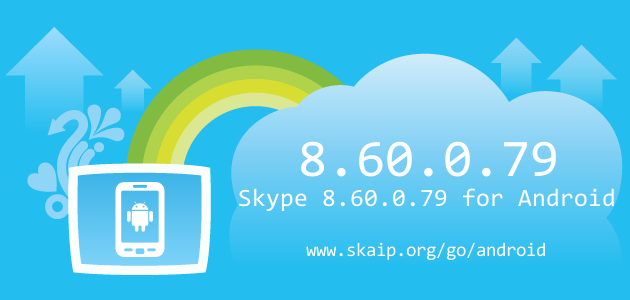
File size:
33.7 MBOperating system:
AndroidSkype version:
8.60.0.79Release date:
Total downloads:
144Changelog
The following table contains the list of known changes in version Skype 8.60.0.79 for Android. This will help you to find out what's new in Skype for Android, which errors have been fixed, what work did developers, and a lot of other interesting things.
| Strings | notification_conversation_you:= You |
|---|---|
| Strings | CallControls_CallButtonMuteEveryone:= Mute everyone |
| Strings | CallPanel_CallHeader3x3GridViewLabel:= 3x3 Grid - preview |
| Strings | CallPanel_MicrophoneServerMutedPersonalize:= {gender, select, female{{initiator} muted {person}} male{{initiator} muted {person}} other{{initiator} muted {person}}} |
| Strings | CallPanel_RemoveFromCallPersonalize:= {gender, select, female{{initiator} kicked out {person} from the call} male{{initiator} kicked out {person} from the call } other{{initiator} kicked out {person} from the call}} |
| Strings | ContentPanelHeader_CallDisabledModeratedToolTip:= Only administrators can start a call. |
| Strings | DetailsPanelHeader_AdminsLabel:= {count, plural, =1{1 ADMIN} other{# ADMINS}} |
| Strings | GroupProfilePanel_AddAdminsLabel:= Add admins |
| Strings | Hub_NewModeratedGroupChatShortLabel:= = New Moderated Chat |
| Strings | Hub_NewPrivateChatShortLabel:= = New Private Conversation |
| Strings | UserSettingsPanel_TranslationPrivacyConsentSwitchNoLink:= To improve the accuracy of Skype Translator, allow Microsoft employees and vendors to review voice snippets we’ve taken steps to de-identify. You can change your permissions at any time. |
| Strings | MeetNow_NewMeeting:= New Meeting |
| Strings | MeetNow_LobbyCreatorMainTitleV1:= Your meeting was created! |
| Strings | MeetNow_LobbyCreatorSubTitleV1:= This meeting will not expire. |
| Strings | MeetNow_LobbyCreatorMeetingNameLabelV1:= Meeting name |
| Strings | MeetNow_LobbyCreatorMeetingNamePlaceholderV1:= Meeting with {meeting_creator} |
| Strings | MeetNow_LobbyCreatorInviteTitleV1:= Invite others |
| Strings | MeetNow_LobbyCreatorInviteSkypeContactsV1:= Add Skype contacts |
| Strings | MeetNow_LobbyCreatorInviteEmailV1: |
| Strings | MeetNow_LobbyCreatorInviteViaEmailTitleV1:= Via email |
| Strings | MeetNow_LobbyCreatorInviteViaSocialTitleV1:= Via social media |
| Strings | MeetNow_LobbyCreatorGoToMeetingTitleV1:= Go to meeting |
| Strings | MeetNow_LobbyCreatorMainTitleV2:= Your meeting is ready! |
| Strings | MeetNow_LobbyCreatorSubTitleV2:= This meeting will not expire and you can enjoy unlimited calls. |
| Strings | MeetNow_LobbyCreatorMeetingNameLabelV2:= What is this meeting about? |
| Strings | MeetNow_LobbyCreatorInviteTitleV2:= Invite others to join |
| Strings | MeetNow_LobbyJoinerSubTitle:= Created by {meeting_creator} |
| Strings | MeetNow_ShareInviteMenuDefaultMailbox:= Default email |
| Strings | MeetNow_EmailInviteBody:= = I'm inviting you to meet on Skype. Click here to join the meeting {link}. |
| Strings | MeetNow_JoinCall:= Join call |
| Strings | MeetNow_GoToChat:= Go to chat |
| Strings | ScreenSharingToolbar_PinToolbarTooltip:= Pin toolbar |
| Strings | ScreenSharingToolbar_UnpinToolbarTooltip:= Unpin toolbar |
| Strings | MeetNow_EntryPointButtonAccessibilityLabel:= |
| Strings | MeetNow_EmailInviteSubject:= |
Of course, we could miss something, but we are happy for any help in drawing up the complete list of changes, so if you know any details about this version, or have noticed a mistake leave a comment and we will complement or correct the information.

No comments