Skype 8.59.0.77 for Windows
No comments
528 downloads
The free application Skype for Windows has been updated to version 8.59.0.77, and this means that right now you can download the new version from the official site or from our blog using the button below. Although it is not known what changed in the Skype 8.59.0.77 for Windows, we can only assume that the application has become better.
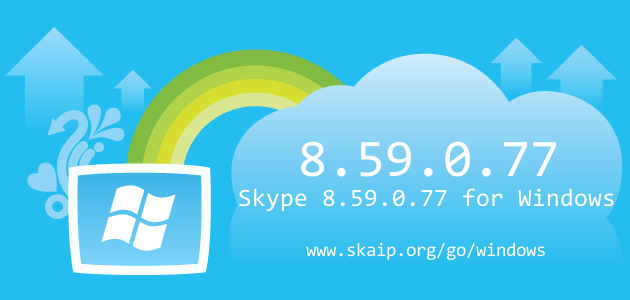
File size:
66.7 MBOperating system:
WindowsSkype version:
8.59.0.77Release date:
Total downloads:
528Changelog
The following table contains the list of known changes in version Skype 8.59.0.77 for Windows. This will help you to find out what's new in Skype for Windows, which errors have been fixed, what work did developers, and a lot of other interesting things.
| Strings | CapturePermissions_PermissionCameraRollPrePrompt:= = Grant Skype permission to access your photos and videos. |
|---|---|
| Strings | KeyboardShortcuts_Quit:= Quit Skype |
| Strings | Notifications_AndroidNotificationChannelConfigurationTitle:= Configure Notifications |
| Strings | Notifications_AndroidNotificationChannelConfigurationSubtitle:= Sound, vibration, LED indicator settings |
| Strings | Notifications_AndroidNotificationChannelResetToDefaultsConfirmation:= Are you sure you want to reset your notification settings back to default? |
| Strings | Notifications_ResetNotificationSettingsLabel:= Reset notification settings |
| Strings | Notifications_IncomingCallsNotificationChannel:= Incoming calls |
| Strings | Notifications_OngoingCallsNotificationChannel:= Ongoing calls |
| Strings | Notifications_MessagesNotificationChannel:= Messages |
| Strings | Notifications_GroupMessagesNotificationChannel:= Group messages |
| Strings | Notifications_SmartGroupMessagesNotificationChannel:= Smart group messages |
| Strings | Notifications_OthersNotificationChannel:= Others |
| Strings | SlashCommandDescriptions_KickBan:= = Eject chat member and prevents them from rejoining chat |
| Strings | SlashCommandDescriptions_SetBanList:= = Sets which members are banned from the chat |
| Strings | SlashCommandDescriptions_Poll:= Creates a poll with options |
| Strings | SlashCommandDescriptions_ClearMru:= Clear recently used personal expression items list |
| Strings | SlashCommandDescriptions_Version:= Prints the current version of Skype |
| Strings | SlashCommandDescriptions_AddReactions:= Adds reactions to the message reaction picker |
| Strings | SlashCommandDescriptions_RemoveReactions:= Removes reactions from the message reaction picker |
| Strings | SlashCommandDescriptions_RemoveReactionsAt:= Removes reaction at Nth positions from the message reaction picker |
| Strings | SlashCommandDescriptions_PrintReactions:= Prints reactions as a message |
| Strings | ScreenSharingToolbar_SharingStatusScreen:= Sharing screen |
| Strings | ScreenSharingToolbar_SharingStatusWindow:= Sharing window |
| Strings | ScreenSharingToolbar_RequestingControlStatus:= {viewer_display_name} is requesting control |
| Strings | ScreenSharingToolbar_SharingControlStatus:= {viewer_display_name} has control |
| Strings | ScreenSharingToolbar_Stop:= Stop sharing |
| Strings | ScreenSharingToolbar_StopTooltip:= Stop Sharing your screen or application |
| Strings | ScreenSharingToolbar_GrantControl:= Give control |
| Strings | ScreenSharingToolbar_GrantControlTooltip:= Give control of your screen over to a participant on the call |
| Strings | ScreenSharingToolbar_AcceptControl:= Accept |
| Strings | ScreenSharingToolbar_AcceptControlTooltip:= Accept the request for control made by {viewer_display_name} |
| Strings | ScreenSharingToolbar_DenyControl:= Deny |
| Strings | ScreenSharingToolbar_DenyControlTooltip:= Deny the request for control made by {viewer_display_name} |
| Strings | ScreenSharingToolbar_TerminateControl:= Take back control |
| Strings | ScreenSharingToolbar_TerminateControlTooltip:= Revoke the permission for {viewer_display_name} to control your screen |
| Strings | ScreenSharingToolbar_WindowName:= Skype screen sharing toolbar |
| Strings | ContentPanelHeader_SMSConnectConversationTab:= |
| Strings | ContentPanelHeader_SMSConnectConversationTabWithNumber:= |
| Strings | ContentPanelHeader_SkypeSMSConversationTab:= |
| Strings | ContentPanelHeader_SkypeSMSConversationTabWithNumber:= |
| Strings | SyncAddressBookDialog_SmsConnectLearnMoreParagraph1Description:= |
| Strings | InfoPanel_DeleteConfirmationDialogContentSMS:= |
| Strings | InfoPanel_DeleteConfirmationDialogContentGroupSMS:= |
| Strings | InfoPanel_SMSConnect:= |
| Strings | InfoPanel_SkypeSMS:= |
| Strings | Notifications_CellularMmsBody:= |
| Strings | UserSettingsPanel_SmsSettingsTitle:= |
| Strings | SmsSettings_SmsSettingsHeader:= |
| Strings | SmsSettings_ViaSkypeSms:= |
| Strings | SmsSettings_ViaSkypeSmsSecondary:= |
| Strings | SmsSettings_ViaSkypeSmsConnect:= |
| Strings | SmsSettings_ViaSkypeSmsConnectSecondary:= |
| Strings | SmsSettings_SmsConnectCompleteSetupButton:= |
| Strings | SmsSettings_SmsConnectSettings:= |
| Strings | SmsSettings_SmsConnectSettingsDevices:= |
| Strings | SmsConnectRelaySettings_PhoneVerificationPanelHeader:= |
| Strings | SmsConnectRelaySettings_PhoneVerificationHeader:= |
| Strings | SmsConnectRelaySettings_PhoneVerificationPlaceholder:= |
| Strings | SmsConnectRelaySettings_PhoneVerificationSaveButton:= |
| Strings | SmsConnectRelaySettings_PhoneVerificationContinueButton:= |
| Strings | SmsConnectRelaySettings_PhoneVerificationFooter:= |
| Strings | SmsConnectRelaySettings_ConnectDevicePanelHeaderCampaign:= |
| Strings | SmsConnectRelaySettings_ConnectDevicePanelHeader:= |
| Strings | SmsConnectRelaySettings_ConnectDeviceHeader:= |
| Strings | SmsConnectRelaySettings_ConnectDevicePanelConnected:= |
| Strings | SmsConnectRelaySettings_ConnectDevicePanelConnectedNoDevices:= |
| Strings | SmsConnectRelaySettings_ConnectDevicePanelRemoveAllButton:= |
| Strings | SmsConnectRelaySettings_ConnectDevicePanelRemoveAllButtonHeader:= |
| Strings | SmsConnectRelaySettings_ConnectDevicePanelRemoveAllButtonBody:= |
| Strings | SmsConnectRelaySettings_ConnectDevicePanelRemoveAllButtonConfirm:= |
| Strings | SmsConnectRelaySettings_ConnectDevicePanelAvailable:= |
| Strings | SmsConnectRelaySettings_ConnectDevicePanelAvailableDeviceName:= |
| Strings | SmsConnectRelaySettings_ConnectDevicePanelNoDevices:= |
| Strings | SmsConnectRelaySettings_ConnectDevicePanelNoDevicesFollowSteps:= |
| Strings | SmsConnectRelaySettings_ConnectDevicePanelNoDevicesStep1:= |
| Strings | SmsConnectRelaySettings_ConnectDevicePanelNoDevicesStep2:= |
| Strings | SmsConnectRelaySettings_ConnectDevicePanelNoDevicesStep3:= |
| Strings | SmsConnectRelaySettings_ConnectDeviceFooter:= |
| Strings | SmsConnectRelaySettings_SendViaSkypeAlertTitle:= |
| Strings | SmsConnectRelaySettings_SendViaSkypeAlertContent:= |
| Strings | SmsConnectRelaySettings_SendViaSkypeAlertConfirm:= |
| Strings | SmsConnectRelaySettings_DisableSmsConnectAlertTitle:= |
| Strings | SmsConnectRelaySettings_DisableSmsConnectAlertContent:= |
| Strings | SmsConnectRelaySettings_DisableSmsConnectAlertConfirm:= |
| Strings | SmsConnectRelaySettings_DisableSmsConnectAlertCancel:= |
| Strings | SmsConnectRelaySettings_ConfirmAuthReqTitle:= |
| Strings | SmsConnectRelaySettings_ConfirmAuthReqBody:= |
| Strings | SmsConnectRelaySettings_ConfirmAuthReqButton:= |
| Strings | SmsConnectRelaySettings_CancelAuthReqButton:= |
| Strings | SmsConnectRelaySettings_ConnectNotificationHeader:= |
| Strings | SmsConnectRelaySettings_ConnectNotificationText:= |
| Strings | SmsConnectRelaySettings_ConnectInAppNotificationText:= |
| Strings | SmsConnectRelaySettings_UnpairedAgentInfoBodyText:= |
| Strings | SmsConnectRelaySettings_SetupText:= |
| Strings | SmsConnectRelaySettings_SetupAccessibilityLabel:= |
| Strings | SmsConnectRelaySettings_SendNotificationText:= |
| Strings | SmsConnectRelaySettings_SendNotificationLabelText:= |
| Strings | SmsConnectRelaySettings_ViaPhoneLabel:= |
| Strings | SmsConnectRelaySettings_SendNotificationButtonText:= |
| Strings | SmsConnectRelaySettings_MoreInfoText:= |
| Strings | SmsConnectRelaySettings_MoreInfoAccessibilityLabel:= |
| Strings | SmsConnectRelaySettings_InstallSkypeText1:= |
| Strings | SmsConnectRelaySettings_InstallSkypeText2:= |
| Strings | SmsConnectRelaySettings_GetSignedInAsWithOutNameText:= |
| Strings | SmsConnectRelaySettings_GetSignedInAsWithNameText:= |
| Strings | SmsConnectRelaySettings_ViaSkypeSmsLabel:= |
| Strings | SmsConnectRelaySettings_ViaSkypeSmsLabelBottom:= |
| Strings | SmsConnectRelaySettings_EnabledText:= |
| Strings | SmsConnectRelaySettings_DisabledText:= |
| Strings | SmsConnectRelaySettings_IncompleteText:= |
| Strings | SmsConnectRelaySettings_UnpairedButtonlabelBottom:= |
| Strings | SmsConnectRelaySettings_BottomLabelWithName:= |
| Strings | SmsConnectRelaySettings_BottomLabel:= |
| Strings | SmsConnectRelaySettings_RemoveThisDeviceText:= |
| Strings | SmsConnectRelaySettings_HeaderLabel:= |
| Strings | SmsConnectRelaySettings_MobileNumber:= |
| Strings | SmsConnectRelaySettings_PairedAgentDescriptionText:= |
| Strings | SmsConnectRelaySettings_MoreActionsAccessibilityLabel:= |
| Strings | SmsConnectRelaySettings_AlertContentDialogText:= |
| Strings | SmsConnectRelaySettings_RemovedText:= |
| Strings | SmsConnectRelaySettings_InstallOnPhoneText:= |
| Strings | SmsConnectRelaySettings_InstallOnPhoneAccessibilityLabel:= |
| Strings | SmsConnectRelaySettings_SmsConnectLearnMoreLink:= |
| Strings | SmsConnectRelaySettings_DeleteAllSmsText:= |
| Strings | SmsConnectRelaySettings_DeleteAllSmsConfirmationTitle:= |
| Strings | SmsConnectRelaySettings_DeleteAllSmsConfirmationContent:= |
| Strings | SmsConnectRelaySettings_MoreInfoForSmsConnectLabel:= |
| Strings | SmsConnectRelaySettings_MoreInfoOnVerificationCodeLabel:= |
| Strings | SmsConnectRelaySettings_NotificationSentStatus:= |
| Strings | SmsConnectAdvancedSettings_AdvancedSettingsHeader:= |
| Strings | SmsConnectAdvancedSettings_PhoneNumberSettingsButton:= |
| Strings | SmsConnectMessaging_SendSmsToNumberViaPhone:= |
| Strings | SmsConnectMessaging_SmsCharacterCounterLabel:= |
| Strings | SmsConnectMessaging_SmsFragmentCountLabel:= |
| Strings | SkypeSmsToSmsConnectControl_SkypeSmsToSmsConnectInfoHeader:= |
| Strings | SkypeSmsToSmsConnectControl_SkypeSmsToSmsConnectInfoTerminalOneWay:= |
| Strings | SkypeSmsToSmsConnectControl_SkypeSmsToSmsConnectInfoTerminalTwoWay:= |
| Strings | SkypeSmsToSmsConnectControl_SkypeSmsToSmsConnectInfoAgent:= |
| Strings | SkypeSmsToSmsConnectControl_SkypeSmsToSmsConnectSwitch:= |
| Strings | SkypeSmsToSmsConnectControl_SkypeSmsToSmsConnectSwitchAccessibilityString:= |
| Files | /CodeSignSummary-6008536a-0cbc-40e0-afac-6159f0096958.md [++] |
| Files | /Skype.exe [+5.8KB] |
| Files | /resources/app.asar [-577.63KB] |
| Files | /resources/app.asar.unpacked/node_modules/electron-utility/build/Release/electron_utility.node [+0.02KB] |
| Files | /resources/app.asar.unpacked/node_modules/skype-location/lib/ia32/location.node [-315KB] |
| Files | /resources/app.asar.unpacked/node_modules/slimcore/bin/Processing.NDI.Lib.x86.dll [+0.02KB] |
| Files | /resources/app.asar.unpacked/node_modules/slimcore/bin/RTMPLTFM.dll [+184.71KB] |
| Files | /resources/app.asar.unpacked/node_modules/slimcore/bin/RtmCodecs.dll [+51.21KB] |
| Files | /resources/app.asar.unpacked/node_modules/slimcore/bin/RtmControl.dll [-1.51KB] |
| Files | /resources/app.asar.unpacked/node_modules/slimcore/bin/RtmMediaManager.dll [+8KB] |
| Files | /resources/app.asar.unpacked/node_modules/slimcore/bin/RtmPal.dll [-15KB] |
| Files | /resources/app.asar.unpacked/node_modules/slimcore/bin/TxNdi.dll [-12.48KB] |
| Files | /resources/app.asar.unpacked/node_modules/slimcore/bin/sharing-indicator.node [-14KB] |
| Files | /resources/app.asar.unpacked/node_modules/slimcore/bin/skypert.dll [-55.48KB] |
| Files | /resources/app.asar.unpacked/node_modules/slimcore/bin/slimcore.node [-511.5KB] |
| Files | /resources/app.asar.unpacked/node_modules/slimcore/bin/ssScreenVVS2.dll [-4KB] |
| Files | /resources/app.asar.unpacked/node_modules/uwp-credentials-fetcher/build/Release/uwp_credentials_fetcher.node [-0.5KB] |
| Files | /CodeSignSummary-6624896b-62f9-4666-81eb-1b8cca5d20c6.md [--] |
Of course, we could miss something, but we are happy for any help in drawing up the complete list of changes, so if you know any details about this version, or have noticed a mistake leave a comment and we will complement or correct the information.

No comments