Skype 8.48.0.51 for Mac OS X
No comments
141 downloads
The Skype for Mac application is now available for download from the official site. Also, you can download the new version from our blog. At the moment nothing is known, what exactly has changed in Skype 8.48.0.51 for Mac OS X.
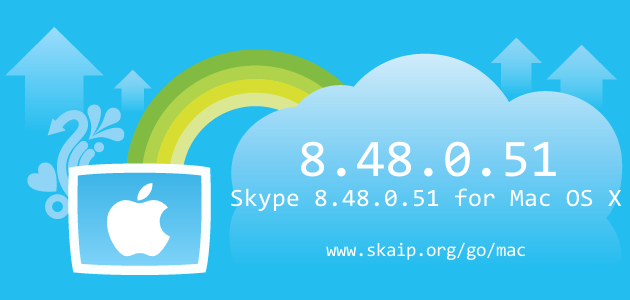
File size:
93.3 MBOperating system:
Mac OS XSkype version:
8.48.0.51Release date:
Total downloads:
141Changelog
The following table contains the list of known changes in version Skype 8.48.0.51 for Mac OS X. This will help you to find out what's new in Skype for Mac OS X, which errors have been fixed, what work did developers, and a lot of other interesting things.
| Strings | AccessibilityLabel_BookmarkMessage:= {senderName} to {receiverConversationName}, {messageContent}, sent on {timestamp} |
|---|---|
| Strings | AccessibilityLabel_BookmarkedMessage:= {messageContent} This message was added to bookmarks. |
| Strings | BookmarksConversation_GoToOriginalMessageButtonTitle:= Go to original message in conversation |
| Strings | BookmarksConversation_BookmarkStreamItemHeader:= {sender} > {receiverInfoContent}, {dateTime} |
| Strings | DateTimePickerDialog_DateTimeLabel:= Date Time |
| Strings | SubtitlesSettingsPanel_SubtitleLanguageSpokenLanguageMisMatchLink:= = Your subtitle language, {subtitleLanguage}, and your spoken language, {spokenLanguage}, are different. {languageSettingsLink} |
| Strings | StreamItem_ActionSaveAll:= = Save all... |
| Strings | Poll_DatePickerAccessibilityLabel:= Pick the poll expiration date |
| Strings | Poll_TimePickerAccessibilityLabel:= Type the poll expiration time |
| Strings | ScheduleCall_HeaderTitle:= = Schedule a Call |
| Strings | ScheduleCall_SubjectPlaceholder:= Title |
| Strings | ScheduleCall_EditCall:= Edit |
| Strings | ScheduleCall_Save:= Save |
| Strings | ScheduleCall_DeleteCall:= Delete call |
| Strings | ScheduleCall_ParticipantTitle:= {count, plural, =0{0 PARTICIPANTS} =1{1 PARTICIPANT} other{# PARTICIPANTS}} |
| Strings | ScheduleCall_OrganizerDisplayNameTitle:= {displayName} (Organizer) |
| Strings | ScheduleCall_NumberMoreParticipants:= +{count} |
| Strings | ScheduleCall_EditPanelsHeaderTitle:= = Schedule a Call |
| Strings | ScheduleCall_ReminderButtonAccessibilityLabel:= = You will be notified {reminder} the call. Press Enter to change the reminder value. |
| Strings | ScheduleCall_ReminderButtonAccessibilityLabelMobile:= You will be notified {reminder} the call. Double tap to change the reminder value. |
| Strings | ScheduleCall_ScheduledCallPanelListButtonLabel:= = You have a scheduled call titled {subject} on {date} with {contact}. Press Enter to open the detailed view |
| Strings | ScheduleCall_ScheduledCallPanelListButtonLabelMobile:= You have a scheduled call titled {subject} on {date} with {contact}. Double tap to open the detailed view |
| Strings | ScheduleCall_BannerDismissButtonAccessibilityLabel:= = Press Enter to dismiss the banner. |
| Strings | ScheduleCall_BannerDismissButtonAccessibilityLabelMobile:= Double tap to dismiss the banner. |
| Strings | ScheduleCall_SubjectLabel:= Title |
| Strings | ScheduleCall_ReminderLabel:= Alert |
| Strings | ScheduleCall_ScheduleCallCreationInviteesDetail:= All participants will be invited. |
| Strings | ScheduleCall_ScheduleCallEditInviteesDetail:= All participants invited. |
| Strings | SiriIntegrationPrompt_Title:= Call to phone with Siri |
| Strings | SiriIntegrationPrompt_Subtitle:= Call your address book contact or dial phone number with your voice. |
| Strings | AddressBookContactListItem_DisplayNameLabel:= |
| Strings | BookmarksTooltips_MiniToastAddedToBookmarks:= |
| Strings | BookmarksTooltips_MiniToastBookmarksAction:= |
| Strings | ScheduleCall_Subject:= |
Of course, we could miss something, but we are happy for any help in drawing up the complete list of changes, so if you know any details about this version, or have noticed a mistake leave a comment and we will complement or correct the information.

No comments