Skype 8.43.0.56 for Windows
6 comments
1 888 downloads
The free application Skype for Windows has been updated to version 8.43.0.56, and this means that right now you can download the new version from the official site or from our blog using the button below. Although it is not known what changed in the Skype 8.43.0.56 for Windows, we can only assume that the application has become better.
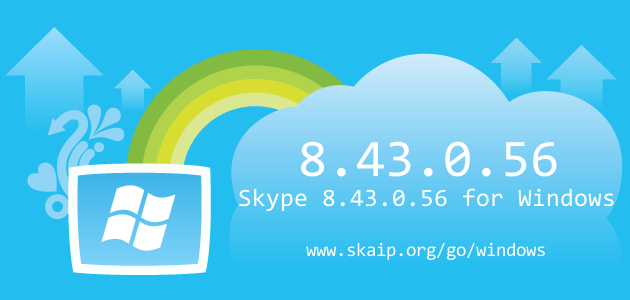
File size:
59.3 MBOperating system:
WindowsSkype version:
8.43.0.56Release date:
Total downloads:
1 888Changelog
The following table contains the list of known changes in version Skype 8.43.0.56 for Windows. This will help you to find out what's new in Skype for Windows, which errors have been fixed, what work did developers, and a lot of other interesting things.
| Strings | AudioVideoSettings_BlurBackgroundForAll:= Blur my background for all calls |
|---|---|
| Strings | CallControls_CallButtonRequestScreenShareControl:= Request control |
| Strings | CallControls_CallButtonStopScreenShareControlFromViewer:= Stop control |
| Strings | ScreenSharingModal_SwitchWindow:= Switch window |
| Strings | ScreenSharingModal_PreviewUnavailable:= Preview unavailable |
| Strings | CallManagerHelper_IncomingVideoNotificationLabel:= = {Name} started video, tap here to share your video. |
| Strings | CallPanel_ScreenSharingControlGainedNotificationText:= You now have control |
| Strings | CallPanel_ScreenSharingControlLostNotificationText:= You no longer have control |
| Strings | CallPanel_ScreenSharingControlRequestFailedNotificationText:= Your request for control was not accepted |
| Strings | CallPanel_ScreenSharingControlRequestSharerBusyNotificationText:= Your request for control was not accepted. Please try again later. |
| Strings | CallPanel_DialpadUnavailableTitle:= Dial pad is unavailable |
| Strings | CallPanel_DialpadUnavailableMessage:= Unfortunately, the dial pad cannot be used while subtitles are enabled. Please restart the call without subtitles to use the dial pad. |
| Strings | MobileIncomingCallPanel_IncomingCall:= Incoming call |
| Strings | MobileIncomingCallPanel_IncomingVideoCall:= Incoming video call |
| Strings | MobileIncomingCallPanel_IncomingAudioCall:= Incoming audio call |
| Strings | MobileIncomingCallPanel_MessageButtonText:= Message |
| Strings | MobileIncomingCallPanel_AudioButtonText:= Audio |
| Strings | MobileIncomingCallPanel_VideoButtonText:= Video |
| Strings | MobileIncomingCallPanel_DeclineButtonText:= Decline |
| Strings | MobileIncomingCallPanel_CallButtonAudioLabel:= Answer call from {conversationName} with voice only |
| Strings | MobileIncomingCallPanel_CallButtonVideoLabel:= Answer call from {conversationName} with video |
| Strings | MobileIncomingCallPanel_CallButtonDeclineLabel:= Decline |
| Strings | MobileIncomingCallPanel_CallButtonMessageBackLabel:= Decline call from {conversationName} and message back |
| Strings | MobileIncomingCallPanel_CantTalkMessage:= Can't talk now. What's up? |
| Strings | MobileIncomingCallPanel_CallRightBackMessage:= I'll call you right back. |
| Strings | MobileIncomingCallPanel_CallLaterMessage:= I'll call you later. |
| Strings | MobileIncomingCallPanel_CallMeLaterMessage:= Can't talk now. Call me later? |
| Strings | MobileIncomingCallPanel_DefaultOption:= Custom message... |
| Strings | ContentPanelHeaderTitle_TranslatorButtonTitle:= Translator |
| Strings | DNDSettingDialog_CallAndChatNotificationDuringDNDDialogContent:= = Your presence has been set to do not disturb. You will not receive notifications about incoming calls or messages. |
| Strings | DNDSettingDialog_CallNotificationDuringDNDDialogContent:= = Your presence has been set to do not disturb. You will not receive notifications about incoming calls. |
| Strings | DNDSettingDialog_ChatNotificationDuringDNDDialogContent:= = Your presence has been set to do not disturb. You will not receive notifications about incoming messages. |
| Strings | DNDSettingDialog_NotificationDuringDNDDialogContent:= = Your presence has been set to do not disturb. You will receive notifications about incoming messages. |
| Strings | FileSizeHelpers_Bytes:= = B |
| Strings | KeyboardShortcuts_GlobalCategoryHeader:= GLOBAL |
| Strings | KeyboardShortcuts_FocusScreenSharingToolbar:= Focus on screen sharing bar |
| Strings | ImportGoogleContacts_ImportGoogleContactsSubtitle:= = Find people you know on Skype |
| Strings | ImportGoogleContacts_GoogleSignInBodyText:= = Find friends and family already using Skype through a one-time import of your Google contacts. To get started, simply sign in to your Google account and we'll match your Google contacts to people on Skype. |
| Strings | ImportGoogleContacts_ContactsImportedTitle:= = Import successful. These are your contacts we've found on Skype. |
| Strings | ImportGoogleContacts_WaveToUserDisplayNameAccessibilityLabel:= Wave to {displayName} |
| Strings | MyProfilePanel_LaterLabel:= Later |
| Strings | MyProfilePanel_MsaProfilePicturePromptMessage:= Do you want to use your above Microsoft account photo? |
| Strings | MyUserInfo_DeleteFromSkypeProfileLabel:= = Remove from Skype profile |
| Strings | MyUserInfo_DeletePhoneConfirmation:= = Are you sure you want to remove the phone number from Skype profile? |
| Strings | MyUserInfo_DeleteEmailConfirmation:= = Are you sure you want to remove the email address from Skype profile? |
| Strings | MyUserInfo_DeletePhoneNumber:= = Remove phone number |
| Strings | MyUserInfo_DeleteEmailAddress:= = Remove email address |
| Strings | MyUserInfo_DeleteVerifiedPhoneNumber:= Are you sure that you want to remove the phone number from Skype profile? Please note this will not remove the phone number from your Microsoft account. |
| Strings | MyUserInfo_DeleteVerifiedEmailAddress:= Are you sure that you want to remove the email address from Skype profile? Please note this will not remove the email address from your Microsoft account. |
| Strings | PSTNConversation_CallToNumberFreeButtonLabel:= Calls to this number are free |
| Strings | PSTNConversation_AddCreditLink:= Add Skype Credit to call this number |
| Strings | PstnUtils_CallDroppedNoCreditTitle:= = Your Skype Credit balance is low. |
| Strings | PstnUtils_CallFailedNoCreditTitle:= = You don't have Skype Credit or subscription. |
| Strings | PstnUtils_InsufficientFunds:= = You can buy Skype Credit or calling subscription to call people not on Skype, or invite them to Skype to start making FREE calls. |
| Strings | PstnUtils_NoSubscriptionCoverTitle:= = This number isn't included in your current subscription. |
| Strings | PstnUtils_NoSubscriptionCoverMessage:= = You can quickly add credit to call people not on Skype, or invite them to Skype to start making FREE calls. |
| Strings | UserSettingsPanel_TranslateMessagesAndCallsExplanation:= = Your spoken language is set to {spokenLanguageLink} When enabled, chat and call audio & subtitles will be translated for everyone in the group. {learnMoreLink} |
| Strings | UserSettingsPanel_TranslateMessagesAndCallsAppLanguageNotSupportedExplanation:= Your spoken language is not supported. Please select a different language {spokenLanguageLink}. When enabled, chat and call audio & subtitles will be translated for everyone in the group. {learnMoreLink} |
| Strings | UserSettingsPanel_TranslateMessagesAndCallsExplanationLearnMoreLinkText:= Learn more |
| Strings | UserSettingsPanel_TranslateMessagesAndCallsAppLanguageNotSupportedSelectLinkText:= Select |
| Strings | UserSettingsPanel_GlobalHotkeysSecondary:= = Global hotkeys allow you to perform Skype actions when the app is minimized or not in focus. {learnMoreLink} |
| Strings | UserSettingsPanel_EmailMissedCallRemindersEnabledDescription:= = Receive email reminders about calls you had missed. |
| Strings | UserSettingsPanel_EmailMissedMessageRemindersEnabledLabelV2:= Missed chat reminders |
| Strings | UserSettingsPanel_EmailMissedMessageRemindersEnabledDescription:= = Receive email reminders about messages you had missed. |
| Strings | UserSettingsPanel_EmailMissedMessageRemindersEnabledDescriptionV2:= {count, plural, =1{Receive email reminder about chats you have missed in the last 1 hour.} other{Receive email reminder about chats you have missed in the last {count} hours.}} |
| Strings | UserSettingsPanel_EmailNotificationsTitleUpper:= = EMAIL NOTIFICATIONS |
| Strings | UserSettingsPanel_NotifyOnPresenceChangeLabel:= = Contact comes online notification |
| Strings | UserSettingsPanel_HotkeysLearnMoreLink:= Learn more |
| Strings | SubtitlesSettingsPanel_EnableSubtitlesForAllCallsLabel:= = Show subtitles for all calls |
| Strings | SubtitlesSettingsPanel_EnableSubtitlesForAllCallsExplanation:= All voice and video calls will start with subtitles turned on by default. |
| Strings | SubtitlesSettingsPanel_OnlyShowSubtitlesForOtherParticipantsExplanation:= What you say will not be included in subtitles. |
| Strings | ScreenSharingControlAnnouncements_RequestingControlAnnouncement:= {viewer_display_name} is requesting control |
| Strings | ScreenSharingControlAnnouncements_SharingControlAnnouncement:= {viewer_display_name} has control |
| Strings | CallCard_GoLiveStartedMarker:= |
| Strings | CallCard_GoLiveStartedMarkerCurrentUser:= |
| Strings | CallPanel_PoorNetworkWarning:= |
| Strings | CallPanel_GoLiveMessage:= |
| Strings | CallPanel_GoLiveDescription:= |
| Strings | CallPanel_IncomingCall:= |
| Strings | CallPanel_IncomingVideoCall:= |
| Strings | CallPanel_IncomingAudioCall:= |
| Strings | CallPanel_MessageButtonText:= |
| Strings | CallPanel_AudioButtonText:= |
| Strings | CallPanel_VideoButtonText:= |
| Strings | CallPanel_DeclineButtonText:= |
| Strings | ContentPanelHeader_GoLiveTitle:= |
| Strings | ContentPanelHeader_CallDisabledWhenGoLiveEnabledToolTip:= |
| Strings | StreamItem_SendToAddin:= |
| Strings | ScheduleCall_DeleteCallButtonLabel:= |
| Files | /CodeSignSummary-ab2bc44d-cbed-4c62-b8b2-15424c0de968.md [++] |
| Files | /Skype.exe [+0.21KB] |
| Files | /resources/app.asar [+308.12KB] |
| Files | /resources/app.asar.unpacked/node_modules/slimcore/bin/RTMPLTFM.dll [-24.71KB] |
| Files | /resources/app.asar.unpacked/node_modules/slimcore/bin/RtmCodecs.dll [-0.5KB] |
| Files | /resources/app.asar.unpacked/node_modules/slimcore/bin/RtmControl.dll [-0.21KB] |
| Files | /resources/app.asar.unpacked/node_modules/slimcore/bin/RtmMediaManager.dll [-0.71KB] |
| Files | /resources/app.asar.unpacked/node_modules/slimcore/bin/RtmPal.dll [+10.79KB] |
| Files | /resources/app.asar.unpacked/node_modules/slimcore/bin/sharing-indicator.node [-0.2KB] |
| Files | /resources/app.asar.unpacked/node_modules/slimcore/bin/skypert.dll [+33KB] |
| Files | /resources/app.asar.unpacked/node_modules/slimcore/bin/slimcore.node [-27KB] |
| Files | /resources/app.asar.unpacked/node_modules/slimcore/bin/ssScreenVVS2.dll [+1.29KB] |
| Files | /CodeSignSummary-9bc415bb-7d56-4aa6-b4b7-a747c5fcc400.md [--] |
Of course, we could miss something, but we are happy for any help in drawing up the complete list of changes, so if you know any details about this version, or have noticed a mistake leave a comment and we will complement or correct the information.

6 comments
+11), #+18), #+3), #+3), #+3), #+1212), # ↑