Skype 8.35.0.71 for Android
1 comment
170 downloads
A new version of Skype for Android has been released. You can install it from the Play Store or download from our blog. As for changes in the Skype 8.35.0.71 for Android, about them nothing is yet known.
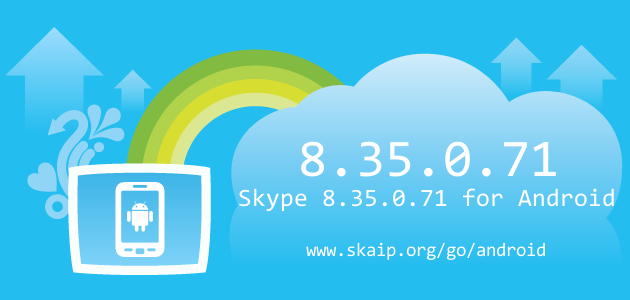
File size:
31.3 MBOperating system:
AndroidSkype version:
8.35.0.71Release date:
Total downloads:
170Changelog
The following table contains the list of known changes in version Skype 8.35.0.71 for Android. This will help you to find out what's new in Skype for Android, which errors have been fixed, what work did developers, and a lot of other interesting things.
| Strings | quick_actions_change_presence:= Change Presence |
|---|---|
| Strings | quick_actions_dialpad:= Dialpad |
| Strings | quick_actions_new_call:= New Call |
| Strings | quick_actions_new_chat:= New Chat |
| Strings | quick_actions_recents:= Recents |
| Strings | com_appboy_api_key:= = 90d5ff37-c3c5-4b66-9a30-20b23afa3c27 |
| Strings | Browser_DefaultUrlOpenBehaviorPromptTitle:= Always open web links in the browser? |
| Strings | Browser_DefaultUrlOpenBehaviorPromptMessage:= Would you like to always open Skype web links in the browser? You can change this later in Settings. |
| Strings | CallControls_VideoOnAccessibilityLabel:= Video on |
| Strings | CallControls_VideoOffAccessibilityLabel:= Video off |
| Strings | CallReactionsBar_OpenGallery:= Open gallery |
| Strings | CallReactionsBar_CloseGallery:= Close gallery |
| Strings | CallPanel_RinglessCallMessage:= A notification has been sent to the rest of the group as it is too large to ring. |
| Strings | CallPreview_CallPreviewCallInProgressSubtitle:= Call in progress... |
| Strings | CapturePreview_RecordingSuccessful:= Recording successful. |
| Strings | ContactInviteResponder_ConfirmationTextShort:= {userName} wants to connect with you |
| Strings | AddPhoneNumberPanel_NameInputPlaceholder:= = First and last name |
| Strings | AddPhoneNumberPanel_NameLabel:= NAME |
| Strings | AddPhoneNumberPanel_PhoneLabel:= PHONE |
| Strings | AddPhoneNumberPanel_ReadOnlyLabel:= Read only |
| Strings | ContentPanelHeader_SMSConnectConversationTab:= Phone SMS |
| Strings | ContentPanelHeader_SkypeSMSConversationTab:= Skype SMS |
| Strings | ContentPanelHeaderTitle_OpenGallery:= Open gallery |
| Strings | ContentPanelHeaderTitle_CloseGallery:= Close gallery |
| Strings | ContentToReactTransformer_GifCardIconPreviewLabel:= {creator} sent a GIF |
| Strings | PeopleYouMayKnowNoticeDialog_HeaderText:= Find Contacts Easily |
| Strings | PeopleYouMayKnowNoticeDialog_DescriptionText:= To help find your friends, we'll suggest people with mutual contacts. You can change your privacy settings in Profile > Settings > Contacts, including how people can find you. |
| Strings | SyncAddressBookDialog_DescriptionTextWithPymkNotice:= To help find your friends, we will periodically sync and store your contacts. We'll also suggest people with mutual contacts. You can change your privacy settings in Profile > Settings > Contacts, including how people can find you. |
| Strings | ColorThemeDialog_SidebarUpper:= SIDEBAR |
| Strings | ColorThemeDialog_EnableCompactLayout:= Enable compact list mode |
| Strings | ColorThemeDialog_EnableCompactLayoutIcons:= Show user and conversation icons |
| Strings | ContactsPanelFilter_OnlyShowActiveNow:= Only show active contacts |
| Strings | ContactsPanelFilter_ShowAllMyContacts:= Show all my contacts |
| Strings | FileTransfer_ImageOpenWithFileName:= {fileName} open image |
| Strings | OneDrive_GenericErrorMessage:= There is a problem with your OneDrive account. Please sign in to OneDrive to fix the issue. |
| Strings | OneDrive_GoToOneDriveLabel:= Go to OneDrive |
| Strings | InfoPanel_RemoveContactConfirmationDialogContent:= Are you sure you want to remove this contact? |
| Strings | InfoPanel_RemoveContactLabel:= Remove from contact list |
| Strings | InfoPanel_RemoveLabel:= Remove |
| Strings | InputEntity_CallInviteFallbackText:= You've been invited to a Skype call. To get the invitation, please download a current version of Skype at |
| Strings | ManageSearchInfoPanel_ReceiveContactSuggestionsExplanation:= Receive contact recommendations in People You May Know. |
| Strings | ManageSearchInfoPanel_ProfileSectionExplanation:= = Your profile is visible to people in your Skype contact list and everyone below. {learnMoreLink} |
| Strings | MediaBar_GifPickerTitle:= Open Gif picker |
| Strings | MediaBar_GifPickerActiveTitle:= Close Gif picker |
| Strings | MediaBar_GifPicker:= Gifs |
| Strings | MediaBar_PollTitle:= Create Poll |
| Strings | MediaBar_PollDescription:= Create a poll |
| Strings | MessageStream_GreetToGetStartedActionLabel:= {gender, select, female{Say hi to {name} to get started!} male{Say hi to {name} to get started!} other{Say hi to {name} to get started!}} |
| Strings | MessageStream_SayHiButton:= Say hi |
| Strings | MessageStream_DragAndDropContactToGroupChatTitle:= Share contact |
| Strings | Moji_PlayMojiButtonTitle:= Play {mojiName} |
| Strings | PesPicker_GifAttribution:= From {host} |
| Strings | PesPicker_GifPickerCategoryTrending:= Trending |
| Strings | PesPicker_GifPickerCategoryLove:= Love |
| Strings | PesPicker_GifPickerCategoryHappy:= Happy |
| Strings | PesPicker_GifPickerCategorySad:= Sad |
| Strings | PesPicker_GifPickerCategoryYes:= Yes |
| Strings | PesPicker_GifPickerCategoryNo:= No |
| Strings | PesPicker_GifPickerCategoryParty:= Party |
| Strings | PesPicker_GifPickerCategoryCute:= Cute |
| Strings | PesSearch_SearchGifLabel:= Search Gifs |
| Strings | PSTNPhoneNumberInput_AccessibilityLabelEnteredPhoneNr:= = Phone number: {number} |
| Strings | UserSettingsPanel_NotificationSounds:= Notification sounds |
| Strings | UserSettingsPanel_NotificationSoundsSecondary:= Play sounds for new messages |
| Strings | UserSettingsPanel_ReceiveContactSuggestions:= Receive suggestions |
| Strings | UserSettingsPanel_AutoDownloadFilesTitle:= = Automatically download incoming files |
| Strings | UserSettingsPanel_ManageMicrosoftAccountLinkTitle:= My Microsoft account |
| Strings | UserSettingsPanel_SetMoodTitle:= Share what you're up to |
| Strings | PeopleList_NoActiveNowContacts:= No active contacts Use the filter to show all your contacts. |
| Strings | PeopleList_NoActiveNowContactsWithAction:= No active contacts It looks like none of your contacts are active right now. |
| Strings | PeopleYouMayKnowLearnMoreView_TurnOff:= Turn off |
| Strings | PeopleYouMayKnowLearnMoreView_OkGotIt:= Okay, got it |
| Strings | PeopleYouMayKnowLearnMoreView_Header:= People you may know |
| Strings | PeopleYouMayKnowLearnMoreView_SettingsLabel:= Manage People You May know from your settings under Contacts > Privacy. |
| Strings | PeopleYouMayKnowLearnMoreView_Description:= Find friends quickly on Skype using People you may know. These suggestions are based on mutual contacts you've added or chatted with on Skype. |
| Strings | AdvancedCallingSettingsPanel_EmergencyCallWarningTitleUpperLabel:= EMERGENCY CALL |
| Strings | SubtitlesSettingsPanel_EnableSubtitlesForAllCallsLabel:= Show subtitles for all voice and video calls |
| Strings | SubtitlesSettingsPanel_SpokenLanguageLabel:= Spoken language |
| Strings | SubtitlesSettingsPanel_SpokenLanguageExplanation:= Improve the accuracy of subtitles for other people on the call by selecting the language you normally speak. |
| Strings | SubtitlesSettingsPanel_SpokenLanguageDefaultLabel:= Device language |
| Strings | SubtitlesSettingsPanel_SpokenLanguageAppLanguageOverrideDefaultLabel:= App language |
| Strings | SubtitlesSettingsPanel_SubtitleLanguageLabel:= Subtitle language |
| Strings | SubtitlesSettingsPanel_SubtitleLanguageExplanation:= Set a default language for call subtitles to be translated into. |
| Strings | SubtitlesSettingsPanel_LanguageToTranslateSubtitlesToDefaultLabel:= Device language |
| Strings | SubtitlesSettingsPanel_LanguageToTranslateSubtitlesToAppLanguageOverrideDefaultLabel:= App language |
| Strings | SignInSignUp_T1MigrationRecoveryHeader:= Existing profile found |
| Strings | SignInSignUp_T1MigrationRecoveryText:= It looks like you've previously signed in to Skype on this device. Would you like to use the same account? |
| Strings | SignInSignUp_T1MigrationRecoveryWithUsernameHeader:= Is this your account? |
| Strings | SignInSignUp_T1MigrationRecoveryWithUsernameText:= Would you like to try signing in to Skype with this account? |
| Strings | SignInSignUp_T1MigrationRecoverySkipLink:= No, continue to Support |
| Strings | SkypeSmsToSmsConnectControl_SkypeSmsToSmsConnectInfoHeader:= = Sending Skype SMS is disabled |
| Strings | SkypeSmsToSmsConnectControl_SkypeSmsToSmsConnectInfoTerminalOneWay:= You can only send SMS using SMS Connect at the moment. You can still read your Skype SMS in this chat. Click the button below to switch to an SMS Connect chat. |
| Strings | SkypeSmsToSmsConnectControl_SkypeSmsToSmsConnectInfoTerminalTwoWay:= You can only send SMS using SMS Connect at the moment. You can still receive and read your Skype SMS in this chat. Click the button below to switch to an SMS Connect chat. |
| Strings | SkypeSmsToSmsConnectControl_SkypeSmsToSmsConnectSwitch:= = New SMS |
| Strings | StreamItem_ReadByGroupCount:= = READ BY {count} |
| Strings | UserPresence_Away:= {gender, select, female{Away} male{Away} other{Away}} |
| Strings | UserPresence_RecentlyActive:= {gender, select, female{Recently active} male{Recently active} other{Recently active}} |
| Strings | CallConnectionQualityToast_PoorConnectionTitle:= Poor connection |
| Strings | CallConnectionQualityToast_PoorConnectionAndAudioOnlyEnabledTitle:= Poor connection - audio-only |
| Strings | CallConnectionQualityToast_AudioOnlyTitle:= Audio-only |
| Strings | CallConnectionQualityToast_StartAudioOnlyLinkText:= Switch to audio-only |
| Strings | CallConnectionQualityToast_StopAudioOnlyLinkText:= Allow incoming video |
| Strings | CallSubtitleToast_MultipleSpokenLanguageWarningText:= There are multiple spoken language defaults on this call. Select the language spoken on this call: |
| Strings | Poll_Header:= Poll |
| Strings | Poll_QuestionTitle:= QUESTION |
| Strings | Poll_QuestionPlaceholder:= What's your poll question? |
| Strings | Poll_OptionsTitle:= OPTIONS |
| Strings | Poll_OptionPlaceholder:= Option {count} |
| Strings | Poll_MoreOptionsButtonText:= Add option |
| Strings | Poll_CreateButtonText:= Create poll |
| Strings | Poll_SummaryButtonText:= Details |
| Strings | Poll_CreatorText:= {gender, select, female{{creator} sent a poll to {conversationDisplayName}} male{{creator} sent a poll to {conversationDisplayName}} other{{creator} sent a poll to {conversationDisplayName}}} |
| Strings | Poll_TotalVoteCounts:= {votedParticipants} of {totalParticipants} people voted to your poll |
| Strings | Poll_ResponsesTitle:= RESPONSES |
| Strings | Poll_PlaceholderText:= Poll card |
| Strings | Poll_StreamItemAccessibilityLabel:= You have a poll for {question}. |
| Strings | Poll_ViewMoreDetailsText:= View more for {option} |
| Strings | Poll_VotesListForOptionText:= Responses for {option} |
| Strings | Poll_RemoveOptionButtonText:= Remove option |
| Strings | Poll_VoteOptionText:= Vote for {option} |
| Strings | Poll_UnvoteOptionText:= Remove vote for {option} |
| Strings | Poll_OptionVoteCounts:= {votedParticipants} people voted for {option} |
| Strings | ScheduleCall_DeleteDialogMessage:= = Are you sure you want to delete '{subject}'? It will be deleted for everyone. |
| Strings | ScheduleCall_DatePickerPanelHeaderTitle:= Choose a Date |
| Strings | ScheduleCall_DateTimePickerButtonAccessibilityLabel:= Double tap to show the date time picker |
| Strings | ScheduleCall_DatePickerButtonAccessibilityLabel:= Double tap to show the date picker |
| Strings | ScheduleCall_TimePickerButtonAccessibilityLabel:= Double tap to show the time picker |
| Strings | ScheduleCall_DatePickerCloseAccessibilityLabel:= Date and time has been set to {date}. |
| Strings | SystemTray_SettingsLabel:= = Show Skype in the Windows notification area (system tray) |
| Strings | SystemTray_UnreadMessagesLabel:= = {badgeCount, plural, =0{No unread conversations} =1{1 unread conversation} other{# unread conversations}} |
| Strings | SystemTray_HideIconLabel:= Hide |
| Strings | quick_actions_sign_in:= |
| Strings | CallControlsOverFlowMenu_StartAudioOnly:= |
| Strings | CallControlsOverFlowMenu_StopAudioOnly:= |
| Strings | ContactsPanelFilter_ShowFavorites:= |
| Strings | ContactsPanelFilter_HideFavorites:= |
| Strings | ContactsPanelFilter_ShowActiveNow:= |
| Strings | ContactsPanelFilter_HideActiveNow:= |
| Strings | FileTransfer_AutoDownloadFilesDisclaimerHeader:= |
| Strings | FileTransfer_AutoDownloadFilesDisclaimerMessage:= |
| Strings | FileTransfer_AutoDownloadFilesDisclaimerAccept:= |
| Strings | PeopleList_NoActiveContacts:= |
| Strings | SubtitlesSettingsPanel_EnableSubtitlesForAllCalls:= |
| Strings | SkypeSmsToSmsConnectControl_SkypeSmsToSmsConnectInfoTerminal:= |
| Strings | AudioOnlyEnabledToast_AudioOnlyTitle:= |
| Strings | AudioOnlyEnabledToast_StopAudioOnlyLinkText:= |
Of course, we could miss something, but we are happy for any help in drawing up the complete list of changes, so if you know any details about this version, or have noticed a mistake leave a comment and we will complement or correct the information.

1 comment
+3), #