Skype 8.34.0.78 for Windows
4 comments
8 015 downloads
The free application Skype for Windows has been updated to version 8.34.0.78, and this means that right now you can download the new version from the official site or from our blog using the button below. Although it is not known what changed in the Skype 8.34.0.78 for Windows, we can only assume that the application has become better.
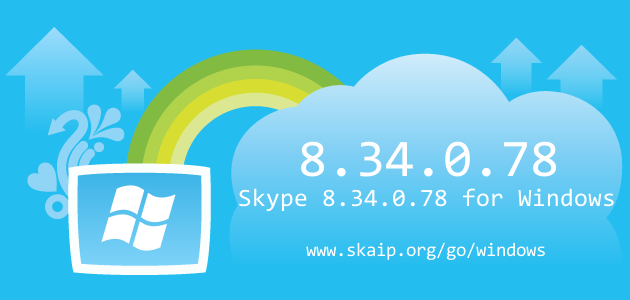
File size:
60.0 MBOperating system:
WindowsSkype version:
8.34.0.78Release date:
Total downloads:
8 015Changelog
The following table contains the list of known changes in version Skype 8.34.0.78 for Windows. This will help you to find out what's new in Skype for Windows, which errors have been fixed, what work did developers, and a lot of other interesting things.
| Files | /Skype.exe [-0.21KB] |
|---|---|
| Files | /resources/app.asar [+1458.75KB] |
| Files | /resources/app.asar.unpacked/node_modules/slimcore/bin/Processing.NDI.Lib.x86.dll [+25.3KB] |
| Files | /resources/app.asar.unpacked/node_modules/slimcore/bin/RTMPLTFM.dll [+42.79KB] |
| Files | /resources/app.asar.unpacked/node_modules/slimcore/bin/RtmCodecs.dll [+46.5KB] |
| Files | /resources/app.asar.unpacked/node_modules/slimcore/bin/RtmMediaManager.dll [+5.5KB] |
| Files | /resources/app.asar.unpacked/node_modules/slimcore/bin/RtmPal.dll [+5.29KB] |
| Files | /resources/app.asar.unpacked/node_modules/slimcore/bin/TxNdi.dll [+1.8KB] |
| Files | /resources/app.asar.unpacked/node_modules/slimcore/bin/sharing-indicator.node [-0.23KB] |
| Files | /resources/app.asar.unpacked/node_modules/slimcore/bin/skypert.dll [+16.79KB] |
| Files | /resources/app.asar.unpacked/node_modules/slimcore/bin/slimcore.node [-167.7KB] |
| Files | /resources/app.asar.unpacked/node_modules/slimcore/bin/ssScreenVVS2.dll [+1.5KB] |
| Files | /third-party_attributions.html [+4.73KB] |
| Strings | AccessibilityLabel_ViewUpcomingCallDetailsButtonAccessibilityLabel:= {displayName}, view upcoming call details. |
| Strings | AccessibilityLabel_ScheduledCallBannerStartingAtTime:= You have an upcoming call titled {title} starting at {time} |
| Strings | AccessibilityLabel_ScheduledCallBannerStartingNow:= You have an upcoming call titled {title} starting now |
| Strings | AccessibilityLabel_ScheduledCallInvitationStreamItem:= call invitation {subject} |
| Strings | AlertCard_UserAcceptedCallInvite:= = {gender, select, female{{user} accepted your call invite: '{subject}'} male{{user} accepted your call invite: '{subject}'} other{{user} accepted your call invite: '{subject}'}} |
| Strings | AlertCard_UserDeclinedCallInvite:= = {gender, select, female{{user} declined your call invite: '{subject}'} male{{user} declined your call invite: '{subject}'} other{{user} declined your call invite: '{subject}'}} |
| Strings | AlertCard_CallInviteReceived:= = {gender, select, female{{user} invited you to a call: '{subject}'} male{{user} invited you to a call: '{subject}'} other{{user} invited you to a call: '{subject}'}} |
| Strings | AlertCard_CallInviteDeleted:= {gender, select, female{{user} deleted a call: '{subject}'} male{{user} deleted a call: '{subject}'} other{{user} deleted a call: '{subject}'}} |
| Strings | AlertCard_CallInviteEdited:= {gender, select, female{{user} updated a call: '{subject}'} male{{user} updated a call: '{subject}'} other{{user} updated a call: '{subject}'}} |
| Strings | ContactCard_ChatButtonAccessibilityLabel:= Chat with {userName} |
| Strings | ContactCard_ContactCardAccessibilityLabel:= a contact, {contactValue} |
| Strings | CallControls_ShowFullVideo:= = See full video feed |
| Strings | CallControls_ShowCroppedVideo:= = Fit and crop video |
| Strings | CallControls_CallMenuMuteMicrophone:= Mute microphone |
| Strings | CallControls_CallMenuUnmuteMicrophone:= Unmute microphone |
| Strings | CallControls_CallMenuBlurBackground:= Blur background |
| Strings | CallControls_CallMenuUnBlurBackground:= Unblur background |
| Strings | CallControlsOverFlowMenu_SwitchScreenOrWindow:= Switch screen or window |
| Strings | CallControlsOverFlowMenu_StopIncomingVideo:= Turn off incoming video |
| Strings | CallControlsOverFlowMenu_StartIncomingVideo:= Allow incoming video |
| Strings | ScreenSharingModal_ShareScreenOrWindow:= Start sharing |
| Strings | ScreenSharingModal_ShareScreenDropDownOption:= Share screen |
| Strings | ScreenSharingModal_ShareWindowDropDownOption:= Share application window |
| Strings | CallPanel_MicrophoneServerMuted:= Another participant muted your microphone |
| Strings | CallPanel_EnterFullScreen:= Enter full-screen |
| Strings | CallPanel_ExitFullScreen:= Exit full-screen |
| Strings | CallTranscription_Expand:= Subtitle history |
| Strings | CallTranscription_Collapse:= Close |
| Strings | CallTranscription_StartSubtitles:= Turning subtitles on... |
| Strings | CallTranscription_JumpToLast:= Jump to last subtitle |
| Strings | CapturePanel_ZoomInfo:= = {zoomFactor}× |
| Strings | CapturePanel_ZoomInfoAccessibilityLabel:= Zoom. {zoomFactor}×. Tap to change zoom. |
| Strings | AugmentedPermissions_VideoEscalationPromptTitle:= Want to use your camera for this call? |
| Strings | CapturePreview_StartAndStopRecordingButton:= Start and stop recording |
| Strings | ContactsPanel_SearchPeopleGroupsMessagesButtonTitle:= People, groups & messages |
| Strings | AddPhoneNumberPanel_EnterPhoneNumberTitle:= Enter phone number |
| Strings | ContentPanelHeader_SearchInConversationCoachmarkTitle:= Find In Current Conversation |
| Strings | ContentPanelHeader_SearchInConversationCoachmarkBody:= You can search for messages in a specific conversation by selecting Find |
| Strings | ConversationsListItem_BusyUserLabel:= = do not disturb, |
| Strings | ConversationsListItem_IdleUserLabel:= recently active, |
| Strings | ConversationsListItem_AwayUserLabel:= away, |
| Strings | ConversationsListItem_MarkReadLabelShort:= Read |
| Strings | ConversationsListItem_MarkUnreadLabelShort:= Unread |
| Strings | ConversationsListItem_MuteLabel:= Mute |
| Strings | ConversationsListItem_UnmuteLabel:= Unmute |
| Strings | ConversationsListItem_LeftGroupAccessibilityAnnouncement:= Left group |
| Strings | ConversationsListPanel_SearchPeopleGroupsMessagesButtonTitle:= People, groups & messages |
| Strings | DeleteAllConversationsConfirmationDialog_Title:= Delete all conversations |
| Strings | DeleteAllConversationsConfirmationDialog_Body:= Deleting all conversations will clear the messages on all conversations for this account only from your devices. You will not be able to recover those messages but you will still be able to talk to those contacts or groups. |
| Strings | DeleteAllConversationsConfirmationDialog_DeleteAllButton:= Delete all |
| Strings | DragAndDrop_AlertForPrivateConversationDroppingTitle:= Unable to share file |
| Strings | DragAndDrop_AlertForPrivateConversationDroppingBody:= Forwarding files to private conversations is currently not supported |
| Strings | DNDSettingDialog_DNDSettingTitle:= = Do not disturb is on |
| Strings | DNDSettingDialog_CallAndChatNotificationDuringDNDDialogContent:= = Your presence will be set to do not disturb. You will not receive notifications about incoming calls or messages. |
| Strings | DNDSettingDialog_CallNotificationDuringDNDDialogContent:= = Your presence will be set to do not disturb. You will not receive notifications about incoming calls. |
| Strings | DNDSettingDialog_ChatNotificationDuringDNDDialogContent:= = Your presence will be set to do not disturb. You will not receive notifications about incoming messages. |
| Strings | DNDSettingDialog_NotificationDuringDNDDialogContent:= = Your presence will be set to do not disturb. You will receive notifications about incoming messages. |
| Strings | DNDSettingDialog_DontAskMeAgain:= = Do not display this information again |
| Strings | FileTransfer_RetryImageSendAction:= Retry to send image |
| Strings | FileTransfer_FileAvailibilityMessage:= = Files are available for {numberOfDays, plural, =1{1 day} other{{numberOfDays} days}}. {learnMoreLink} |
| Strings | FileTransfer_FileNotAvailableMessage:= = This file is no longer available for download. {learnMoreLink} |
| Strings | FileTransfer_AutoDownloadFilesDisclaimerHeader:= Enable automatic downloads |
| Strings | FileTransfer_AutoDownloadFilesDisclaimerMessage:= By enabling this setting, Skype will automatically download all new files received in your conversations. |
| Strings | FileTransfer_AutoDownloadFilesDisclaimerAccept:= Accept |
| Strings | OneDrive_AllLabelUpperCase:= ALL |
| Strings | OneDrive_ConnectionErrorMessage:= We are experiencing network connectivity issues, please check your connection and try again |
| Strings | OneDrive_CreateSharingLinkErrorMessage:= Cannot create sharing link, please check your connection and try again |
| Strings | OneDrive_FolderEmptyMainText:= The folder is empty |
| Strings | OneDrive_FolderEmptySubText:= No other files to see here... |
| Strings | OneDrive_GetAllItemsErrorMessage:= Cannot get folder items, please check your connection and try again |
| Strings | OneDrive_GetDriveErrorMessage:= Cannot get drive details, please check your connection and try again |
| Strings | OneDrive_GetPermissionErrorMessage:= Cannot get sharing link, please check your connection and try again |
| Strings | OneDrive_GetRecentItemErrorMessage:= Cannot get recent items, please check your connection and try again |
| Strings | OneDrive_FileItemAccessibilityText:= File {itemName} |
| Strings | OneDrive_FolderItemAccessibilityText:= Folder {itemName} |
| Strings | OneDrive_InvalidDate:= Invalid date |
| Strings | OneDrive_ItemsListAccessibilityText:= Folder items |
| Strings | OneDrive_MenuShareFolderLabel:= Share folder |
| Strings | OneDrive_MenuHomeLabel:= Home |
| Strings | OneDrive_OpenFolderAccessibilityText:= Open folder {folderName} |
| Strings | OneDrive_OpenFolderLabel:= Open folder |
| Strings | OneDrive_RecentListEmpty:= No recent items |
| Strings | OneDrive_RecentsLabelUpperCase:= RECENTS |
| Strings | OneDrive_SearchInputPlaceholder:= Search everything |
| Strings | OneDrive_SearchItemEmpty:= No items match your search. It can take a few minutes for new or edited items to appear in search results. |
| Strings | OneDrive_SearchItemsErrorMessage:= Cannot get search results, please check your connection and try again |
| Strings | OneDrive_SearchLabel:= Search onedrive |
| Strings | OneDrive_ShareLinkLabel:= Share link |
| Strings | OneDrive_ShareLinkWith:= Share link with {conversationTitle} |
| Strings | OneDrive_SharePreviewFooterNote:= Anyone with this link can access this item |
| Strings | OneDrive_ViewFileLabel:= View file |
| Strings | GalleryPanel_PanelTitleGroupAccessibilityLabel:= Group gallery |
| Strings | GalleryPanel_PanelTitleOneOnOneAccessibilityLabel:= Chat gallery |
| Strings | Global_UnhideLabel:= Unhide |
| Strings | Global_ShowLabel:= Hide |
| Strings | Global_AccessibilitySkipLink:= For the best screen reader experience please use Google Chrome and NVDA. |
| Strings | Global_AccessibilityDesktopSkipLink:= Alternatively, Skype for Desktop supports NVDA and Skype for Windows 10 supports NVDA and Windows Narrator. |
| Strings | Global_AlertAccessibilityTitle:= {title}, {message} |
| Strings | GroupProfilePanel_LeftGroupAccessibilityAnnouncement:= Left group |
| Strings | GuestJoin_ContinueToSiSuLabel:= Continue |
| Strings | GuestUpsell_BodyText:= = Call and chat with this group using your guest account. |
| Strings | GuestUpsell_BodySubText:= Guest accounts are valid for 24 hours. Get the unlimited Skype experience by signing in with a Microsoft account. |
| Strings | HubHeaderPanel_SearchHubAccessibilityLabel:= Search for people, groups & messages |
| Strings | InfoPanel_DeleteConfirmationDialogTitle:= = Delete conversation |
| Strings | InfoPanel_DeleteConfirmationDialogTitleE2EE:= = Delete Private Conversation |
| Strings | InfoPanel_DeleteConfirmationDialogTitleSMS:= = Delete SMS Conversation |
| Strings | InfoPanel_DeleteConfirmationDialogContent:= = Are you sure you want to delete this conversation? It will only be deleted for you and no one else. |
| Strings | InfoPanel_WhichConversationToDelete:= = Which conversation with {name} do you want to delete? |
| Strings | MessageComposer_AccessibilityAnnouncement_EmoticonInserted:= inserted |
| Strings | Moji_SendMoji:= = {mojiName}. Double tap to send |
| Strings | MyProfilePanel_MoodMessageSaved:= = Mood message saved |
| Strings | Notifications_ScheduledCallAcceptedBody:= = {gender, select, female{{displayName} accepted your call invite: '{subject}'} male{{displayName} accepted your call invite: '{subject}'} other{{displayName} accepted your call invite: '{subject}'}} |
| Strings | Notifications_ScheduledCallDeclinedBody:= = {gender, select, female{{displayName} declined your call invite: '{subject}'} male{{displayName} declined your call invite: '{subject}'} other{{displayName} declined your call invite: '{subject}'}} |
| Strings | Notifications_ScheduledCallPreReminderBody:= = Call '{subject}' is starting soon |
| Strings | Notifications_ScheduledCallReminderBody:= = Call '{subject}' is starting now |
| Strings | Notifications_ScheduledCallEditedBody:= = {gender, select, female{{displayName} updated a call: '{subject}'} male{{displayName} updated a call: '{subject}'} other{{displayName} updated a call: '{subject}'}} |
| Strings | Notifications_ScheduledCallDeletedBody:= {gender, select, female{{displayName} deleted a call: '{subject}'} male{{displayName} deleted a call: '{subject}'} other{{displayName} deleted a call: '{subject}'}} |
| Strings | Onboarding_LandingScreenSearchForContactsCallToAction:= Search for Contacts |
| Strings | PSTNPhoneNumberInput_AccessibilityLabel:= = Press Call button to dial the phone number. |
| Strings | PSTNPhoneNumberInput_AccessibilityLabelEnterToCall:= = Press Enter to dial the phone number. |
| Strings | PSTNPhoneNumberInput_NumberPlaceholder:= = Enter number to dial |
| Strings | PSTNPhoneNumberInput_A11yLabelContactsFound:= Search found some contacts |
| Strings | PSTNPhoneNumberInput_AccessibilityLabelEnteredPhoneNr:= Entered phone number: {number} |
| Strings | PSTNPhoneNumberInput_AccessibilityLabelDestinationCountry:= Destination country/region - {country} |
| Strings | QuickCallPanel_UpcomingCallsSectionHeader:= UPCOMING CALLS |
| Strings | UpcomingCallsHelper_ShowMoreUpcomingCallsTitle:= Show more |
| Strings | UpcomingCallsHelper_ShowMoreAccessibilityLabel:= Show all upcoming calls |
| Strings | UserSettingsPanel_TextSizeLarge:= Large |
| Strings | UserSettingsPanel_TextSizeLarger:= Larger |
| Strings | UserSettingsPanel_ChatNotificationsDuringDND:= = {gender, select, female{Show chat notifications while do not disturb is on} male{Show chat notifications while do not disturb is on} other{Show chat notifications while do not disturb is on}} |
| Strings | UserSettingsPanel_CallNotificationsDuringDND:= = {gender, select, female{Show call notifications while do not disturb is on} male{Show call notifications while do not disturb is on} other{Show call notifications while do not disturb is on}} |
| Strings | UserSettingsPanel_ChatNotificationsDuringDNDSecondary:= = {gender, select, female{Receive push and in-app banner notifications while do not disturb is on} male{Receive push and in-app banner notifications while do not disturb is on} other{Receive push and in-app banner notifications while do not disturb is on}} |
| Strings | UserSettingsPanel_CallNotificationsDuringDNDSecondary:= = {gender, select, female{Receive push call notifications while do not disturb is on} male{Receive push call notifications while do not disturb is on} other{Receive push call notifications while do not disturb is on}} |
| Strings | UserSettingsPanel_FileDownloadLocationLabel:= When I recieve a file |
| Strings | UserSettingsPanel_FileDownloadDefaultLocation:= Save the file to: {downloadLocationLink} |
| Strings | UserSettingsPanel_ChangeFileDownloadLocationButton:= Change Directory |
| Strings | UserSettingsPanel_DeleteAllConversationsButton:= Delete all conversations |
| Strings | UserSettingsPanel_AutoDownloadFilesTitle:= Automatically accept incoming files |
| Strings | UserSettingsPanel_AutoDownloadFilesSubtitle:= New files received in chat will be automatically downloaded to this device. |
| Strings | CallingSettingsPanel_SubtitlesButtonLabel:= Call subtitles |
| Strings | AdvancedCallingSettingsPanel_AutomaticCallAnswerSectionTitleUpperLabel:= AUTOMATIC CALL ANSWER |
| Strings | AdvancedCallingSettingsPanel_ContentCreatorsSectionTitleUpperLabel:= CONTENT CREATORS |
| Strings | SubtitlesSettingsPanel_EnableSubtitlesForAllCalls:= Show subtitles for all voice and video calls |
| Strings | ReactionsStream_CallingParticipant:= Calling {participant}... |
| Strings | ReactionsStream_CallingTwoParticipants:= Calling {firstParticipant} and {secondParticipant}... |
| Strings | ReactionsStream_CallingMultipleParticipants:= {count, plural, other{Calling {participant} and # others}} |
| Strings | SearchInputControl_PlaceHolderTextPeopleGroupsMessages:= People, groups & messages |
| Strings | SettingsLanguages_ResetLanguageOptionWeb:= Browser language |
| Strings | ResetLanguageOptionWeb_ar:= لغة الجهاز |
| Strings | ResetLanguageOptionWeb_bg:= Език на устройството |
| Strings | ResetLanguageOptionWeb_ca:= Idioma del dispositiu |
| Strings | ResetLanguageOptionWeb_cs:= Jazyk zařízení |
| Strings | ResetLanguageOptionWeb_da:= Enhedssprog |
| Strings | ResetLanguageOptionWeb_de:= Gerätesprache |
| Strings | ResetLanguageOptionWeb_el:= Γλώσσα συσκευής |
| Strings | ResetLanguageOptionWeb_en:= Device language |
| Strings | ResetLanguageOptionWeb_es:= Idioma del dispositivo |
| Strings | ResetLanguageOptionWeb_et:= Seadme keel |
| Strings | ResetLanguageOptionWeb_fi:= Laitteen kieli |
| Strings | ResetLanguageOptionWeb_fr:= Langue de l'appareil |
| Strings | ResetLanguageOptionWeb_he:= שפת מכשיר |
| Strings | ResetLanguageOptionWeb_hi:= डिवाइस की भाषा |
| Strings | ResetLanguageOptionWeb_hr:= Jezik uređaja |
| Strings | ResetLanguageOptionWeb_hu:= Az eszköz nyelve |
| Strings | ResetLanguageOptionWeb_id:= Bahasa perangkat |
| Strings | ResetLanguageOptionWeb_it:= Lingua del dispositivo |
| Strings | ResetLanguageOptionWeb_ja:= デバイスの言語 |
| Strings | ResetLanguageOptionWeb_ko:= 장치 언어 |
| Strings | ResetLanguageOptionWeb_lt:= Įrenginio kalba |
| Strings | ResetLanguageOptionWeb_lv:= Ierīces valoda |
| Strings | ResetLanguageOptionWeb_ms:= Bahasa peranti |
| Strings | ResetLanguageOptionWeb_nb:= Språk for enheten |
| Strings | ResetLanguageOptionWeb_nl:= Taal van het apparaat |
| Strings | ResetLanguageOptionWeb_pl:= Język urządzenia |
| Strings | ResetLanguageOptionWeb_pt:= Idioma do dispositivo |
| Strings | ResetLanguageOptionWeb_ro:= Limba dispozitivului |
| Strings | ResetLanguageOptionWeb_ru:= Язык устройства |
| Strings | ResetLanguageOptionWeb_sk:= Jazyk zariadenia |
| Strings | ResetLanguageOptionWeb_sl:= Jezik naprave |
| Strings | ResetLanguageOptionWeb_sr:= Jezik uređaja |
| Strings | ResetLanguageOptionWeb_sv:= Enhetsspråk |
| Strings | ResetLanguageOptionWeb_th:= ภาษาของอุปกรณ์ |
| Strings | ResetLanguageOptionWeb_tr:= Cihaz dili |
| Strings | ResetLanguageOptionWeb_uk:= Мова пристрою |
| Strings | ResetLanguageOptionWeb_vi:= Ngôn ngữ thiết bị |
| Strings | SkypeUserListItem_ViewUpcomingCallDetailsButtonLabel:= View upcoming call details |
| Strings | SmsConnectRelaySettings_DisableSmsConnectAlertTitle:= Disable SMS Connect |
| Strings | SmsConnectRelaySettings_DisableSmsConnectAlertContent:= SMS Connect will be turned off and all SMS conversations and connected devices will be removed from Skype. |
| Strings | SmsConnectRelaySettings_DisableSmsConnectAlertConfirm:= Yes |
| Strings | SmsConnectRelaySettings_DisableSmsConnectAlertCancel:= No |
| Strings | SmsConnectRelaySettings_SmsConnectLearnMoreLink:= Learn more |
| Strings | SmsConnectRelaySettings_MoreInfoForSmsConnectLabel:= More info on SMS Connect |
| Strings | SmsConnectRelaySettings_MoreInfoOnVerificationCodeLabel:= More info on verification code |
| Strings | SmsConnectRelaySettings_EnableSkypeInBackgroundLabel:= Run Skype in background |
| Strings | SmsConnectRelaySettings_EnableSkypeInBackgroundDescription:= Run Skype in the background to improve SMS Connect relay performance |
| Strings | SmsConnectRelaySettings_NotificationSentStatus:= Notification sent |
| Strings | SmsConnectMessaging_SmsCharacterCounterLabel:= {charactersRemaining, plural, =1{1 character remaining for SMS} other{{charactersRemaining} characters remaining for SMS}} |
| Strings | SmsConnectMessaging_SmsFragmentCountLabel:= Sending {fragments} SMS, |
| Strings | VideoNode_CancelSendTitle:= = Cancel sending video |
| Strings | VideoNode_CancelSendBody:= = Are you sure you want to cancel sending the video? |
| Strings | VideoNode_RetrySendAction:= Retry to send video |
| Strings | MediaNode_SendingFailed:= Sending failed |
| Strings | MediaNode_DownloadFailed:= Download failed |
| Strings | MediaNode_MediaNotAvailableForSending:= This file is no longer available for sending |
| Strings | IncomingVideoDisabledToast_BannerTitle:= Incoming video disabled |
| Strings | IncomingVideoDisabledToast_ResumeLinkText:= Allow incoming video |
| Strings | ScheduleCall_HeaderTitle:= = Schedule call |
| Strings | ScheduleCall_InvalidDateErrorMessage:= Select a date in the future |
| Strings | ScheduleCall_InvalidTimeErrorMessage:= Select a time in the future |
| Strings | ScheduleCall_ScheduleNextCallBodyContent:= = Set a time and date for your next call with {shortDisplayName} and get a reminder in Skype. |
| Strings | ScheduleCall_DeleteConfirmationTitle:= = Delete Skype call? |
| Strings | ScheduleCall_DeleteCallButtonLabel:= = Delete Skype call |
| Strings | ScheduleCall_UpcomingCallsDeclinedCaption:= {displayName} declined |
| Strings | ScheduleCall_ScheduleNextCallContentTitle:= = Want to schedule your next call? |
| Strings | ScheduleCall_DeleteDialogTitle:= = Delete Skype call? |
| Strings | ScheduleCall_DeleteDialogMessage:= = Are you sure you want to delete this Skype call? It will be deleted for all invitees. |
| Strings | ScheduleCall_EditPanelsHeaderTitle:= Skype call |
| Strings | ScheduledCallCard_DeleteScheduledCallOverflowItem:= Delete Skype call |
| Strings | SkypeToPhonePanel_SkypeCredit:= Skype Credit |
| Strings | SlashCommandDescriptions_OneDrive:= Opens OneDrive extension |
| Strings | EngagementCoachMarks_DiversityEmoticonsTitle:= Personalized emoticons |
| Strings | EngagementCoachMarks_DiversityEmoticonsTextDesktop:= Right-click on any person or hand emoticon to change skin tone |
| Strings | EngagementCoachMarks_DiversityEmoticonsTextMobile:= Long press on any person or hand emoticon to change skin tone |
| Strings | AlertCard_CallInviteCanceled:= |
| Strings | CallNavigationUtils_GroupCallingNotSupportedTitle:= |
| Strings | CallNavigationUtils_GroupCallingNotSupportedMessage:= |
| Strings | CallPanel_StartCaptioning:= |
| Strings | CallPanel_StartSubtitles:= |
| Strings | CapturePanel_ChangeZoomInstruction:= |
| Strings | CapturePreview_RecordButtonStartAccessibilityLabel:= |
| Strings | CreateReminderPanel_SetReminderTitle:= |
| Strings | CreateReminderPanel_SetReminderButton:= |
| Strings | GuestJoin_PreHeaderText:= |
| Strings | GuestJoin_SubHeaderText:= |
| Strings | GuestUpsell_SignInButtonLabel:= |
| Strings | QuickSignOn_SignInAsTitle:= |
| Strings | QuickSignOn_ForgetThisAccountTitle:= |
| Strings | QuickSignOn_SignInWithDifferentAccountTitle:= |
| Strings | UserSettingsPanel_TextSizeBig:= |
| Strings | UserSettingsPanel_TextSizeBigger:= |
| Strings | WelcomePanel_HeaderText:= |
| Strings | WelcomePanel_HelperText:= |
| Strings | WelcomePanel_MSHelperText:= |
| Strings | WelcomePanel_MSSignInButtonText:= |
| Strings | WelcomePanel_AccountNotFoundTitle:= |
| Strings | WelcomePanel_AccountNotFoundMessage:= |
| Strings | WelcomePanel_AccountNotFoundEditButtonText:= |
| Strings | WelcomePanel_AccountNotFoundCreateButtonText:= |
| Strings | WelcomePanel_WhatsThisWebPageTitle:= |
| Strings | WelcomePanel_ProblemSigningInLinkText:= |
| Strings | WelcomePanel_IfExistsErrorTitle:= |
| Strings | WelcomePanel_IfExistsErrorText:= |
| Strings | WelcomePanel_IfExistsErrorSignInButtonText:= |
| Strings | WelcomePanel_IfExistsErrorCreateAccountButtonText:= |
| Strings | ScheduledCallCard_CancelScheduledCallOverflowItem:= |
Of course, we could miss something, but we are happy for any help in drawing up the complete list of changes, so if you know any details about this version, or have noticed a mistake leave a comment and we will complement or correct the information.

4 comments
+7), #Please upgrade the Skype program so that Dragon NaturallySpeaking can dictate directly into the chat board, as was a benefit of the older version of Skype.
Thank you for your attention to this matter
0), #and not being able to do a sound etc test
0), #gracias por permitirme usar este programa
0), #