Skype 8.33.0.41 for Windows
4 comments
1 771 downloads
The free application Skype for Windows has been updated to version 8.33.0.41, and this means that right now you can download the new version from the official site or from our blog using the button below. Although it is not known what changed in the Skype 8.33.0.41 for Windows, we can only assume that the application has become better.
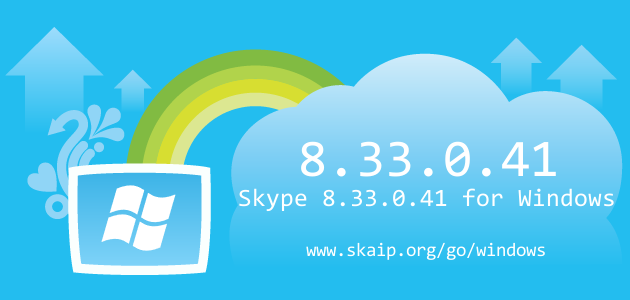
File size:
59.9 MBOperating system:
WindowsSkype version:
8.33.0.41Release date:
Total downloads:
1 771Changelog
The following table contains the list of known changes in version Skype 8.33.0.41 for Windows. This will help you to find out what's new in Skype for Windows, which errors have been fixed, what work did developers, and a lot of other interesting things.
| Files | /Skype.exe [+2.52KB] |
|---|---|
| Files | /libEGL.dll [-0.2KB] |
| Files | /resources/app.asar [+602.4KB] |
| Files | /resources/app.asar.unpacked/node_modules/slimcore/bin/Processing.NDI.Lib.x86.dll [+0.02KB] |
| Files | /resources/app.asar.unpacked/node_modules/slimcore/bin/RTMPLTFM.dll [-7.48KB] |
| Files | /resources/app.asar.unpacked/node_modules/slimcore/bin/RtmCodecs.dll [+22.8KB] |
| Files | /resources/app.asar.unpacked/node_modules/slimcore/bin/RtmControl.dll [+0.01KB] |
| Files | /resources/app.asar.unpacked/node_modules/slimcore/bin/RtmMediaManager.dll [-10.48KB] |
| Files | /resources/app.asar.unpacked/node_modules/slimcore/bin/RtmPal.dll [-1.48KB] |
| Files | /resources/app.asar.unpacked/node_modules/slimcore/bin/TxNdi.dll [+9.02KB] |
| Files | /resources/app.asar.unpacked/node_modules/slimcore/bin/sharing-indicator.node [+0.01KB] |
| Files | /resources/app.asar.unpacked/node_modules/slimcore/bin/skypert.dll [+3.02KB] |
| Files | /resources/app.asar.unpacked/node_modules/slimcore/bin/slimcore.node [+28KB] |
| Files | /resources/app.asar.unpacked/node_modules/slimcore/bin/ssScreenVVS2.dll [-0.02KB] |
| Files | /resources/electron.asar [+0.44KB] |
| Strings | AccessibilityLabel_DiverseEmoticonAccessibilityLabel:= Double tap and hold to bring up skin tone options |
| Strings | AccessibilityLabel_EmoticonTone2:= {emoticonName} with light skin tone |
| Strings | AccessibilityLabel_EmoticonTone3:= {emoticonName} with medium-light skin tone |
| Strings | AccessibilityLabel_EmoticonTone4:= {emoticonName} with medium skin tone |
| Strings | AccessibilityLabel_EmoticonTone5:= {emoticonName} with medium-dark skin tone |
| Strings | AccessibilityLabel_EmoticonTone6:= {emoticonName} with dark skin tone |
| Strings | OfferCard_SubscriptionOfferFreeTrialPriceAccessibilityLabel:= First month for free, afterwards price is {price} {period}. |
| Strings | CallControlsOverFlowMenu_StartSubtitles:= Turn subtitles on |
| Strings | CallControlsOverFlowMenu_StopSubtitles:= Turn subtitles off |
| Strings | CallControlsOverFlowMenu_StartAudioOnly:= = Enable audio-only |
| Strings | CallControlsOverFlowMenu_StopAudioOnly:= = Disable audio-only |
| Strings | CallPanel_CallRosterAccessibilityLabel:= Call participants |
| Strings | CallPanel_StartCaptioning:= Starting captioning... |
| Strings | CallPanel_StartSubtitles:= Turning subtitles on... |
| Strings | CapturePermissions_PermissionMicrophoneAndCamera:= Microphone and Camera |
| Strings | AugmentedPermissions_RequestPermissionsChromeTextMic:= Click 'Allow' so others can hear you in the call |
| Strings | AugmentedPermissions_RequestPermissionsChromeTextCam:= Click 'Allow' so others can see you in the call |
| Strings | AugmentedPermissions_RequestPermissionsChromeTextBoth:= Click 'Allow' so others can see and hear you in the call |
| Strings | AugmentedPermissions_RequestPermissionsEdgeTextMic:= Click 'Yes' so others can hear you in the call |
| Strings | AugmentedPermissions_RequestPermissionsEdgeTextCam:= Click 'Yes' so others can see you in the call |
| Strings | AugmentedPermissions_RequestPermissionsEdgeTextBoth:= Click 'Yes' so others can see and hear you in the call |
| Strings | AugmentedPermissions_CameraDeficiencyMainDisplayTextChrome:= Grant access to your camera by clicking the icon as shown above, and then 'Always Allow' |
| Strings | AugmentedPermissions_MicrophoneDeficiencyMainDisplayTextChrome:= Grant access to your microphone by clicking the icon as shown above, and then 'Always Allow' |
| Strings | AugmentedPermissions_MicrophoneAndCameraDeficiencyMainDisplayTextChrome:= Grant access to your camera and mic by clicking the icon as shown above, and then 'Always Allow' |
| Strings | AugmentedPermissions_CameraDeficiencyMainDisplayTextEdge:= Grant access to your camera by clicking the above icon and toggling your permissions to 'On' |
| Strings | AugmentedPermissions_MicrophoneDeficiencyMainDisplayTextEdge:= Grant access to your microphone by clicking the above icon and toggling your permissions to 'On' |
| Strings | AugmentedPermissions_MicrophoneAndCameraDeficiencyMainDisplayTextEdge:= Grant access to your microphone and camera by clicking the above icon and toggling your permissions to 'On' |
| Strings | AugmentedPermissions_DownloadNativeAppSuggestion:= For a better experience... |
| Strings | AugmentedPermissions_DownloadNativeAppLabel:= Get Skype for Desktop |
| Strings | ColorThemeDialog_ReverseThemeTitle:= Reverse theme |
| Strings | CreditPurchase_SkypeCreditAsPaymentInstrument:= {instrumentName}: {creditBalance} |
| Strings | SubscriptionIntroduction_Title_1:= = We have low cost calling plans available for most countries and regions around the globe |
| Strings | DragAndDrop_FileUploadOrContactShareMessage:= Drop files or contact details to send |
| Strings | DNDSettingDialog_DNDSettingTitle:= Do Not Disturb is on |
| Strings | DNDSettingDialog_CallAndChatNotificationDuringDNDDialogContent:= Your presence will be set to Do Not Disturb. You will not receive notifications about incoming calls or messages. |
| Strings | DNDSettingDialog_CallNotificationDuringDNDDialogContent:= Your presence will be set to Do Not Disturb. You will not receive notifications about incoming calls. |
| Strings | DNDSettingDialog_ChatNotificationDuringDNDDialogContent:= Your presence will be set to Do Not Disturb. You will not receive notifications about incoming messages. |
| Strings | DNDSettingDialog_NotificationDuringDNDDialogContent:= Your presence will be set to Do Not Disturb. You will receive notifications about incoming messages. |
| Strings | DNDSettingDialog_DontAskMeAgain:= Don't ask me again |
| Strings | DNDSettingDialog_DoNothing:= Ok |
| Strings | DNDSettingDialog_ViewNotificationsSetting:= View Settings |
| Strings | Entitlements_SkypeToPhoneIntro:= Call phones at affordable rates |
| Strings | FileTransfer_FileAvailibilityMessage:= Files are available for {numberOfDays, plural, =1{1 day} other{{numberOfDays} days}} {learnMoreLink} |
| Strings | FileTransfer_FileNotAvailableMessage:= This file is no longer available for download |
| Strings | FileTransfer_FileLearnMoreLinkText:= Learn more |
| Strings | Global_ConfirmLabel:= Confirm |
| Strings | GuestJoin_GenericSessionExpirationHeaderText:= Guest session ended |
| Strings | GuestJoin_GenericSessionExpirationSubHeaderText:= Sign in to arrange your own free conference calls and chat groups that anyone can join. |
| Strings | MediaViewer_DownloadPaused:= = Download cancelled |
| Strings | MediaViewer_PauseDownload:= = Cancel video download |
| Strings | MediaViewer_ResumeDownload:= = Download video |
| Strings | MyProfilePanel_MoodMessageSaved:= Mood massage saved |
| Strings | MyProfilePanel_DisplayNameSaved:= Name saved |
| Strings | Notifications_ScheduledCallAcceptedBody:= = {gender, select, female{{displayName} accepted your call invite} male{{displayName} accepted your call invite} other{{displayName} accepted your call invite}} |
| Strings | Notifications_ScheduledCallDeclinedBody:= = {gender, select, female{{displayName} declined your call invite} male{{displayName} declined your call invite} other{{displayName} declined your call invite}} |
| Strings | Notifications_ScheduledCallReminderBody:= = {gender, select, female{Call with {userName} has started} male{Call with {userName} has started} other{Call with {userName} has started}} |
| Strings | Notifications_ScheduledCallEditedBody:= {gender, select, female{{displayName} made a change to the scheduled call} male{{displayName} made a change to the scheduled call} other{{displayName} made a change to the scheduled call}} |
| Strings | PesPicker_DiversityPickerAnnouncement:= Skin tone selection |
| Strings | PopCards_CelebrationEngagementCallAndMessageTitle:= Send a message or give {firstName} {lastName} a call and celebrate together. |
| Strings | PopCards_CelebrationEngagementMessageButtonText:= Send message |
| Strings | Onboarding_WizardGenericStepNextButton:= Next |
| Strings | Onboarding_WizardGenericStepContinueButton:= Continue |
| Strings | Onboarding_WizardGenericStepConnectButton:= Connect |
| Strings | Onboarding_WizardGenericStepStartButton:= Start |
| Strings | Onboarding_WizardGenericStepSyncButton:= Sync |
| Strings | Onboarding_WizardGenericStepOKButton:= OK |
| Strings | Onboarding_WizardGenericStepConfirmButton:= Confirm |
| Strings | UserSettingsPanel_ScheduledCallNotifications:= Scheduled call notifications |
| Strings | UserSettingsPanel_ScheduledCallNotificationsSecondary:= Receive push notifications for scheduled calls |
| Strings | UserSettingsPanel_InAppScheduledCallNotifications:= Scheduled call banner notifications |
| Strings | UserSettingsPanel_InAppScheduledCallNotificationsSecondary:= Show in-app banner notifications for scheduled calls |
| Strings | UserSettingsPanel_Away:= {gender, select, female{Away} male{Away} other{Away}} |
| Strings | AdvancedCallingSettingsPanel_NdiSkypeWatermarkLocationLabel:= Skype Watermark |
| Strings | ReactionsStream_ParticipantUnavailable:= {participant} unavailable |
| Strings | InviteShare_ChangeAvatarVisibility:= Make your profile picture public so others can see it when you share your profile. |
| Strings | SignInSignUp_SignInWithCorporateAccount:= Sign in to work or school |
| Strings | SmsConnectRelaySettings_PhoneVerificationSaveButton:= Save |
| Strings | SmsConnectRelaySettings_PhoneVerificationContinueButton:= Continue |
| Strings | SmsConnectRelaySettings_ConnectDevicePanelConnected:= = PAIRED DEVICES ({count}) |
| Strings | SmsConnectRelaySettings_ConnectDevicePanelNoDevices:= No available device. |
| Strings | SmsConnectRelaySettings_ConnectDevicePanelNoDevicesFollowSteps:= = No available devices. Follow these steps to get set up: |
| Strings | SmsConnectRelaySettings_ConnectDevicePanelNoDevicesStep1:= = Install the latest version of Skype on your desktop from {url} |
| Strings | SmsConnectRelaySettings_ConnectDevicePanelNoDevicesStep2:= = Open Skype on your computer |
| Strings | SmsConnectRelaySettings_ConnectDevicePanelNoDevicesStep3:= = Sign in with {skypeId} |
| Strings | SmsConnectRelaySettings_ConfirmAuthReqTitle:= = Add {epname} |
| Strings | SmsConnectRelaySettings_ConfirmAuthReqButton:= = Yes |
| Strings | SmsConnectRelaySettings_CancelAuthReqButton:= No |
| Strings | SmsConnectRelaySettings_InstallSkypeText2:= = Tap the button to install Skype on your Android phone |
| Strings | SmsConnectRelaySettings_GetSignedInAsWithOutNameText:= = Sign in to Skype on your phone |
| Strings | SmsConnectRelaySettings_GetSignedInAsWithNameText:= = Sign in with {signedInAs} on your phone |
| Strings | SmsConnectAdvancedSettings_AdvancedSettingsHeader:= Advanced settings |
| Strings | SmsConnectAdvancedSettings_PhoneNumberSettingsButton:= Phone number |
| Strings | SmsConnectMessaging_SendSmsToNumberViaPhone:= to {phoneNumber} via your phone |
| Strings | TypingIndicator_OnePersonTyping:= = {typer} is typing |
| Strings | AudioOnlyEnabledToast_AudioOnlyTitle:= Audio-only enabled |
| Strings | AudioOnlyEnabledToast_StopAudioOnlyLinkText:= Allow incoming video |
| Strings | CallRecorderToast_IsRecordingText:= = {name} is recording the call |
| Strings | ScheduleCall_HeaderTitle:= Schedule a call |
| Strings | ScheduleCall_Subject:= What is this call about (optional) |
| Strings | ScheduleCall_Send:= Send |
| Strings | ScheduleCall_Reminder15MinutesBefore:= 15 minutes before |
| Strings | ScheduleCall_Reminder30MinutesBefore:= 30 minutes before |
| Strings | ScheduleCall_Reminder1HourBefore:= 1 hour before |
| Strings | ScheduleCall_Reminder1DayBefore:= 1 day before |
| Strings | ScheduleCall_Reminder1WeekBefore:= 1 week before |
| Strings | ScheduleCall_ReminderPanelHeaderTitle:= Reminder |
| Strings | ScheduleCall_InvitationSentMessageWith15MinutesReminder:= A reminder will be sent 15 minutes before the start of the call. |
| Strings | ScheduleCall_InvitationSentMessageWith30MinutesReminder:= A reminder will be sent 30 minutes before the start of the call. |
| Strings | ScheduleCall_InvitationSentMessageWith1HourReminder:= A reminder will be sent 1 hour before the start of the call. |
| Strings | ScheduleCall_InvitationSentMessageWith1DayReminder:= A reminder will be sent 1 day before the start of the call. |
| Strings | ScheduleCall_InvitationSentMessageWith1WeekReminder:= A reminder will be sent 1 week before the start of the call. |
| Strings | ScheduleCall_DefaultSubject:= Skype call |
| Strings | ScheduleCall_InviteSentTitle:= Invite Sent |
| Strings | ScheduleCall_Done:= Done |
| Strings | ScheduleCall_ScheduleNextCallBodyContent:= Set a time and date for your next call with {displayName} and get a reminder in Skype. |
| Strings | ScheduleCall_ScheduleNextCallButton:= Schedule |
| Strings | ScheduleCall_ScheduleNextCallTitle:= Call with {displayName} |
| Strings | ScheduleCall_DeleteLabel:= Delete |
| Strings | ScheduleCall_DeleteConfirmationTitle:= Delete scheduled call? |
| Strings | ScheduleCall_DeleteConfirmationBody:= Are you sure you want to delete this scheduled call? It will be deleted for all invitees. |
| Strings | ScheduleCall_DiscardChangesButtonLabel:= Discard changes |
| Strings | ScheduleCall_DeleteCallButtonLabel:= Delete call |
| Strings | ScheduleCall_PeopleTitleUpper:= PEOPLE |
| Strings | ScheduleCall_OrganizerTitle:= Organizer |
| Strings | ScheduleCall_RSVPLabel:= RSVP |
| Strings | ScheduleCall_UpcomingCallsHeaderTitle:= Upcoming calls |
| Strings | ScheduleCall_UpcomingCallsCallTitle:= Call |
| Strings | ScheduleCall_UpcomingCallsInvitedCaption:= {displayName} is invited |
| Strings | ScheduleCall_UpcomingCallsAcceptedCaption:= {displayName} accepted |
| Strings | ScheduleCall_UpcomingCallsOrganizerCaption:= {displayName} (organizer) |
| Strings | ScheduleCall_ScheduleNextCallContentTitle:= Schedule your next call |
| Strings | ScheduleCall_DeleteDialogTitle:= Delete scheduled call? |
| Strings | ScheduleCall_DiscardChangesDialogTitle:= Leave and discard changes? |
| Strings | ScheduleCall_DeleteDialogMessage:= Are you sure you want to delete this scheduled call? It will be deleted for all invitees. |
| Strings | ScheduleCall_DiscardChangesDialogMessage:= Are you sure you want to leave and discard changes made to this scheduled call? |
| Strings | SystemTray_ToolTipSignedInLabel:= Skype - Signed In |
| Strings | SystemTray_ToolTipSignedOutLabel:= Skype - Not Signed In |
| Strings | WebFooter_FAQs:= FAQs |
| Strings | WebFooter_Feedback:= Feedback |
| Strings | WebFooter_Download:= Download Desktop Client |
| Strings | WebFooter_Language:= Language |
| Strings | WebFooter_TermsOfUse:= Terms of use |
| Strings | WebFooter_Privacy:= Privacy and cookie policy |
| Strings | WebFooter_Privacy2:= Privacy policy |
| Strings | WebFooter_Copyright:= © 2018 Skype and/or Microsoft. |
| Strings | WebFooter_Copyright2:= © 2018 Skype & Microsoft. |
| Strings | WebFooter_Preview:= Preview |
| Strings | WebFooter_Preview2:= Skype Preview |
| Strings | QuickActionsOptions_SignIn:= Sign In |
| Strings | QuickActionsOptions_NewCall:= New Call |
| Strings | QuickActionsOptions_Dialpad:= Dialpad |
| Strings | QuickActionsOptions_NewChat:= New Chat |
| Strings | QuickActionsOptions_Recents:= Recents |
| Strings | QuickActionsOptions_ShareSkype:= Share Skype |
| Strings | QuickActionsOptions_ChangePresence:= Change Presence |
| Strings | SmsConnectRelaySettings_PhoneVerificationOkButton:= |
| Strings | VideoNode_TransferProgressText:= |
| Strings | ScheduleCallAddin_HeaderTitle:= |
| Strings | ScheduleCallAddin_Description:= |
| Strings | ScheduleCallAddin_Send:= |
| Strings | ScheduleCallAddin_Reminder15MinutesBefore:= |
| Strings | ScheduleCallAddin_Reminder30MinutesBefore:= |
| Strings | ScheduleCallAddin_Reminder1HourBefore:= |
| Strings | ScheduleCallAddin_Reminder1DayBefore:= |
| Strings | ScheduleCallAddin_Reminder1WeekBefore:= |
| Strings | ScheduleCallAddin_ReminderPanelHeaderTitle:= |
| Strings | ScheduleCallAddin_InvitationSentMessageWith15MinutesReminder:= |
| Strings | ScheduleCallAddin_InvitationSentMessageWith30MinutesReminder:= |
| Strings | ScheduleCallAddin_InvitationSentMessageWith1HourReminder:= |
| Strings | ScheduleCallAddin_InvitationSentMessageWith1DayReminder:= |
| Strings | ScheduleCallAddin_InvitationSentMessageWith1WeekReminder:= |
| Strings | ScheduleCallAddin_DefaultSubject:= |
| Strings | ScheduleCallAddin_InviteSentTitle:= |
| Strings | ScheduleCallAddin_Done:= |
| Strings | ScheduleCallAddin_ConfirmationPanelHeaderTitle:= |
| Strings | ScheduleCallAddin_ScheduleNextCallBodyContent:= |
| Strings | ScheduleCallAddin_ScheduleNextCallButton:= |
| Strings | ScheduleCallAddin_ScheduleNextCallTitle:= |
| Strings | ScheduleCallAddin_DeleteLabel:= |
| Strings | ScheduleCallAddin_DeleteConfirmationTitle:= |
| Strings | ScheduleCallAddin_DeleteConfirmationBody:= |
| Strings | ScheduleCallAddin_DiscardChangesButtonLabel:= |
| Strings | ScheduleCallAddin_DeleteCallButtonLabel:= |
| Strings | ScheduleCallAddin_PeopleTitleUpper:= |
| Strings | ScheduleCallAddin_OrganizerTitle:= |
| Strings | ScheduleCallAddin_RSVPLabel:= |
| Strings | ScheduleCallAddin_UpcomingCallsHeaderTitle:= |
| Strings | ScheduleCallAddin_UpcomingCallsCallTitle:= |
| Strings | ScheduleCallAddin_UpcomingCallsResponeTitle:= |
| Strings | ScheduleCallAddin_UpcomingCallsViewTitle:= |
| Strings | ScheduleCallAddin_UpcomingCallsInvitedCaption:= |
| Strings | ScheduleCallAddin_UpcomingCallsAcceptedCaption:= |
| Strings | ScheduleCallAddin_UpcomingCallsOrganizerCaption:= |
| Strings | SystemTray_ToolTipLabel:= |
Of course, we could miss something, but we are happy for any help in drawing up the complete list of changes, so if you know any details about this version, or have noticed a mistake leave a comment and we will complement or correct the information.

4 comments
+179), #+26), #I've already tried uninstalling Skype and deleting all related files. Also changed the Skype password. Unlinking the Microsoft account (an older suggestion I found) is not possible any more. Thank you.
+3), #+3), #