Skype 8.30.0.50 for Windows
9 comments
5 081 downloads
The free application Skype for Windows has been updated to version 8.30.0.50, and this means that right now you can download the new version from the official site or from our blog using the button below. Although it is not known what changed in the Skype 8.30.0.50 for Windows, we can only assume that the application has become better.
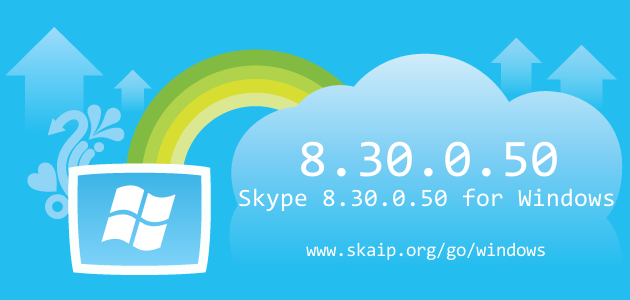
File size:
59.6 MBOperating system:
WindowsSkype version:
8.30.0.50Release date:
Total downloads:
5 081Changelog
The following table contains the list of known changes in version Skype 8.30.0.50 for Windows. This will help you to find out what's new in Skype for Windows, which errors have been fixed, what work did developers, and a lot of other interesting things.
| Files | /Skype.exe [+4.05KB] |
|---|---|
| Files | /api-ms-win-core-console-l1-1-0.dll [+0.01KB] |
| Files | /api-ms-win-core-datetime-l1-1-0.dll [+0.01KB] |
| Files | /api-ms-win-core-debug-l1-1-0.dll [+0.01KB] |
| Files | /api-ms-win-core-errorhandling-l1-1-0.dll [+0.01KB] |
| Files | /api-ms-win-core-file-l1-1-0.dll [+0.01KB] |
| Files | /api-ms-win-core-file-l1-2-0.dll [+0.01KB] |
| Files | /api-ms-win-core-file-l2-1-0.dll [+0.01KB] |
| Files | /api-ms-win-core-heap-l1-1-0.dll [+0.01KB] |
| Files | /api-ms-win-core-interlocked-l1-1-0.dll [+0.88KB] |
| Files | /api-ms-win-core-localization-l1-2-0.dll [+0.01KB] |
| Files | /api-ms-win-core-memory-l1-1-0.dll [+0.01KB] |
| Files | /api-ms-win-core-namedpipe-l1-1-0.dll [+0.01KB] |
| Files | /api-ms-win-core-processenvironment-l1-1-0.dll [+0.02KB] |
| Files | /api-ms-win-core-processthreads-l1-1-0.dll [+0.88KB] |
| Files | /api-ms-win-core-processthreads-l1-1-1.dll [+0.01KB] |
| Files | /api-ms-win-core-profile-l1-1-0.dll [+0.02KB] |
| Files | /api-ms-win-core-string-l1-1-0.dll [+0.01KB] |
| Files | /api-ms-win-core-synch-l1-1-0.dll [+0.01KB] |
| Files | /api-ms-win-core-synch-l1-2-0.dll [+0.01KB] |
| Files | /api-ms-win-core-sysinfo-l1-1-0.dll [+0.02KB] |
| Files | /api-ms-win-core-timezone-l1-1-0.dll [+0.02KB] |
| Files | /api-ms-win-core-util-l1-1-0.dll [+0.01KB] |
| Files | /api-ms-win-crt-conio-l1-1-0.dll [+0.01KB] |
| Files | /api-ms-win-crt-convert-l1-1-0.dll [+0.01KB] |
| Files | /api-ms-win-crt-environment-l1-1-0.dll [+0.02KB] |
| Files | /api-ms-win-crt-filesystem-l1-1-0.dll [+0.01KB] |
| Files | /api-ms-win-crt-heap-l1-1-0.dll [+0.01KB] |
| Files | /api-ms-win-crt-locale-l1-1-0.dll [+0.01KB] |
| Files | /api-ms-win-crt-math-l1-1-0.dll [+0.01KB] |
| Files | /api-ms-win-crt-multibyte-l1-1-0.dll [+0.01KB] |
| Files | /api-ms-win-crt-private-l1-1-0.dll [+0.01KB] |
| Files | /api-ms-win-crt-process-l1-1-0.dll [+0.01KB] |
| Files | /api-ms-win-crt-stdio-l1-1-0.dll [+0.02KB] |
| Files | /api-ms-win-crt-string-l1-1-0.dll [+0.88KB] |
| Files | /api-ms-win-crt-time-l1-1-0.dll [+0.01KB] |
| Files | /api-ms-win-crt-utility-l1-1-0.dll [+0.01KB] |
| Files | /libEGL.dll [-1.32KB] |
| Files | /libGLESv2.dll [-1.33KB] |
| Files | /node.dll [-0.02KB] |
| Files | /resources/app.asar [+703.63KB] |
| Files | /resources/app.asar.unpacked/node_modules/desktop-idle/build/Release/desktopIdle.node [++] |
| Files | /resources/app.asar.unpacked/node_modules/slimcore/bin/Processing.NDI.Lib.x86.dll [-0.17KB] |
| Files | /resources/app.asar.unpacked/node_modules/slimcore/bin/RTMPLTFM.dll [+48.02KB] |
| Files | /resources/app.asar.unpacked/node_modules/slimcore/bin/RtmCodecs.dll [-12.93KB] |
| Files | /resources/app.asar.unpacked/node_modules/slimcore/bin/RtmControl.dll [-7.81KB] |
| Files | /resources/app.asar.unpacked/node_modules/slimcore/bin/RtmMediaManager.dll [+64KB] |
| Files | /resources/app.asar.unpacked/node_modules/slimcore/bin/RtmPal.dll [+16.57KB] |
| Files | /resources/app.asar.unpacked/node_modules/slimcore/bin/TxNdi.dll [-9.16KB] |
| Files | /resources/app.asar.unpacked/node_modules/slimcore/bin/sharing-indicator.node [+8.57KB] |
| Files | /resources/app.asar.unpacked/node_modules/slimcore/bin/skypert.dll [-59.43KB] |
| Files | /resources/app.asar.unpacked/node_modules/slimcore/bin/slimcore.node [-87.92KB] |
| Files | /resources/app.asar.unpacked/node_modules/slimcore/bin/ssScreenVVS2.dll [-10.31KB] |
| Files | /resources/electron.asar [+0.13KB] |
| Files | /third-party_attributions.html [+1.14KB] |
| Files | /ucrtbase.dll [+5.51KB] |
| Strings | AccessibilityLabel_Document:= = a document {documentName}, {fileLabel} |
| Strings | AudioVideoSettings_WebcamSettingsLabel:= Webcam settings |
| Strings | OfferCard_FreeTrialPurchaseLabel:= Free |
| Strings | OfferCard_FreeTrialMonthPurchaseButtonLabel:= Try free for a month |
| Strings | CameraEffects_NextButtonTitle:= Next effect |
| Strings | CameraEffects_PreviousButtonTitle:= Previous effect |
| Strings | AddContactPanel_InputSelectedPlaceholder:= Find people on Skype |
| Strings | AddContactPanel_InviteLinkLabel:= Invite to Skype |
| Strings | AddContactPanel_InviteLinkAnnotation:= Invite friends to Skype via SMS, email and more. |
| Strings | AddContactPanel_AddPhoneNumberButtonLabel:= Add a phone number |
| Strings | AddContactPanel_AddPhoneNumberButtonAnnotation:= Save a number to your Skype contacts. |
| Strings | AddContactPanel_OtherWaysToAddPeopleHeader:= Other ways to add people |
| Strings | AddContactPanel_InputPlaceholderDescription:= Search for people using their Skype Name, phone number, email and full name. |
| Strings | AddPhoneNumberPanel_AddPhoneNumberTitle:= Add phone number |
| Strings | AddPhoneNumberPanel_SavePhoneNumberTitle:= Save phone number |
| Strings | AddPhoneNumberPanel_InputPlaceholder:= Name |
| Strings | AddPhoneNumberPanel_AddButtonLabel:= Add number |
| Strings | AddPhoneNumberPanel_DeletePhoneNumberTitle:= Delete phone number |
| Strings | AddPhoneNumberPanel_DeletePhoneNumberMessage:= Are you sure you want to delete this phone number? |
| Strings | AddPhoneNumberPanel_PhoneNumberSavedAnouncement:= Phone number saved |
| Strings | ContentPanelHeader_SearchInConversationResultsFoundAnnouncement:= {count, plural, =1{1 result found.} other{# results found.}} |
| Strings | ContentToReactTransformer_ScheduledCallPreviewLabel:= Scheduled Call |
| Strings | SyncAddressBookDialog_FinishedHeaderTextWithoutHyphen:= Your Contacts Are Synced! |
| Strings | SyncAddressBookDialog_SmsConnectLearnMoreParagraph1Description:= After you connect your contacts, they are periodically synced and securely stored. You’ll see who is on Skype and your contacts will also find you more easily in search. You can opt out of the “search and suggestions” feature in your privacy settings. We'll also sync your contacts from SMS Connect conversations. |
| Strings | SyncAddressBookDialog_ContactsSyncedAnnouncement:= Your contacts have been synced |
| Strings | CreditPurchase_AddCreditPopupDescription:= = Add {formattedPrice} credit using {paymentInstrument}? |
| Strings | CreditPurchase_AddSubscriptionPopupDescription:= = Add this calling plan using {paymentInstrument}? |
| Strings | CreditPurchase_UserNotEligibleForOffer:= Unfortunately, you're not eligible for free trial. Your paid subscription will begin immediately. |
| Strings | CreditPurchase_Retry:= Retry |
| Strings | CreditPurchase_YouAreBuying:= YOU ARE BUYING |
| Strings | CreditPurchase_PayingWith:= PAYING WITH |
| Strings | CreditPurchase_CreateFreeTrialOrderTitle:= Start free trial |
| Strings | CreditPurchase_CreateSubscriptionLegal:= = By clicking '{buttonLabel}', you agree to the {msServiceAgreementLink} and {privacyAndCookiePolicyLink}. |
| Strings | CreditPurchase_MoreButton:= More |
| Strings | CreditPurchase_StartFreeTrialButton:= Start free trial |
| Strings | DetailsPanelHeader_ShareContactButtonTitle:= Share contact with |
| Strings | Global_AddLabel:= Add |
| Strings | Global_MoreOptionsAvailableAccessibilityLabel:= More options available |
| Strings | InfoPanel_DeleteConfirmationDialogContentSMS:= Are you sure you want to delete this chat? The messages will only be deleted from Skype and not your phone. |
| Strings | InfoPanel_DeleteConfirmationDialogContentGroupSMS:= Are you sure you want to delete all chats with {name}? The messages in SMS conversations will only be deleted from Skype and not your phone. |
| Strings | MediaBar_FilePickerActiveTitle:= Close file picker |
| Strings | MediaBar_SMSDescription:= = Send SMS using Skype Credit |
| Strings | MediaBar_ScheduleCallTitle:= Schedule Call |
| Strings | MediaBar_ScheduleCallDescription:= Arrange a Skype call and get reminders. |
| Strings | MessageComposer_MessageWithAtMentionPlaceholderText:= Type a message here or @ to mention someone |
| Strings | Notifications_ScheduledCallInviteBody:= Scheduled Call Invite |
| Strings | Notifications_CellularMmsBody:= MMS Content |
| Strings | PhoneUtils_PhoneWork:= Work |
| Strings | Onboarding_LandingScreenCheckAccountTitleTreatmentAB:= Missing your contacts or credit? |
| Strings | Onboarding_LandingScreenCheckAccountDescLine1TreatmentBC:= You are signed in as {msa} |
| Strings | Onboarding_LandingScreenCheckAccountDescLine2TreatmentB:= Is this the correct account? {switchAccountLink} |
| Strings | Onboarding_LandingScreenCheckAccountCtaTreatmentBD:= Switch account |
| Strings | Onboarding_LandingScreenCheckAccountReadMoreTreatmentBCD:= Read more |
| Strings | Onboarding_LandingScreenCheckAccountDescTreatmentC:= Try {switchAccountLink} if you do not see your contacts or conversation history. |
| Strings | Onboarding_LandingScreenCheckAccountCtaTreatmentC:= switching accounts |
| Strings | Onboarding_LandingScreenCheckAccountTitleTreatmentD:= Signed in as {msa} |
| Strings | Onboarding_LandingScreenCheckAccountDescTreatmentD:= Not seeing your contacts or credit? |
| Strings | Onboarding_LandingScreenFindFriendsCardHeader:= Talk with the world |
| Strings | Onboarding_LandingScreenFindFriendsCardDescription:= Some of your friends may already be on Skype |
| Strings | Onboarding_LandingScreenFindFriendsCardButton:= Find friends |
| Strings | Onboarding_LandingScreenTutorialCardHeader:= We're glad you are here |
| Strings | Onboarding_LandingScreenTutorialCardDescription:= Let's take a quick tour to see Skype key features |
| Strings | Onboarding_LandingScreenTutorialCardButtonStart:= Start tutorial |
| Strings | Onboarding_LandingScreenTutorialCardButtonRestart:= Restart tutorial |
| Strings | QuickCallPanel_DialpadButtonLabelShort:= Dialpad |
| Strings | QuickCallPanel_DialpadButtonAccessibilityLabelShort:= Dialpad |
| Strings | ShareWithPanel_SentToAccessibilityLabel:= Sent to {displayName} |
| Strings | SignInSignUp_SignInOrCreate:= Sign in or create |
| Strings | SMSMessaging_SmsRateAndCharactersLabel:= = {charactersRemaining, plural, =1{1 character remaining} other{{charactersRemaining} characters remaining}}, {formattedPrice} cost for SMS |
| Strings | SMSMessaging_SmsCharactersLabel:= {charactersRemaining, plural, =1{1 character remaining.} other{{charactersRemaining} characters remaining.}} |
| Strings | SmsSettings_SmsConnectCompleteSetupButton:= = Setup |
| Strings | SmsConnectRelaySettings_PhoneVerificationFooter:= = Enter your phone number so SMS messages can be shown correctly on Skype. We'll sync your contacts from SMS Connect conversations. |
| Strings | SmsConnectRelaySettings_ConnectDevicePanelConnected:= = CONNECTED DEVICES ({count}) |
| Strings | SmsConnectRelaySettings_ConnectDevicePanelAvailable:= = AVAILABLE DEVICES ({count}) |
| Strings | SmsConnectRelaySettings_ConnectDevicePanelNoDevicesStep2:= = 2. Open Skype on your computer. |
| Strings | SmsConnectRelaySettings_ConnectNotificationHeader:= = SMS on your PC or Mac |
| Strings | SmsConnectRelaySettings_ConnectNotificationText:= = Add your computer ({devicename}) to read and reply to your SMS messages. |
| Strings | SmsConnectRelaySettings_ConnectInAppNotificationText:= = Add your computer ({devicename}) to read and reply to your SMS messages. |
| Strings | SmsConnectRelaySettings_SendNotificationText:= = Send notification |
| Strings | SmsConnectRelaySettings_SendNotificationLabelText:= = Send notification |
| Strings | SmsConnectRelaySettings_ViaPhoneLabel:= = Via your phone with SMS Connect |
| Strings | SmsConnectRelaySettings_SendNotificationButtonText:= = Send notification |
| Strings | SmsConnectRelaySettings_ViaSkypeSmsLabel:= = Via Skype SMS |
| Strings | SmsConnectRelaySettings_ViaSkypeSmsLabelBottom:= = Send SMS messages using Skype and pay with Skype credit. |
| Strings | SmsConnectRelaySettings_BottomLabelWithName:= = Use Skype on your PC or Mac to read and reply to your Android phone's SMS messages. To get started, tap the button to install Skype on your Android phone. Then sign in with {signedInAs} |
| Strings | SmsConnectRelaySettings_BottomLabel:= = Use Skype on your PC or Mac to read and reply to your Android phone's SMS messages. To get started, tap the button to install Skype on your Android phone. Then sign in to Skype. |
| Strings | SmsConnectRelaySettings_MobileNumber:= = {phoneNumber} (Android phone) |
| Strings | SmsConnectRelaySettings_AlertContentDialogText:= = Are you sure you want to remove this device? Your SMS conversations will be removed from this device. |
| Strings | SmsConnectRelaySettings_DeleteAllSmsText:= Delete all SMS Connect messages in Skype |
| Strings | SmsConnectRelaySettings_DeleteAllSmsConfirmationTitle:= Delete SMS Connect data |
| Strings | SmsConnectRelaySettings_DeleteAllSmsConfirmationContent:= Are you sure you want to delete all SMS Connect messages stored in Skype? |
| Strings | SkypeSmsToSmsConnectControl_SkypeSmsToSmsConnectInfoHeader:= Sending is Disabled |
| Strings | SkypeSmsToSmsConnectControl_SkypeSmsToSmsConnectInfoTerminal:= Sending is currently set to use SMS Connect. Click the button below to open a new SMS Connect conversation. |
| Strings | SkypeSmsToSmsConnectControl_SkypeSmsToSmsConnectInfoAgent:= Sending is currently set to use SMS Connect on desktop. To send new SMS use your phone’s SMS app. |
| Strings | SkypeSmsToSmsConnectControl_SkypeSmsToSmsConnectSwitch:= Start new SMS |
| Strings | SkypeSmsToSmsConnectControl_SkypeSmsToSmsConnectSwitchAccessibilityString:= Click to send SMS with SMS Connect |
| Strings | StreamItem_ForwardMessageContact:= Forward Contact |
| Strings | ScheduleEventAddin_HeaderTitle:= Schedule a call |
| Strings | ScheduleEventAddin_Description:= What is this call about (optional) |
| Strings | ScheduleEventAddin_Send:= Send |
| Strings | ScheduleEventAddin_Reminder15MinutesBefore:= 15 minutes before |
| Strings | ScheduleEventAddin_Reminder30MinutesBefore:= 30 minutes before |
| Strings | ScheduleEventAddin_Reminder1HourBefore:= 1 hour before |
| Strings | ScheduleEventAddin_Reminder1DayBefore:= 1 day before |
| Strings | ScheduleEventAddin_Reminder1WeekBefore:= 1 week before |
| Strings | ScheduleEventAddin_ReminderPanelHeaderTitle:= Reminder |
| Strings | ScheduleEventAddin_InvitationSentMessage:= We've sent {displayName} the invite and you'll both be sent a reminder before the event starts. |
| Strings | ScheduleEventAddin_Done:= Done |
| Strings | ScheduleEventAddin_ConfirmationPanelHeaderTitle:= Confirmation |
| Strings | ScheduleEventAddin_PostCallBodyContent:= Plan your next call by creating a call reminder in your calendar |
| Strings | ScheduleEventAddin_PostCallScheduleButton:= Schedule |
| Strings | ScheduledCallCard_SkypeCall:= Skype call |
| Strings | ScheduledCallCard_InvitedStatus:= Invited |
| Strings | ScheduledCallCard_AcceptedStatus:= Accepted |
| Strings | ScheduledCallCard_DeclinedStatus:= Declined |
| Strings | AccessibilityLabel_CallMarkerMissedMessage:= |
| Strings | AudioVideoSettings_UseSelectedDeviceLabel:= |
| Strings | BackpackPanel_Title:= |
| Strings | BackpackPanel_SearchBackpack:= |
| Strings | BackpackPanel_SharedFromBackpack:= |
| Strings | BackpackPanel_ToggleFilter:= |
| Strings | BackpackPanel_YellowCategoryFilter:= |
| Strings | BackpackPanel_OrangeCategoryFilter:= |
| Strings | BackpackPanel_RoseCategoryFilter:= |
| Strings | BackpackPanel_FuschiaCategoryFilter:= |
| Strings | BackpackPanel_BlueCategoryFilter:= |
| Strings | BackpackPanel_MintCategoryFilter:= |
| Strings | BackpackPanel_SetYellowCategory:= |
| Strings | BackpackPanel_SetOrangeCategory:= |
| Strings | BackpackPanel_SetRoseCategory:= |
| Strings | BackpackPanel_SetFuschiaCategory:= |
| Strings | BackpackPanel_SetBlueCategory:= |
| Strings | BackpackPanel_SetMintCategory:= |
| Strings | BackpackPanel_TextType:= |
| Strings | BackpackPanel_PictureType:= |
| Strings | BackpackPanel_LinkType:= |
| Strings | Browser_AddToBackpack:= |
| Strings | Browser_SavedToBackpack:= |
| Strings | MediaBar_BackpackTitle:= |
| Strings | MessageComposer_SavedToBackpack:= |
| Strings | MyProfilePanel_BackpackButtonTitle:= |
| Strings | Onboarding_CoachMarkHighlightsTitle:= |
| Strings | Onboarding_CoachMarkHighlightsLabel:= |
| Strings | ShareWithPanel_Backpack:= |
| Strings | SmsConnectRelaySettings_ConnectDevicePanelAvailableDevicePin:= |
| Strings | SmsConnectTerminalSettings_EnableSmsRelayTerminal:= |
| Strings | StreamItem_ActionAddToBackpack:= |
| Strings | StreamItem_ActionAddedToBackpack:= |
Of course, we could miss something, but we are happy for any help in drawing up the complete list of changes, so if you know any details about this version, or have noticed a mistake leave a comment and we will complement or correct the information.

9 comments
+12), #There is changelog on skype website: https://support.skype.com/en/faq/FA34778/release-notes-for-skype-for-desktop-mac-and-linux
Its 2nd time am telling you this, but it seems you ignored it last time.
+3), #+2), # ↑0), #the new version of skype is totally crap. once it's downloaded then it doesn't want to connect. the older version is much much better.
please revert
0), #0), #When I turn off SKYPE everything returns to normal.
WHATS WRONG??????????????????????????????????????
Roger Mandriak
0), #0), #0), #Thanks,