Skype 8.29.0.47 for Windows
1 comment
581 downloads
The free application Skype for Windows has been updated to version 8.29.0.47, and this means that right now you can download the new version from the official site or from our blog using the button below. Although it is not known what changed in the Skype 8.29.0.47 for Windows, we can only assume that the application has become better.
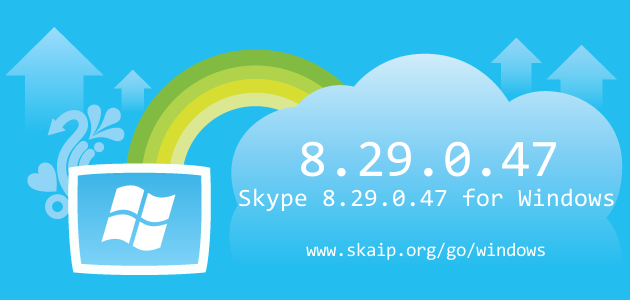
File size:
59.3 MBOperating system:
WindowsSkype version:
8.29.0.47Release date:
Total downloads:
581Changelog
The following table contains the list of known changes in version Skype 8.29.0.47 for Windows. This will help you to find out what's new in Skype for Windows, which errors have been fixed, what work did developers, and a lot of other interesting things.
| Files | /Skype.exe [+36.14KB] |
|---|---|
| Files | /libEGL.dll [+0.04KB] |
| Files | /libGLESv2.dll [+1.42KB] |
| Files | /resources/app.asar [+577.47KB] |
| Files | /resources/app.asar.unpacked/node_modules/slimcore/bin/Processing.NDI.Lib.x86.dll [+0.02KB] |
| Files | /resources/app.asar.unpacked/node_modules/slimcore/bin/RTMPLTFM.dll [+112.88KB] |
| Files | /resources/app.asar.unpacked/node_modules/slimcore/bin/RtmCodecs.dll [+14.01KB] |
| Files | /resources/app.asar.unpacked/node_modules/slimcore/bin/RtmControl.dll [+1.89KB] |
| Files | /resources/app.asar.unpacked/node_modules/slimcore/bin/RtmMediaManager.dll [-24.81KB] |
| Files | /resources/app.asar.unpacked/node_modules/slimcore/bin/RtmPal.dll [+5.62KB] |
| Files | /resources/app.asar.unpacked/node_modules/slimcore/bin/sharing-indicator.node [+2.01KB] |
| Files | /resources/app.asar.unpacked/node_modules/slimcore/bin/skypert.dll [+20.5KB] |
| Files | /resources/app.asar.unpacked/node_modules/slimcore/bin/slimcore.node [+38.47KB] |
| Files | /resources/app.asar.unpacked/node_modules/slimcore/bin/ssScreenVVS2.dll [+0.89KB] |
| Files | /resources/electron.asar [+2.29KB] |
| Strings | AccessibilityLabel_CallMarker:= {markerText}, {duration} |
| Strings | AccessibilityLabel_CallDeclined:= A declined call |
| Strings | AccessibilityLabel_CallNoAnswer:= An unanswered call |
| Strings | AccessibilityLabel_CallFailed:= A failed call |
| Strings | AccessibilityLabel_CallRecording:= a call recording which is available for {numberOfDays, plural, =1{1 day} other{{numberOfDays} days}} |
| Strings | AccessibilityLabel_SelectedProfileBubbleRemoveUser:= = {displayName}. Item {index} of {totalCount}. Double tap to remove. |
| Strings | AccessibilityLabel_SelectedProfileBubbleRemoveUserOnDesktop:= = {displayName}. Item {index} of {totalCount}. Click to remove. |
| Strings | AudioVideoSettings_RingAdditionalDeviceLabel:= Ring on additional device |
| Strings | AudioVideoSettings_RingingDeviceLabel:= Also ring on |
| Strings | AudioVideoSettings_UnmuteRingingTitle:= Unmute for incoming calls |
| Strings | AudioVideoSettings_UseSelectedDeviceLabel:= Use selected device |
| Strings | CallControlsOverFlowMenu_CelebrateButtonTitle:= Celebrate |
| Strings | CallCard_CallEndedStatusWithDurationMessage:= Call ended - {duration} |
| Strings | CallCard_CallDeclinedStatusMessage:= Call declined |
| Strings | CallCard_EncryptedCallStartedStatusMessage:= = Call started |
| Strings | CallCard_EncryptedCallEndedStatusMessage:= = Call ended |
| Strings | CallCard_EncryptedCallEndedStatusWithDurationMessage:= Call ended - {duration} |
| Strings | CallCard_EncryptedCallMissedStatusMessage:= = Missed call |
| Strings | CallCard_EncryptedCallNoAnswerStatusMessage:= No answer |
| Strings | CallCard_EncryptedCallFailedStatusMessage:= Call failed |
| Strings | CallCard_EncryptedCallDeclinedStatusMessage:= Call declined |
| Strings | CallPanel_ShowRecentsButtonTitle:= Show recent chats |
| Strings | CallRecordingLearnMorePanel_DescriptionText:= = Be sure to save any call recordings you'd like to keep as they're only available for {numberOfDays, plural, =1{1 day} other{{numberOfDays} days}}. |
| Strings | CapturePanel_CaptureButtonAccessibilityLabel:= = Capture photo or video. Tap for photo, hold for video. |
| Strings | CapturePanel_CapturePhotoButtonAccessibilityLabel:= Capture photo. |
| Strings | CapturePreview_AddTextAccessibilityLabel:= = Add text |
| Strings | CapturePreview_DoneAddingTextAccessibilityLabel:= Done adding text |
| Strings | CapturePreview_UnableToRecord:= Unable to record video message. Please try again. |
| Strings | ContentPanelHeader_SearchConversationPlaceholder:= = Find messages in current conversation |
| Strings | ContentPanelHeaderTitle_Find:= Find |
| Strings | ContentPanelHeaderTitle_FindButtonTitle:= Find |
| Strings | ContentToDisplayTransformerBase_HistoryHiddenUpdateMessage:= = {gender, select, female{{initiator} has hidden the chat history from new participants} male{{initiator} has hidden the chat history from new participants} other{{initiator} has hidden the chat history from new participants}} |
| Strings | SyncAddressBookDialog_DescriptionText:= = To help find your friends, we will periodically sync and store your contacts. You can change your privacy settings in Profile > Settings > Contacts, including how people can find you. |
| Strings | ColorThemeDialog_ThemeUpper:= THEMES |
| Strings | ColorThemeDialog_AccessibleThemeUpper:= ACCESSIBLE THEMES |
| Strings | ColorThemeDialog_ModesUpper:= MODES |
| Strings | ColorThemeDialog_AccessibleModesUpper:= ACCESSIBLE MODES |
| Strings | ColorThemeDialog_LightModeLabel:= Light mode |
| Strings | ColorThemeDialog_DarkModeLabel:= Dark mode |
| Strings | ColorThemeDialog_SystemModeLabel:= Use system setting |
| Strings | ColorThemeDialog_HighContrastLightMode:= High contrast light mode |
| Strings | ColorThemeDialog_HighContrastDarkMode:= High contrast dark mode |
| Strings | ColorThemeDialog_HighContrastLight:= High contrast light |
| Strings | ColorThemeDialog_HighContrastDark:= High contrast dark |
| Strings | FindPanel_FindPanelHeaderTitle:= = Content and tools |
| Strings | TodoAddin_DefaultToDoListAlias:= To-Do |
| Strings | TodoAddin_DeletedTodo:= = To-do deleted. Tap to undo. |
| Strings | TodoAddin_DeletedTodoList:= = To-do list deleted. |
| Strings | TodoAddin_EditToDoListName:= Edit to-do list name |
| Strings | TodoAddin_SaveToDoListName:= Save to-do list name |
| Strings | TodoAddin_SaveTaskSubject:= = Save to-do subject |
| Strings | TodoAddin_ToDoCompleteStatusLabel:= Mark to-do '{todoText}' as incomplete. |
| Strings | TodoAddin_ToDoIncompleteStatusLabel:= Mark to-do '{todoText}' as complete. |
| Strings | TodoAddin_ToDoMarkAsIncomplete:= To-do '{todoText}' marked as incomplete. |
| Strings | TodoAddin_ToDoMarkAsComplete:= To-do '{todoText}' marked as complete. |
| Strings | Global_YesLabel:= Yes |
| Strings | Global_NoLabel:= No |
| Strings | GroupProfilePanel_GenerateJoinLinkEnabledTitleForCall:= Share a link for others to join |
| Strings | MediaBar_FilePickerDescription:= Share files |
| Strings | MediaBar_LocationDescription:= Share a location |
| Strings | MediaBar_MoneyDescription:= Send and receive money |
| Strings | MediaBar_MediaDescription:= Share photos and videos |
| Strings | MediaBar_SMSDescription:= Send SMS using Skype credits |
| Strings | MediaBar_VideoMessageDescription:= Send a video message |
| Strings | MessageComposerOverflow_AddTitle:= = Content and tools |
| Strings | MyProfilePanel_UserVoice:= Suggest a feature |
| Strings | Notifications_MultiReactionNotificationMessage:= Last reaction: {creator} |
| Strings | Onboarding_CoachMarkChatPlusTitle1:= = Content and tools |
| Strings | QuitDialog_WindowMessage:= Are you sure you want to close the window? Closing the window will end this call. |
| Strings | QuitDialog_EndCallLabel:= End Call |
| Strings | UserSettingsPanel_NotificationsDisabledPeriod1Day:= For 1 day |
| Strings | UserSettingsPanel_NotificationsDisabledPeriod1Hour:= For 1 hour |
| Strings | UserSettingsPanel_NotificationsDisabledPeriod1Week:= For 1 week |
| Strings | UserSettingsPanel_NotificationsDisabledPeriod8Hours:= For 8 hours |
| Strings | UserSettingsPanel_NotificationsDisabledPeriodIndefinitely:= Indefinitely |
| Strings | UserSettingsPanel_NotificationsDisabledPeriodTitle:= Disable push notifications for new messages: |
| Strings | UserSettingsPanel_GeneralTitleUpper:= GENERAL |
| Strings | UserSettingsPanel_ProfilePictureCaptionNoPhoto:= Add a picture that represents you to customize how others see you |
| Strings | UserSettingsPanel_ProfilePictureCaptionWithPhoto:= Keep your photo up to date so your friends can find you easily on Skype |
| Strings | UserSettingsPanel_ProfilePictureVisibilityTitle:= Visibility |
| Strings | UserSettingsPanel_ProfilePictureVisibilitySubtitle:= = Choose who can see your profile picture |
| Strings | UserSettingsPanel_ProfilePicturePublicDescription:= Visible to everyone on Skype |
| Strings | UserSettingsPanel_ProfilePictureContactsOnlyDescription:= Visible just to your contacts |
| Strings | UserSettingsPanel_AllowCallsFromContactsOnlyOldPanel:= Only allow calls from contacts to ring on this device |
| Strings | UserSettingsPanel_AllowCallsFromContactsOnly:= Only allow calls from connections to ring on this device |
| Strings | UserSettingsPanel_ContactRemovedAccessibilityLabel:= Contact {displayName} was removed |
| Strings | UserSettingsPanel_LoggingSectionHeader:= LOGGING |
| Strings | UserSettingsPanel_LoggingDescription:= Diagnostic and error reports |
| Strings | UserSettingsPanel_LoggingDescriptionSubtitle:= Changes will be applied the next time the app is launched. |
| Strings | UserSettingsPanel_LoggingDialogHeader:= Diagnostic and error reports |
| Strings | UserSettingsPanel_LoggingDialogContent1:= Troubleshoot issues you have with Skype by sending diagnostic and error reports to Microsoft. These reports are used to diagnose problems but may contain personal information such as your name, profile details, and chat content. |
| Strings | UserSettingsPanel_LoggingDialogContent2:= It is recommended that you turn off these reports after you've finished troubleshooting your issue as reports are continuously collected in the background and may affect performance. |
| Strings | UserSettingsPanel_LoggingDialogContent3:= Would you like to enable diagnostic and error reports? Skype will automatically close and reports will be enabled the next time you launch the app. |
| Strings | UserSettingsPanel_LoggingDialogContent3a:= Would you like to enable diagnostic and error reports? Reports will be enabled the next time you quit and relaunch the app. |
| Strings | ReactionsStream_CelebrateButtonGenericTitle:= It's someone's birthday. |
| Strings | ReactionsStream_CelebrateButtonTitle1User:= It's {firstUser}'s birthday today. |
| Strings | ReactionsStream_CelebrateButtonTitle2Users:= It's {firstUser}'s and {secondUsers}'s birthday today. |
| Strings | ReactionsStream_CelebrateButtonTitleMoreUsers:= {count, plural, =1{It's {firstUser}'s, {secondUsers}'s, and 1 other person's birthday today.} other{It's {firstUser}'s, {secondUsers}'s, and # other people's birthday today.}} |
| Strings | SearchResultsList_InviteFriendHeader:= INVITE A FRIEND |
| Strings | SearchResultsList_InviteTitle:= Invite Friends |
| Strings | SearchResultsList_InviteSubtitle:= Not seeing your friends here? Send them an invite to join Skype! |
| Strings | SetConversationParticipantsPanel_CreateNewCellularSmsConversation:= = New SMS |
| Strings | ShareWithPanel_AudioPreviewInfo:= Audio |
| Strings | ShareWithPanel_AudioMessagePreviewInfo:= Audio message |
| Strings | ShareWithPanel_SendToAccessibilityLabel:= Send to {displayName} |
| Strings | SmsConnectRelaySettings_ConnectDevicePanelNoDevicesStep2:= = 2. Open Skype on your computer |
| Strings | SmsConnectRelaySettings_ConfirmAuthReqBody:= = Verification code: {pin} For extra security, match the verification code from the one on your computer. Find your computer's verification code at Skype > Settings > Messaging > SMS |
| Strings | SmsConnectRelaySettings_UnpairedAgentInfoBodyText:= Allow Skype on this device to access SMS messages on your Android phone. Tap button below to send your phone a notification to complete setup. |
| Strings | SmsConnectRelaySettings_SetupText:= Setup |
| Strings | SmsConnectRelaySettings_SetupAccessibilityLabel:= Setup |
| Strings | SmsConnectRelaySettings_SendNotificationText:= Send Notification |
| Strings | SmsConnectRelaySettings_SendNotificationLabelText:= Send Notification |
| Strings | SmsConnectRelaySettings_ViaPhoneLabel:= Via your phone (SMS Connect) |
| Strings | SmsConnectRelaySettings_SendNotificationButtonText:= Setup |
| Strings | SmsConnectRelaySettings_MoreInfoText:= More Info |
| Strings | SmsConnectRelaySettings_MoreInfoAccessibilityLabel:= More Info |
| Strings | SmsConnectRelaySettings_InstallSkypeText1:= Use Skype on your PC or Mac to read and reply to your Android phone's SMS messages. To get started... |
| Strings | SmsConnectRelaySettings_InstallSkypeText2:= 1. Tap the button to install Skype on your Android phone. |
| Strings | SmsConnectRelaySettings_GetSignedInAsWithOutNameText:= 2. Sign in to Skype. |
| Strings | SmsConnectRelaySettings_GetSignedInAsWithNameText:= 2. Sign in with {signedInAs}. |
| Strings | SmsConnectRelaySettings_ViaSkypeSmsLabel:= Via Skype (Skype SMS) |
| Strings | SmsConnectRelaySettings_ViaSkypeSmsLabelBottom:= Send SMS messages using Skype and pay with Skype Credit |
| Strings | SmsConnectRelaySettings_EnabledText:= Enabled |
| Strings | SmsConnectRelaySettings_DisabledText:= Disabled |
| Strings | SmsConnectRelaySettings_IncompleteText:= Incomplete |
| Strings | SmsConnectRelaySettings_UnpairedButtonlabelBottom:= See and reply to your Android phone's SMS conversations directly inside Skype. Tap button below to send your phone a notification to complete setup. |
| Strings | SmsConnectRelaySettings_BottomLabelWithName:= Use Skype on your PC or Mac to read and reply to your Android phone's SMS messages. To get started, Tap the button to install Skype on your Android phone. Then sign in with {signedInAs} |
| Strings | SmsConnectRelaySettings_BottomLabel:= Use Skype on your PC or Mac to read and reply to your Android phone's SMS messages. To get started, Tap the button to install Skype on your Android phone. Then sign in to Skype. |
| Strings | SmsConnectRelaySettings_RemoveThisDeviceText:= Remove this device |
| Strings | SmsConnectRelaySettings_HeaderLabel:= SMS on your PC or Mac |
| Strings | SmsConnectRelaySettings_MobileNumber:= {phoneNumber} (mobile number) |
| Strings | SmsConnectRelaySettings_PairedAgentDescriptionText:= Use Skype on your PC or Mac to read and reply to your Android phone's SMS messages. |
| Strings | SmsConnectRelaySettings_MoreActionsAccessibilityLabel:= More Actions |
| Strings | SmsConnectRelaySettings_AlertContentDialogText:= Are you sure you want to remove this device? Your SMS conversations will be removed from Skype |
| Strings | SmsConnectRelaySettings_RemovedText:= Remove |
| Strings | SmsConnectRelaySettings_InstallOnPhoneText:= Install on phone |
| Strings | SmsConnectRelaySettings_InstallOnPhoneAccessibilityLabel:= Install on phone |
| Strings | VideoNode_CallRecordingAvailabilityMessage:= = Recordings are available for {numberOfDays, plural, =1{1 day} other{{numberOfDays} days}} |
| Strings | Plugin_CreateTaskHelpTextPrefix:= This will be saved in |
| Strings | Plugin_CreateTaskHelpTextSuffix:= Microsoft To-Do |
| Strings | CallCard_CallRejectedStatusMessage:= |
| Strings | CallPreview_ToggleCameraLabel:= |
| Strings | CapturePreview_ToggleAddTextAccessibilityLabel:= |
| Strings | CapturePreview_AddEffectsAccessibilityLabel:= |
| Strings | CapturePreview_CloseAddEffectsAccessibilityLabel:= |
| Strings | SyncAddressBookDialog_AlternativeDescriptionText:= |
| Strings | TodoAddin_DefaultTaskFolderAlias:= |
| Strings | TodoAddin_EditTaskFolderName:= |
| Strings | TodoAddin_ShareTaskFolder:= |
| Strings | TodoAddin_SaveTaskFolderName:= |
| Strings | PesPicker_LockedStickerPackTitle:= |
| Strings | PesPicker_LockedStickerPackSubtitle:= |
| Strings | PesPicker_LockedStickerPackButtonTitle:= |
| Strings | UserSettingsPanel_ProfilePictureCaption:= |
| Strings | Plugin_CreateTaskHelpText:= |
Of course, we could miss something, but we are happy for any help in drawing up the complete list of changes, so if you know any details about this version, or have noticed a mistake leave a comment and we will complement or correct the information.

1 comment
0), #