Skype 8.18.0.6 for Mac OS X
No comments
145 downloads
The Skype for Mac application is now available for download from the official site. Also, you can download the new version from our blog. At the moment nothing is known, what exactly has changed in Skype 8.18.0.6 for Mac OS X.
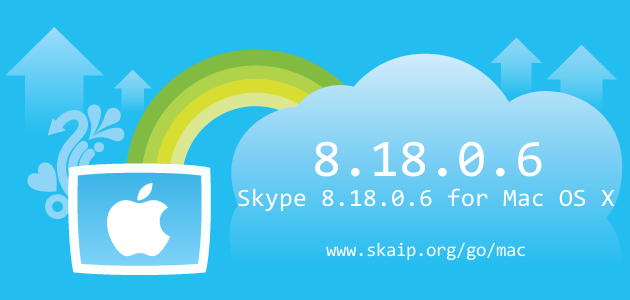
File size:
88.0 MBOperating system:
Mac OS XSkype version:
8.18.0.6Release date:
Total downloads:
145Changelog
The following table contains the list of known changes in version Skype 8.18.0.6 for Mac OS X. This will help you to find out what's new in Skype for Mac OS X, which errors have been fixed, what work did developers, and a lot of other interesting things.
| Strings | BalanceStatePanel_UpgradeSubscriptionButtonLabel:= Upgrade subscription |
|---|---|
| Strings | BalanceStatePanel_UpgradeSubscriptionAccessibilityLabel:= Upgrade subscription |
| Strings | BalanceStatePanel_UpgradeSubscriptionButtonAccessibilityLabel:= Upgrade to {upgradeOfferName} subscription |
| Strings | BalanceStatePanel_UpgradeSubscriptionCoachmarkTitle:= Upgrade your subscription |
| Strings | BalanceStatePanel_UpgradeSubscriptionCoachmarkLabel:= You're almost out of minutes for this month. Upgrade your subscription to continue calling. |
| Strings | CallCard_CallerName:= from {caller} |
| Strings | CallCard_Marker:= = {markerText} {markerValue} |
| Strings | CallBanner_IncomingCallAccessibilityLabel:= Incoming call from {conversationName} |
| Strings | CallBanner_EncryptedIncomingCallCaption:= = Incoming private call from {conversationName} |
| Strings | CallBanner_EncryptedIncomingCallAccessibilityLabel:= Incoming private call |
| Strings | CapturePreview_PenColorPickerAccessibilityLabel:= Pen color picker |
| Strings | CapturePreview_PenColorChange:= Pen color {color} |
| Strings | CapturePreview_PenColorPickerWithColorAccessibilityLabel:= Pen color picker, {color} |
| Strings | Color_White:= White |
| Strings | Color_Black:= Black |
| Strings | Color_Red:= Red |
| Strings | Color_Redorange:= Red orange |
| Strings | Color_Orange:= Orange |
| Strings | Color_Yelloworange:= Yellow orange |
| Strings | Color_Yellow:= Yellow |
| Strings | Color_Yellowgreen:= Yellow green |
| Strings | Color_Green:= Green |
| Strings | Color_Bluegreen:= Blue green |
| Strings | Color_Blue:= Blue |
| Strings | Color_Blueviolet:= Blue violet |
| Strings | Color_Violet:= Violet |
| Strings | Color_Redviolet:= Red violet |
| Strings | ContentPanelHeader_DontStartVideoCallButtonTitle:= Video calling disabled |
| Strings | ContentPanelHeader_PrivateConversationTab:= Private |
| Strings | ContentPanelHeader_SkypeConversationTab:= Skype |
| Strings | ContentPanelHeader_SMSConversationTab:= SMS |
| Strings | ContentPanelHeader_GenericConversationTab:= Chat |
| Strings | ContentPanelHeader_SwitchToConversation:= Switch to {conversationType} conversation |
| Strings | ContentPanelHeader_CurrentConversationTab:= {conversationType} conversation, active |
| Strings | ContentToReactTransformer_MoneyRequestPreviewLabel:= Money Request |
| Strings | ConversationsListItem_PrivateMessage:= Private message |
| Strings | CurrencyFormatter_Non_Globalization_Aware:= = {currency}{price} |
| Strings | ColorThemeDialog_ShortcutThemeToggleLightAccessible:= Light theme selected |
| Strings | ColorThemeDialog_ShortcutThemeToggleDarkAccessible:= Dark theme selected |
| Strings | CreditPurchase_UpgradeSubscriptionOrderTitle:= Subscription details |
| Strings | CreditPurchase_UpgradeSubscriptionSubtitle:= New subscription: |
| Strings | CreditPurchase_SubscriptionUpgradeDisclaimer:= Your current subscription will be cancelled and you'll have until {date} to use any remaining minutes. |
| Strings | CreditPurchase_UpgradeNowButton:= Upgrade now |
| Strings | MobileRecentsFilter_ShowCategoriesCoachmarkTitle:= = Pinned chats are now Favorites! |
| Strings | MobileRecentsFilter_ShowCategoriesCoachmarkText:= = Favorites are shown at the top of your chat list. Manage how they appear by selecting 'Hide favorites' from this menu. |
| Strings | DetailsPanelHeader_ChatSettingsTitle:= Chat Settings |
| Strings | DetailsPanelHeader_CloseChatSettingsButtonTitle:= Close chat settings |
| Strings | Global_HideLabel:= Hide |
| Strings | Global_RetryLabel:= Retry |
| Strings | HighlightsConfirmationDialog_TrustSkypeSuggestionTitle:= Prioritized sharing |
| Strings | HighlightsConfirmationDialog_TrustSkypeSuggestionComment:= It looks like you have a lot of contacts on Skype. We'll help you prioritize who can see your highlights based on the people you talk to the most. |
| Strings | HighlightsConfirmationDialog_TrustSkypeSuggestionConfirmLabel:= Okay, got it |
| Strings | HighlightsPanel_ErrorBannerDescriptionText:= Something went wrong... |
| Strings | HighlightsItemView_HideDialogTitle:= Hide {ownerName}'s highlights |
| Strings | HighlightsItemView_HideDialogContent:= Are you sure you want to stop seeing {ownerName}'s highlights? |
| Strings | InfoPanel_ChatSettings:= Chat settings |
| Strings | InfoPanel_DeleteConfirmationDialogTitleSkype:= Delete Skype Chat |
| Strings | InfoPanel_DeleteConfirmationDialogTitleE2EE:= Delete Private Chat |
| Strings | InfoPanel_DeleteConfirmationDialogTitleSMS:= Delete SMS Chat |
| Strings | MessageComposer_SearchStickersPlaceholder:= Search Stickers |
| Strings | MessageComposer_SearchMojisPlaceholder:= Search Mojis |
| Strings | MessageComposer_SearchEmoticonsPlaceholder:= Search Emoticons |
| Strings | MessageStream_MessagesSelected:= = {count, plural, =1{{count} selected message} other{{count} selected messages}} |
| Strings | MessageStream_CopyMetadata:= {displayName}, {time} |
| Strings | MessageStream_SelectionToggleOn:= Message selected, |
| Strings | MessageStream_SelectionToggleOff:= Message not selected, |
| Strings | Money_SettingsLabel:= Settings |
| Strings | Money_HelpLabel:= Help |
| Strings | MoneyRequestNode_MoneyRequest:= MONEY REQUEST |
| Strings | MoneyRequestNode_Send:= Send |
| Strings | MoneyRequestNode_RequestPending:= Pending |
| Strings | MoneyRequestNode_RequestCompleted:= Completed |
| Strings | MoneyRequestNode_RequestDeclined:= Declined |
| Strings | HighlightsManageMembers_Title:= Who can see my highlights |
| Strings | HighlightsManageMembers_ToggleSwitchLabel:= Share my highlights with everyone |
| Strings | HighlightsManageMembers_SuggestedPeopleHeader:= SUGGESTED PEOPLE |
| Strings | HighlightsManageMembers_OtherPeopleHeader:= OTHER |
| Strings | HighlightsManageMembers_ErrorDialogTitle:= :( Uh oh |
| Strings | HighlightsManageMembers_ErrorDialogMessage:= You can share highlights with up to 600 friends only. Deselect someone to add someone new. |
| Strings | HighlightsManageMembers_UpgradeHighlightsErrorTitle:= Upgrade highlights |
| Strings | HighlightsManageMembers_UpgradeHighlightsErrorMessage:= We've made some changes to highlights. Tap OK to see more. |
| Strings | HighlightsManageMembers_UpgradeHighlightsErrorOkButton:= Ok, Let's go |
| Strings | HighlightsManageMembers_UpgradeHighlightsErrorNotNowButton:= Not now |
| Strings | HighlightsManageMembers_AllPeopleLabel:= All people |
| Strings | NewConnectionIndicator_UserAddedToContactList:= {gender, select, female{{user} was added to your Skype contact list.} male{{user} was added to your Skype contact list.} other{{user} was added to your Skype contact list.}} |
| Strings | Notifications_MoneyRequestTransferBody:= I sent you money transfer request |
| Strings | Notifications_OEMNotificationSubTitle5:= = Easily turn a chat into a night out 🎉 🙌 🎡 with friends. Try it now |
| Strings | Notifications_OEMNotificationSubTitle5_7:= Easily turn a chat into a night out 🎉 💃 🕺 with friends. Try it now |
| Strings | Notifications_OEMNotificationSubTitle6:= = The new Skype, for all your sunsets 🌇 & selfies 📸 |
| Strings | Notifications_OEMNotificationSubTitle6_7:= The new Skype, for all your sunsets 🌇 & selfies 🤳 |
| Strings | PesPicker_RecentEmoticonPackTitle:= = Recently used |
| Strings | PesPicker_RecentMojiPackTitle:= = Recently used |
| Strings | PesPicker_RecentStickerPackTitle:= = Recently used |
| Strings | PesPicker_EmoticonTitle:= = Emoticons |
| Strings | PesPicker_MojiTitle:= = Mojis |
| Strings | PesPicker_LockedStickerPackTitle:= Unlock the Family Pack |
| Strings | PesPicker_LockedStickerPackSubtitle:= Update your profile picture to unlock these awesome stickers. |
| Strings | PesPicker_LockedStickerPackButtonTitle:= Unlock |
| Strings | Onboarding_FinishSetupBannerTitle:= Welcome to Skype! |
| Strings | Onboarding_FinishSetupBannerDescription:= Complete a few steps to make sure you're all set for the best experience. |
| Strings | Onboarding_FinishSetupBannerCallToAction:= Finish Setup |
| Strings | ProfileCard_UnHideHighlights:= Unhide Highlights |
| Strings | SearchHint_SumbitFeedbackLink:= Tell us |
| Strings | SearchHint_FeedbackText:= Didn't find what you were looking for? {link}. |
| Strings | UserSettingsPanel_HighlightsManageNotification:= Manage notifications |
| Strings | UserSettingsPanel_HighlightsManageNotificationDescription:= Manage which notifications you receive |
| Strings | UserSettingsPanel_HighlightsHidden:= Hidden highlights |
| Strings | UserSettingsPanel_HighlightsHiddenDescription:= Manage the highlights you've hidden |
| Strings | UserSettingsPanel_HighlightsHiddenDescription2:= Highlights from people selected below will be hidden. |
| Strings | UserSettingsPanel_HighlightsSharing:= Highlights sharing |
| Strings | UserSettingsPanel_HighlightsSharingDescription:= Manage who can see your highlights |
| Strings | UserSettingsPanel_HighlightsPeopleCountLabel:= {count, plural, =1{1 person} other{{count} people}} |
| Strings | UserSettingsPanel_ProfilePictureTitle:= Profile picture |
| Strings | UserSettingsPanel_ProfilePictureCaption:= Help your friends find you on Skype by keeping your picture public. |
| Strings | UserSettingsPanel_ProfilePictureVisibilitySubtitle:= VISIBILITY |
| Strings | UserSettingsPanel_ProfilePicturePublicLabel:= Public (recommended) |
| Strings | UserSettingsPanel_ProfilePictureContactsOnlyLabel:= Contacts only |
| Strings | ReactionsDetailsOverlayPanel_ReactionButtonTitle:= = See who reacted with emoticon {reactionName} |
| Strings | SignInSignUp_SignInWithMicrosoft:= Sign in with Microsoft |
| Strings | SignInSignUp_SkypeCannotBeUsedAsTelephoneReplacement:= = Skype cannot be used for emergency calling. |
| Strings | SignOutConfirmation_SignOutSaveCredentials:= Save my details |
| Strings | TextEditControl_DisplayNameAndMoodAccessibilityLabel:= {name}, {mood}, edit display name and mood message. |
| Strings | CallRecorderToast_StopRecordingLinkText:= = Stop recording |
| Strings | CallRecorderToast_IsRecordingText:= = {name} is recording |
| Strings | ChatSettings_SkypeConversation:= SKYPE CONVERSATION |
| Strings | ChatSettings_E2EEConversation:= PRIVATE CONVERSATION |
| Strings | ChatSettings_SMSConversation:= SMS CONVERSATION |
| Strings | TextEditControl_DisplayNameAccessibilityLabel:= |
Of course, we could miss something, but we are happy for any help in drawing up the complete list of changes, so if you know any details about this version, or have noticed a mistake leave a comment and we will complement or correct the information.

No comments