Skype 8.16.0.6 for Android
No comments
121 downloads
A new version of Skype for Android has been released. You can install it from the Play Store or download from our blog. As for changes in the Skype 8.16.0.6 for Android, about them nothing is yet known.
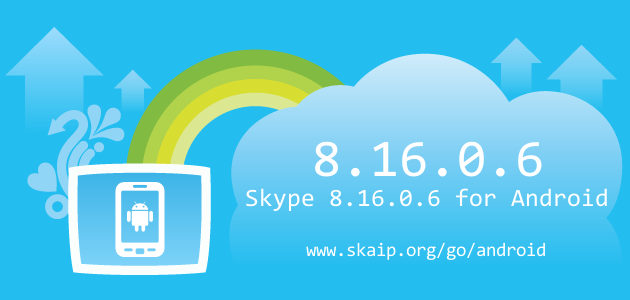
File size:
30.1 MBOperating system:
AndroidSkype version:
8.16.0.6Release date:
Total downloads:
121Changelog
The following table contains the list of known changes in version Skype 8.16.0.6 for Android. This will help you to find out what's new in Skype for Android, which errors have been fixed, what work did developers, and a lot of other interesting things.
| Strings | AboutPeopleYouMayKnowPanel_PanelTitle:= About People You May Know |
|---|---|
| Strings | AboutPeopleYouMayKnowPanel_FindFriends:= Find friends on Skype in a flash |
| Strings | AboutPeopleYouMayKnowPanel_GetInTouch:= Get in touch if you haven’t chatted lately |
| Strings | AboutPeopleYouMayKnowPanel_ControlPrivacy:= You’re in control of your privacy |
| Strings | AboutPeopleYouMayKnowPanel_RelevantSuggestions:= We pull relevant suggestions based on mutual contacts you’ve added or chatted with on Skype. |
| Strings | AboutPeopleYouMayKnowPanel_PrivacySettings:= Privacy Settings |
| Strings | AboutPeopleYouMayKnowPanel_ManageInPrivacySettings:= Manage how and when you’re found in {link}. |
| Strings | AboutPeopleYouMayKnowPanel_CloseButtonTitle:= Close about people you may know panel. |
| Strings | AccessibilityLabel_Reactions:= Reactions |
| Strings | AccessibilityLabel_TextMessageSending:= {messageContent}. Message is being sent. |
| Strings | AccessibilityLabel_NumberOfMinutesSecondsRecorded:= {minuteCount, plural, =0{{secondCount, plural, =1{1 second recorded.} other{{secondCount} seconds recorded.}}} =1{1 minute and {secondCount, plural, =1{1 second recorded.} other{{secondCount} seconds recorded.}}} other{{minuteCount} minutes and {secondCount, plural, =1{1 second recorded.} other{{secondCount} seconds recorded.}}}} |
| Strings | AccessibilityLabel_GalleryOpened:= Gallery opened. |
| Strings | AccessibilityLabel_GalleryClosed:= Gallery closed. |
| Strings | ActiveNowPanel_ActiveNowPanelTitle:= Active Now |
| Strings | ActiveNowPanel_CloseButtonAccessibilityTitle:= Close active now panel |
| Strings | ActiveNowPreview_ActivePeople:= {count, plural, =1{1 person active} other{{count} people active}} |
| Strings | ActiveNowPreview_ZeroActivePeople:= No one is active now |
| Strings | AlertCard_ReplyWithoutContent:= {gender, select, female{{user} replied to your message.} male{{user} replied to your message.} other{{user} replied to your message.}} |
| Strings | AlertCard_ReplyWithContent:= {gender, select, female{{user} replied to your message:} male{{user} replied to your message:} other{{user} replied to your message:}} |
| Strings | AudioVideoSettings_SpeakerVolumeSliderAnnouncement:= Volume {volume} |
| Strings | AudioMessageComposer_AudioMessageSent:= Audio message sent |
| Strings | AudioMessageComposer_AudioMessageCancelled:= Recording cancelled |
| Strings | PersonalizedOffersPanel_SectionTitleRecommendedSubs:= RECOMMENDED SUBSCRIPTIONS |
| Strings | CallReactionsBar_PhotoSharingLongCoachMarkLabel:= Add photos to your call from your camera or gallery |
| Strings | CallPanel_PhotoCoViewShortMessageDefault:= Other people on this call are using previous versions of Skype and will not see your photos. |
| Strings | CallPanel_CallForwarding:= Your call is being forwarded free of charge. Please wait. |
| Strings | CallPanel_RecordingVoicemail:= Recording voice message |
| Strings | CallPanel_CallStats:= Call stats |
| Strings | CapturePreview_PhotoCaptured:= Photo captured |
| Strings | CapturePreview_VideoCaptured:= Video captured |
| Strings | CapturePreview_SwipeToSeeEffects:= Swipe to see effects |
| Strings | ContactsPanel_PhoneTabTitle:= Phone |
| Strings | ContactsPanel_TabletTabTitle:= Tablet |
| Strings | ContactsPanel_PcTabTitle:= PC |
| Strings | ContactsPanel_MacTabTitle:= Mac |
| Strings | ContactsPanel_DeviceTabTitle:= Device |
| Strings | ContactsPanel_NoContactsHeader:= Take your contacts everywhere |
| Strings | ContactsPanel_FindFriends:= Quickly find friends and people you've chatted with across devices by adding them as contacts. |
| Strings | ContactsPanel_AddContactsButtonTitle:= Add contacts |
| Strings | ContactsPanel_ConnectWithFriendsHeader:= Connect with your friends |
| Strings | ContactsPanel_ConnectWithFriendsDevice:= Add your device contacts and expand your Skype network with family and friends. |
| Strings | ContactsPanel_ConnectWithFriendsPhone:= Add your phone contacts and expand your Skype network with family and friends. |
| Strings | ContactsPanel_ConnectWithFriendsTablet:= Add your tablet contacts and expand your Skype network with family and friends. |
| Strings | ContactsPanel_ConnectWithFriendsMac:= Add your Mac contacts and expand your Skype network with family and friends. |
| Strings | ContactsPanel_ConnectWithFriendsPC:= Add your PC contacts and expand your Skype network with family and friends. |
| Strings | ContactsPanel_ConnectButtonTitle:= Connect |
| Strings | AddContactPanel_AddOnSkypeButtonLabel:= Add on Skype |
| Strings | ContentPanelHeaderTitle_MoodMessageWrapper:= Mood message: {moodMessage} |
| Strings | SyncAddressBookDialog_LearnMoreButton:= Learn more |
| Strings | SyncAddressBookDialog_AlternativeDescriptionText:= To help find your friends, we will periodically sync and store your contacts. You can change your privacy settings in Profile>Settings, including how people can find you. |
| Strings | SyncAddressBookDialog_LearnMoreModalTitle:= Adding Your Phone Contacts |
| Strings | SyncAddressBookDialog_LearnMoreParagraph1Title:= Use your contacts on all your devices |
| Strings | SyncAddressBookDialog_LearnMoreParagraph1Description:= After you connect your contacts, they are periodically synced and securely stored. You’ll see who is on Skype and your contacts will also find you more easily in search. You can opt out of the “search and suggestions” feature in your privacy settings. |
| Strings | SyncAddressBookDialog_LearnMoreParagraph2Title:= Easily stop syncing anytime |
| Strings | SyncAddressBookDialog_LearnMoreParagraph2Description:= You can stop sharing your phone contacts with us through your privacy settings under your profile. If you choose to stop, we’ll remove your contacts who aren’t already on Skype. |
| Strings | MobileRecentsFilter_ShowCategoriesCoachmarkTitle:= Where did my Pinned chats go? |
| Strings | MobileRecentsFilter_ShowCategoriesCoachmarkText:= Pinned chats are now Favorites! Select 'Show categories' to pin your Favorites to the top. |
| Strings | DesktopRecentsFilter_ShowCategories:= Show categories |
| Strings | DesktopRecentsFilter_HideCategories:= Hide categories |
| Strings | HighlightsPanel_MyHighlightsLabel:= = MY HIGHLIGHTS |
| Strings | HighlightsPanel_CreateHighlightsLabel:= = Create a highlight. |
| Strings | HighlightsPanel_CreateHighlightsAccessibilityLabel:= Create a new highlight |
| Strings | HighlightsPanel_AddAContactTitle:= Add a contact to get started |
| Strings | HighlightsPanel_AddAContactDescription:= To view and share highlights, you’ll need to add your first contact on Skype. |
| Strings | HighlightsPanel_AddAContactButtonLabel:= Add a contact |
| Strings | HighlightsPanel_AllHighlightsLabel:= ALL HIGHLIGHTS |
| Strings | HighlightsPanel_NoNewHighlightsLabel:= No new highlights |
| Strings | HighlightsPanel_NoRecentPostsLabel:= No recent posts |
| Strings | Hub_NewModeratedGroupChatLabel:= New Moderated Group |
| Strings | Hub_TabCountAccessibilityLabel:= Tab {count} of {total} |
| Strings | LearnMoreAboutSuggestionsMenu_LearnMoreAccessibilityLabel:= Learn more about people suggestions |
| Strings | LearnMoreAboutSuggestionsMenu_MenuTitle:= More |
| Strings | LearnMoreAboutSuggestionsMenu_LearnMoreOption:= Learn more |
| Strings | LearnMoreAboutSuggestionsMenu_HideForNow:= Hide for now |
| Strings | ManageSearchInfoPanel_SearchVisibilityStateEnable:= Enable |
| Strings | ManageSearchInfoPanel_SearchVisibilityStateDisable:= Disable |
| Strings | ManageSearchInfoPanel_SearchResultsHeaderTitleCaps:= SEARCH RESULTS |
| Strings | ManageSearchInfoPanel_HideYourAccount:= Hide your account from Skype Directory search results and People You May Know: |
| Strings | ManageSearchInfoPanel_SearchResultsExplanation:= You won’t appear in search results for people you haven’t chatted with |
| Strings | ManageSearchInfoPanel_SearchResultsSecondaryExplanation:= People with your email or phone number may still be able to reach you. |
| Strings | ManageSearchInfoPanel_RecommendationsExplanation:= Your account will not be used to recommend friends to other people |
| Strings | ManageSearchInfoPanel_RecommendationsSecondaryExplanation:= Your account will be opted out from appearing as a mutual contact in search results and People You May Know. |
| Strings | MessageComposer_RecordButtonTitle:= = Record a message |
| Strings | MessageStream_SkypeBeforeFriendshipConfirmation:= {gender, select, female{Waiting for {userName} to accept invitation.} male{Waiting for {userName} to accept invitation.} other{Waiting for {userName} to accept invitation.}} |
| Strings | NoSearchResults_SearchCategory:= in {group} category |
| Strings | Notifications_ReplyTitle:= {creator} replied to you |
| Strings | PstnUtils_EmergencySMSNotSupportedDevice:= Emergency SMS is not supported on this device. |
| Strings | PSTNCountryList_Result:= Results |
| Strings | PSTNCountryList_SearchCountryPlaceholder:= Search country/region |
| Strings | RecentCallsHelper_NoRecentCallsAlternativeTitle1:= You haven't made any calls on Skype yet |
| Strings | RecentCallsHelper_NoRecentCallsAlternativeTitle2:= Get in touch with your contacts |
| Strings | RecentCallsHelper_NoRecentCallsAlternativeTitle3:= Connect with the world |
| Strings | RecentCallsHelper_NoRecentCallsAlternativeTitle4:= Start your first call |
| Strings | RecentCallsHelper_NoRecentCallsAlternativeTitle5:= Call your friends |
| Strings | PeopleList_PeopleYouMayKnowHeaderWithCount:= PEOPLE YOU MAY KNOW ({count}) |
| Strings | PeopleList_AboutRecommendationsAccessibilityLabel:= Learn more about people you may know. |
| Strings | PeopleList_PhoneContactsHeader:= PHONE CONTACTS |
| Strings | PeopleList_TabletContactsHeader:= TABLET CONTACTS |
| Strings | PeopleList_MacContactsHeader:= MAC CONTACTS |
| Strings | PeopleList_PcContactsHeader:= PC CONTACTS |
| Strings | PeopleList_AddContactButtonTitle:= Add contact |
| Strings | SearchResultsList_BotsHeader:= = BOTS |
| Strings | SearchResultsList_BotsHeaderWithCount:= BOTS ({count}) |
| Strings | SearchResultsList_SeeAll:= See all |
| Strings | ShareWithPanel_GenericCount:= {count, plural, other{# items}} |
| Strings | ShareWithPanel_MessagePlaceHolder:= Type message here... |
| Strings | ShareWithPanel_PhotoCount:= {count, plural, other{# photos}} |
| Strings | ShareWithPanel_ShareToSkypeHeader:= Skype |
| Strings | ShareWithPanel_ShareToSkypeAccessibilityHeader:= Share using Skype |
| Strings | ShareWithPanel_VideoCount:= {count, plural, other{# videos}} |
| Strings | StreamItem_ActionReply:= Reply |
| Strings | StreamItem_ActionReplyToSelection:= Reply to selection |
| Strings | GetStartedPanel_NewFeaturesText:= New features. |
| Strings | GetStartedPanel_NewLookText:= New look. |
| Strings | GetStartedPanel_AllSkypeText:= All Skype. |
| Strings | GetStartedPanel_LetsGoButtonText:= Let's go |
| Strings | CallRecordingChatMessages_StartedRecording:= {name} started recording... |
| Strings | CallRecordingChatMessages_StoppedRecording:= {name} stopped recording |
| Strings | HighlightsPanel_PremiumItemAccesibilityLabel:= |
| Strings | PremimumHighlightThumbnail_NewIndidator:= |
| Strings | PremiumPreviewItem_FullVideo:= |
| Strings | PremiumPreviewItem_Preview:= |
| Strings | PremiumPreviewPanel_NoContent:= |
Of course, we could miss something, but we are happy for any help in drawing up the complete list of changes, so if you know any details about this version, or have noticed a mistake leave a comment and we will complement or correct the information.

No comments