Skype 7.50.461 for Mac OS X
No comments
208 downloads
Now in Skype for Mac OS X has become easier to share photos, videos, links, and other things that you need to send to your friends. Point is that Skype 7.50.461 for Mac OS X adds supports of the Share Menu in the Finder and in other Mac apps. To enable this function, open Apple menu → System Preferences → Extensions → Share Menu and check the box for “Skype” option.
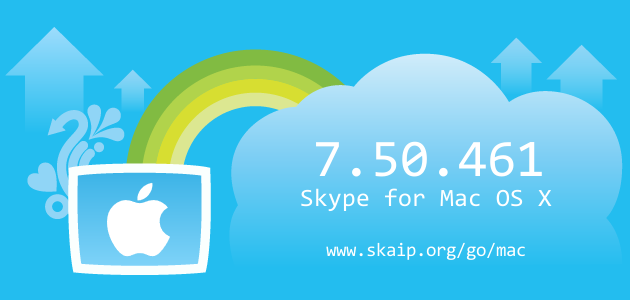
File size:
45.5 MBOperating system:
Mac OS XSkype version:
7.50.461Release date:
Total downloads:
208Changelog
The following table contains the list of known changes in version Skype 7.50.461 for Mac OS X. This will help you to find out what's new in Skype for Mac OS X, which errors have been fixed, what work did developers, and a lot of other interesting things.
| New | Support for Share Menu |
|---|---|
| Strings | WelcomePageTitle_SummaryPage:= = What else is new in this release: |
| Strings | WelcomePageTitle_SummaryPage_ShareExtension:= Share files, videos, photos, links and more directly to Skype! |
| Strings | WelcomePageTitle_SummaryPage_ShareExtension_Description:= Just click on the share button and select Skype from the share menu. -> To enable sharing to Skype, go to System Preferences, select Extensions, select Share Menu, and then check the box next to Skype. |
| Strings | BotMessage_PrivacyStatement:= = This bot will have access to your display name, country and language and any messages, content, voice and video calls that you or other participants share with the bot |
| Strings | Capability_ScreenShare:= = share your screen |
| Strings | WelcomePageTitle_SummaryPage_Performance:= |
| Strings | WelcomePageTitle_SummaryPage_Performance_Description:= |
| Strings | WelcomePageTitle_SummaryPage_InputField:= |
| Strings | WelcomePageTitle_SummaryPage_InputField_Description:= |
| Strings | WelcomePageTitle_SummaryPage_LinkSharing:= |
| Strings | WelcomePageTitle_SummaryPage_LinkSharing_Description:= |
| Strings | ChatMessageStatus_Read:= |
Of course, we could miss something, but we are happy for any help in drawing up the complete list of changes, so if you know any details about this version, or have noticed a mistake leave a comment and we will complement or correct the information.

No comments