Skype 7.34.0.102 for Windows
7 comments
3 270 downloads
New version of Skype for Windows has been released, but nothing is known, what has changed in this release. The only interesting thing that I noticed, is that in Skype 7.34.0.102 for Windows add new string “Export Chat History”. However, I could not find any similar functions in the Skype settings. Maybe I was looking bad?
ps. By the way: also there were two new emoticons: Hot chocolate and Cupcake.
ps. By the way: also there were two new emoticons: Hot chocolate and Cupcake.
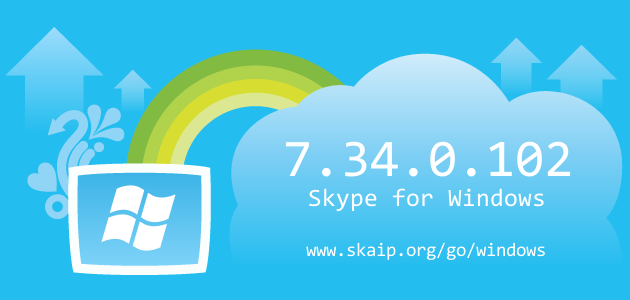
File size:
55.1 MBOperating system:
Windows 7/8/10Skype version:
7.34.0.102Release date:
Total downloads:
2 621File size:
54.5 MBOperating system:
Windows XP/VistaSkype version:
7.34.0.102Release date:
Total downloads:
649Changelog
The following table contains the list of known changes in version Skype 7.34.0.102 for Windows. This will help you to find out what's new in Skype for Windows, which errors have been fixed, what work did developers, and a lot of other interesting things.
| Strings | sZAPBUTTON_LOGINNEXT:= Next |
|---|---|
| Strings | sBOT_PROFILE_PRIVACY_NEW2:= = This bot will have access to your display name, country and language and any messages, voice and video calls and any other content that you or other participants share with the bot. |
| Strings | sBOT_CAPABILITY_SHARE_SCREEN:= = share your screen |
| Strings | sSHOME_EMPTY_TITLE:= Your contacts have not been very active lately... |
| Strings | sSHOME_EMPTY_DESC:= Profile picture, mood message and other updates from your friends will appear here in the future. |
| Strings | sSHOME_EMPTY_SUBDESC:= Meanwhile, you can can <a href='%0:s'>search Skype for friends</a> or <a href='%1:s'>make a call</a>. |
| Strings | sLOGIN_PROMPT:= <font size='%d'>Sign in</font><br/>with Skype or Microsoft account |
| Strings | sLOGIN_PROMPT_LINE1:= Sign in |
| Strings | sLOGIN_PROMPT_LINE2:= with Skype or Microsoft account |
| Strings | sLOGIN_ENTRY_PLACEHOLDER:= Email, phone, or Skype name |
| Strings | sLOGIN_CREATE_ACCOUNT:= Create an account |
| Strings | sLOGIN_FACEBOOK:= Sign in with Facebook |
| Strings | sLOGIN_PROBLEMS:= Problems signing in? |
| Strings | sLOGIN_FACEBOOK_LINKING_TOU_PROMPT_HEADER:= Please read and accept the Terms of Use |
| Strings | sLOGIN_FACEBOOK_LINKING_TOU_PROMPT:= Yes, I have read and I accept the <a href='skype:?go#tou'>Skype Terms of Use</a> and the <a href='skype:?go#legal.privacy'>Skype Privacy Policy</a>. |
| Strings | sLOGIN_ERROR_GENERIC:= Sorry, something went wrong. Please try again. |
| Strings | sLOGIN_ERROR_CANNOT_CONNECT:= Skype can't connect. |
| Strings | sLOGIN_ERROR_DB_IN_USE:= We can't open Skype. You are already signed in on this computer. Please sign out and try again. |
| Strings | sLOGIN_ERROR_UNRECOGNIZED_CREDETIALS:= Sorry, we didn't recognize your sign-in details. Please check your Skype Name and password, then try again. |
| Strings | sLOGIN_ERROR_TOO_MANY_ATTEMPTS:= There were too many failed sign in attempts, wait a minute before you retry. |
| Strings | sLOGIN_ERROR_SIGNIN_AGAIN:= Please sign in again. |
| Strings | sLOGIN_ERROR_UIC_FAILED:= You've been signed out of Skype. This is because of a connection error, or you've changed your password on another computer. Please sign in again. |
| Strings | sLOGIN_ERROR_DISK_FULL:= Disk full |
| Strings | sLOGIN_ERROR_DB_IO:= Unable to sign in due to a disk I/O error. Try restarting Skype to fix this. If you're still having problems, please visit this <a href='skype:?go#help.faq.windiskioerror'>support page</a> for more help. |
| Strings | sLOGIN_ERROR_DB_GENERIC:= Database error. Please close Skype and sign in again. |
| Strings | sLOGIN_ERROR_APP_ID:= There was a problem with an application ID. |
| Strings | sLOGIN_ERROR_UNSUPPORTED_VERSION:= We've signed you out because you're using an outdated version of Skype. <a href='skype:?go#download'>Download the latest version now</a> |
| Strings | sLOGIN_ERROR_ACCOUNT_BLOCKED:= Signing in failed. For your security, your account has been suspended. <a href='%s'>Click here for more information</a> |
| Strings | sLOGIN_ERROR_REMOTE_LOGOUT:= You have been signed out. |
| Strings | sLOGIN_ERROR_DB_CANNOT_OPEN:= We cannot start Skype because your system is unavailable. Please try restarting your computer and try again. |
| Strings | sLOGIN_ERROR_DB_ACCESS_DENIED:= Skype's folder permissions are preventing it from working properly. Check and remove any special permissions set on Skype's data folder and try again. |
| Strings | sZAPBUTTON_COEXPROMOYES_3:= Try it now |
| Strings | sZAPBUTTON_COEXPROMONO_3:= Not right now |
| Strings | sCOEX_PROMO_HEADER_3:= Welcome back to Skype |
| Strings | sCOEX_PROMO_PARA_1_3:= Use the latest version of Skype for your computer.<br />The latest version of Skype has all the great features you know and love. It’s free to use and designed especially for Windows 10. |
| Strings | sCOEX_PROMO_PARA_2_3:= Note: You may only be signed into one version of Skype for Windows at a time. |
| Strings | sUWP_PROMO_CAPTION:= Use the latest version of Skype for your computer |
| Strings | sUWP_PROMO_TEXT1:= The latest version of Skype has all the great features you know and love. It's free to use and designed especially for Windows 10. |
| Strings | sUWP_PROMO_TEXT2:= Best of all, it'll automatically stay up to date so you'll always enjoy the latest features and improvements. |
| Strings | sUWP_BTN_CLASSIC:= Update Classic Skype |
| Strings | sUWP_BTN_PROMO:= Try the new Skype |
| Strings | sADD_CONTACTS_ADD_PSTN:= Add <a href='x'>'%s'</a> as a phone number |
| Strings | sF_OPTIONS_CHAT_EXPORT_HISTORY_LABEL:= Save your history to CSV file (<a href='%s'>Learn more</a>) |
| Strings | sF_OPTIONS_CHAT_EXPORT_HISTORY_BUTTON:= Export Chat History |
| Strings | sF_OPTIONS_CHAT_EXPORT_HISTORY_FILE_DIALOG_TITLE:= Select CSV file to export chat history |
| Strings | sF_OPTIONS_CHAT_EXPORT_HISTORY_FILE_DIALOG_FILTER_CSV:= CSV (Comma delimited) |
| Strings | sF_OPTIONS_CHAT_EXPORT_HISTORY_FILE_DIALOG_FILTER_ALL:= All types |
| Strings | sEXPORT_HISTORY_FORM_CAPTION:= Export Chat History |
| Strings | sEXPORT_HISTORY_FORM_HEADER:= Export Chat History |
| Strings | sEXPORT_HISTORY_FORM_PROGRESS:= Your chat history is being exported... |
| Strings | sEXPORT_HISTORY_FORM_SUCCESS:= Your chat history was successfully exported. |
| Strings | sEXPORT_HISTORY_FORM_ERROR:= There was a problem exporting your chat history, please try again later. |
Of course, we could miss something, but we are happy for any help in drawing up the complete list of changes, so if you know any details about this version, or have noticed a mistake leave a comment and we will complement or correct the information.

7 comments
+7), #The absence of Visual C++ package problem.
+1212), # ↑+7), # ↑We used the SkypeWebplugin as the source for copying the needed DLL files.
It only appears on Windows7 machines for us.
Will sit tight and await a version that installs as expected.
+7), #https://support.skype.com/en/faq/FA392/how-do-i-manage-my-conversation-history-in-skype-for-windows-desktop
Are you sure this is the first time it showed up? Im just making sure what versions have it.
+1212), # ↑0), #+1212), # ↑