Skype 7.0.0.102 for Windows
1 comment
5 843 downloads
Microsoft has released a new version of Skype for Windows 7 which, according to the developers, has received friendlier interface for touchscreen devices. Thus, now users can scroll, call and view messages with a simple touch of the screen surface.
At the request of users, in Skype 7.0.0.102 for Windows the developers have added the possibility to disable big emoticons and have redesigned the program interface a little (using a balanced color scheme and updated compact mode).
At the request of users, in Skype 7.0.0.102 for Windows the developers have added the possibility to disable big emoticons and have redesigned the program interface a little (using a balanced color scheme and updated compact mode).
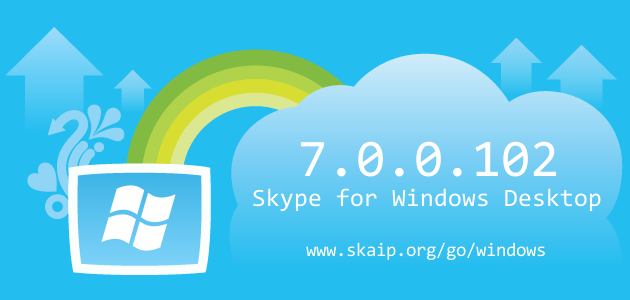
File size:
42.8 MBOperating system:
WindowsSkype version:
7.0.0.102Release date:
Total downloads:
5 843Changelog
The following table contains the list of known changes in version Skype 7.0.0.102 for Windows. This will help you to find out what's new in Skype for Windows, which errors have been fixed, what work did developers, and a lot of other interesting things.
| New | Now you can send/receive images, even when the recipient/sender is offline. |
|---|---|
| Tuned | When sending multiple files, the user can “show all” files or only some ones. |
| Tuned | Added the possibility to hide or show big emoticons of your own choosing. |
| Changed | The menu item “Standard view mode” has been renamed to “Showing a single window”. |
| Changed | The menu item “Simple List” has been renamed to “Compact sidebar”. |
| Changed | Updated the color scheme. |
| Changed | Updated the compact interface mode. |
| Strings | sMAINMENU_VIEW_SINGLE_WINDOW_MODE:= = Single Window View |
| Strings | sOPTIONS_CHAT_OPEN_COMPACT_MODE:= = Open a new window when I receive a new message in Split Window View |
| Strings | sSEND_CONTACTS_BUTTON_CAPTION:= = &Send |
| Strings | sCHAT_SEND_SMS:= = Type an SMS here |
| Strings | sMAINMENU_VIEW_SIMPLE_LIST:= = Compact Sidebar View |
| Strings | sCALL_PHONES_CREDIT_TITLE:= Your Skype Credit |
| Strings | sCALL_PHONES_RATES_MIN:= Call %0:s from %1:s/min |
| Strings | sCALL_PHONES_RATES_MIN_PAYG:= Pay As You Go rates to %0:s from %1:s/min |
| Strings | sCALL_PHONES_RATES_MONTH:= Call from %s/month |
| Strings | sCALL_PHONES_ADD_CREDIT:= <a href='%s'>Add Skype Credit</a> |
| Strings | sCALL_PHONES_REQUEST_CREDIT:= <a href='%s'>Request more credit</a> |
| Strings | sCALL_PHONES_REQUEST_SUBSCRIPTION:= <a href='%s'>Request a subscription</a> |
| Strings | sCALL_PHONES_REQUEST_ANOTHER_SUBSCRIPTION:= <a href='%s'>Request another subscription</a> |
| Strings | sCALL_PHONES_GET_SUBSCRIPTION:= <a href='%s'>Get a subscription</a> |
| Strings | sCALL_PHONES_GET_ANOTHER_SUBSCRIPTION:= <a href='%s'>Get another subscription</a> |
| Strings | sCALL_PHONES_SUBSCRIPTIONS_TITLE:= Subscriptions |
| Strings | sCALL_PHONES_NO_SUBSCRIPTIONS:= You have no subscriptions |
| Strings | sCALL_PHONES_ONE_SUBSCRIPTION:= You have 1 subscription |
| Strings | sCALL_PHONES_MANY_SUBSCRIPTIONS:= You have %d subscriptions |
| Strings | sCALL_PHONES_ONE_SUBSCRIPTION_EXPIRED:= Subscription expired - <a href='%s'>Renew</a> |
| Strings | sCALL_PHONES_MANY_SUBSCRIPTIONS_EXPIRED:= Subscriptions expired - <a href='%s'>Renew</a> |
| Strings | sCALL_PHONES_ONE_SUBSCRIPTION_EXPIRING:= Subscription expiring soon - <a href='%s'>Renew</a> |
| Strings | sCALL_PHONES_MANY_SUBSCRIPTIONS_EXPIRING:= Subscriptions expiring soon - <a href='%s'>Renew</a> |
| Strings | sSHARE_MENU_SEND_PIC_OR_FILE:= Send photos and files... |
| Strings | sFILETRANSFER_SHOWALL:= Show all |
| Strings | sFILETRANSFER_SHOWLESS:= Show less |
| Strings | sCONVERSATIONINFO_TITLE:= Group profile |
| Strings | sCONTACTINFO_TITLE:= Contact profile |
| Strings | sUNREAD_MESSAGE_FILTER_ON:= Show all conversations |
| Strings | sUNREAD_MESSAGE_FILTER_OFF:= Show unread conversations |
| Strings | sUNREAD_MESSAGE_FILTER_ON_EMPTY:= No unread messages |
| Strings | sUNREAD_MESSAGE_FILTER_OFF_EMPTY:= No messages |
| Strings | sUNREAD_MESSAGE_FILTER_CAPTION_ON:= Unread |
| Strings | sUNREAD_MESSAGE_FILTER_CAPTION_OFF:= All |
| Strings | sCHAT_MEDIADOC_LEGACY:= To view this shared photo, go to: %1 |
| Strings | sACC_NAME_TRANSFER_TILE_CANCEL_FILE:= Cancel file |
| Strings | sACC_NAME_TRANSFER_TILE_OPEN:= Open |
| Strings | sACC_NAME_TRANSFER_TILE_OPEN_FILE:= Open File |
| Strings | sACC_NAME_TRANSFER_TILE_SAVE_FILE:= Download file |
| Strings | sACC_NAME_TRANSFER_TILE_COLLAPSE:= Collapse |
| Strings | sACC_NAME_TRANSFER_TILE_EXPAND:= Expand |
| Strings | sACC_NAME_TRANSFER_TILE_CANCEL_IMAGE:= Cancel image |
| Strings | sACC_NAME_TRANSFER_TILE_OPEN_IMAGE:= Open image |
| Strings | sACC_NAME_TRANSFER_TILE_SAVE_IMAGE:= Download image |
| Strings | sACC_NAME_CONTACT_TILE_ADD:= Add contact |
| Strings | sACC_NAME_CONTACT_TILE_CHAT:= Open chat |
| Strings | sACC_NAME_CONTACT_TILE_PROFILE:= View profile |
| Strings | sACC_NAME_VIDEO_MESSAGE_OPEN:= Open video message |
| Strings | sHINT_CIRCULAR_PROGRESS_BAR:= Progress bar |
| Strings | sHINT_CIRCULAR_PROGRESS_BAR_SAVE:= Save |
| Strings | sHINT_CIRCULAR_PROGRESS_BAR_CANCEL:= Cancel |
| Strings | sACC_NAME_CIRCULAR_PROGRESS_BAR_SAVE:= Save |
| Strings | sACC_NAME_CIRCULAR_PROGRESS_BAR_CANCEL:= Cancel |
| Strings | sACC_NAME_FILE_TRANSFER:= From %0:s, file transfer, sent on %1:s |
| Strings | sACC_NAME_CONTACT_TRANSFER:= From %0:s, contacts, sent on %1:s |
| Strings | sSHARE_MENU_SEND_PIC:= Photos |
| Strings | sF_OPTIONS_CB_SHOW_LARGE_EMOTS:= Show large emoticons |
| Strings | sOPTIONS_COMPACT_CHAT:= Compact Chat View |
Of course, we could miss something, but we are happy for any help in drawing up the complete list of changes, so if you know any details about this version, or have noticed a mistake leave a comment and we will complement or correct the information.

1 comment
+4), #