Skype 6.6.0.333 for Android
No comments
107 downloads
If previous versions of Skype for Android developers pointed out only the main innovations, for this once they did not stint on the details and told in detail about the changes in the new version. Thus, in Skype 6.6.0.333 for Android have been carried out and added more than 20 changes and innovations. Among the most important it may be noted that the was added support for Android 6.0 Marshmallow and non-GCM devices, improved application interface, fixed bugs with incorrect status, preview links, contacts searching and other errors, including top 5 Google Play Crash “ObjectInterfaceNotFoundException” error.
In addition has been optimized Skype for devices based on Android Wear. In particular, we are talking about reducing energy consumption when processing notifications. Also added the ability to respond with emoticons directly from the screen of smart clocks.
In addition has been optimized Skype for devices based on Android Wear. In particular, we are talking about reducing energy consumption when processing notifications. Also added the ability to respond with emoticons directly from the screen of smart clocks.
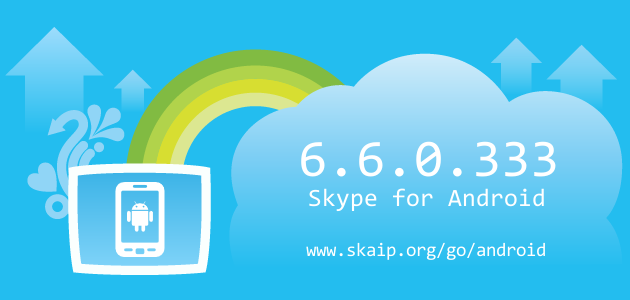
File size:
33.5 MBOperating system:
AndroidSkype version:
6.6.0.333Release date:
Total downloads:
107Changelog
The following table contains the list of known changes in version Skype 6.6.0.333 for Android. This will help you to find out what's new in Skype for Android, which errors have been fixed, what work did developers, and a lot of other interesting things.
| Tuned | Reply with a Skype emoticon for Android Wear |
|---|---|
| Improved | Android Wear integration consuming too much battery on notifications |
| New | Android 6.0 Marshmallow Support (targetSDK API 23) |
| Changed | Update profile area of nav drawer to have a full-bleed background picture |
| Fixed | Uploading a high resolution photo results in avatar being displayed in low resolution |
| Fixed | Android client is now considered as Mobile endpoint |
| Tuned | Show mobile state in primary indicators |
| Improved | Mapping presence for contacts |
| Tuned | Update presence control in profile view |
| Fixed | Two Tray Icons are seen for the Skype application on Blackberry devices |
| Improved | Create “before search/empty results” view with suggested contacts (short circuit) promotion |
| Fixed | Contacts search displays no results (for device/native address book contacts with no Skype ID/name) |
| Improved | One way suggested contacts are still searchable even if user has selected 'Do not use my address book' option |
| Fixed | Sharing from camera album to Skype does not work |
| Fixed | Bing URLs are not showing up correctly |
| Fixed | Non-GCM devices (BB, Xiami) didn’t wake up from hibernation when an incoming call was received |
| Improved | Invite friends use HTTPS URLs |
| Fixed | Skype crashes when logging out (on low end devices) |
| Fixed | Leave group Chat box and string are partly hidden or can't be checked |
| Fixed | Tap contact's name on chat screen, audio call icon will disappear |
| Tuned | 'Lync' needs to be changed to 'Skype for Business' |
| Fixed | Was fixed the error «com.skype.android.skylib.ObjectInterfaceNotFoundException: com.skype.android.skylib.ObjectInterfaceNotFoundException: failed to get object of type class com.skype.Conversation with object id 6866» |
| Strings | wearable_reply_with_emoticon:= Reply with Emoticon |
| Strings | base_url:= = https://ui.skype.com/ui/%1$s/%2$s/%3$s/go/%4$s |
| Strings | label_busy:= Busy |
| Strings | url_invite_download_link:= = https://www.skype.com/go/download |
Of course, we could miss something, but we are happy for any help in drawing up the complete list of changes, so if you know any details about this version, or have noticed a mistake leave a comment and we will complement or correct the information.

No comments